Hey guys I am new to vpin and am going through the process of running all my Visual Pinball tables to and make sure they work. I am having a weird global issue on all tables with my plunger and right flipper.
Plunger
I have the virtual pin v3 plunger installed. Whenever I start a table the plunger is already pulled back and the plunger won’t work. I have to first press enter and the rest of the game the plunger works fine. I have tried different control settings but nothing has changed it. I have also calibrated the plunger a few times.
Right Flipper
This issue happens often but not always. Once I insert coins and press start my right flipper is stuck. If I press it once it returns and works normally the rest of the game. I am using the default controls and haven’t changed anything.
Any help would be appreciated!





 Top
Top



 Contributor
Contributor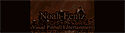






















 are all trademarks of VPFORUMS.
are all trademarks of VPFORUMS.