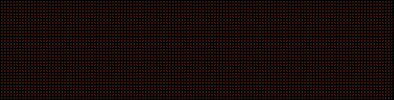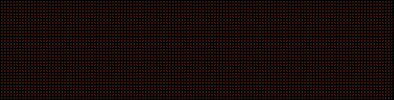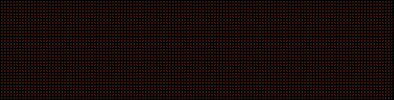I have added 3 images to show you ramp 156. The ramp is an alpha Ramp. I can only have 1 or 2 alpha ramps on a table before the table starts to stutter, the more alpha ramps there are, the more the stutter. This is just my slow pc, no big deal, I can make the table run very smooth by switching these ramps to acrylic ramps. On my tables, I can make one large alpha ramp which includes all plastic edges on one image and achieve the same effect, but by using only one alpha ramp, the table will play smooth for me. JP does this, look at his new tables.
1st image shows you the ramp selected. It will also show you some whopper-jaw control points.
2nd image shows you the control point selected that I needed to change to Not Smooth to make the ramp work for me after I change it to acrylic.
3rd image shows you what happens to the alpha ramp after I change it to acrylic. You can see the huge problem this causes as the ramp now extends way off the table, this is what caused the table to render improperly for me and probably 007.
This is all caused by the alpha ramp slider. I have my set one notch below center. The more left you have the alpha slider, the less control points are drawn, which is a work around to make the alpha ramps work for slower machines, but causes other problems when a table is created on a good system, but then played on a lesser system with different
VP settings
I'm just pointing this out. I'm not complaining. The table is super fantastic. It should go into everyone's favorite table folder.
Thanks a million for taking the time to post that Bob.
I really appreciate it.

I found it very strange that I had to alter a ramp on a table that has no ramps. lol.
1600x900
I think it's worth digging into the primary/secondary monitor settings, though. My "fix" may only be a workaround.
I'm not even sure which monitor is which on my system anymore. It's behaving very odd.
I have clicked all over the Abra ca dabra table. I can't fine a ramp to save my life. Much less Ramp 156 or 157 where are these ramps hidden?
Tried Captain Fantastic on a whim.
The table shows up great. However I can't find the code in the script to make the Backglass program run.
There seems to be no True/False line to make it auto run.
If I double click on the backglass file it runs just fine, Just not when the table starts.
Just tried Central Park. Works great.

Captain Fantastic is not updated to use the latest
B2S system. It's very much a prototype
B2S table.
Regarding the display setup,
It shouldn't matter if the playfield is on monitor 1 or 2 as long as the playfield display is the first display (to the left in the dual monitor setup) and set to be the primary display (the one with a star on it)
Thanks for letting me know that I am not crazy.
A. I went over the Captain Fantastic script 3 or 4 times looking for the load backglass line. lol.
B. I figured that as long as I had the * on my active desktop that everything was ok. I guess most people run Nvidia cards that do not function this way. I actually love the ATI control panel. It is very easy to understand.
Edited by Arcade4, 22 August 2011 - 06:36 PM.