**** Automatically Creates Missing PLAYFIELD and BACKGLASS Images plus Hyperpin XML
**** No need to rename images (they are created with same name as table)
**** Works with both FUTURE PINBALL and VISUAL PINBALL (PF Only in VP)
**** Can directly update images in Hyperpin Folders (optionally set in ini file)
**** Can also be used in attract mode only, launching each table for a specified time
PinScreenGen Utility Video
PinScreenGen Utility Download
***********************************************************************
NOTE-1: Windows 7 Users - You are likely to have problems generating screenshots with this tool if you use nVidia 260.99 drivers on a Window 7 PC. All XP and other Windows 7 setups should work correctly. Many thanks to Blitz17 and Blur for identifying this.
NOTE-2: Windows 7 Users - if you experience other issues with FP screen capture not working / FP not closing / crashing then please set the batch file and PinScreenGen.exe file to Windows XP Service Pack 3 compatibility. Thanks to Arcade4 for the info.
If you don’t have time to download/install the Hyperpin media packs for VP and FP tables, this utility will generate all the Playfield and Backglass images and Hyperpin XML for all your tables automatically.
The utility is a AutoHotKey script (based on FPLaunch) which automatically launches each Visual Pinball OR Future Pinball table located in a specified folder, for each table captures the playfield screenshot and Backglass screenshot (for FP Only) to two separate PNG images with the same name as the table along with the Hyperpin XML for the tables (the name and description which is taken from the filename).
After I you have run the utility all that is left to do is batch convert the playfield images to rotate them 180 degrees to work with Hyperpin (highlight all images in windows explorer thumbnail view and rotate twice).
The utility can work incrementally so if you download say 20 new tables I can get the utility to just generate the missing images with XML in a few minutes.
I have also added an ‘Attract Mode Only’ option which just cycles through the table launching each one in Future Pinball for a specified time period. All settings are controlled from a simple INI file.

These are the generated playfield images (backglass images are in other folder):

Cheers
Vic
Edited by settingsons, 22 January 2012 - 03:15 PM.







 Top
Top















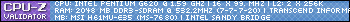










 are all trademarks of VPFORUMS.
are all trademarks of VPFORUMS.