
Version: 2.0.0
Category: VP 9.x B2S Cabinet Tables (B2S)
Author(s): pinuck
Description:
Abra Ca Dabra B2S version for 2 Screens
v.2.0:
- updated to B2Sv3 backglass, to allow resizing and moving (in ScreenRes.txt)
- analog plunger support
- alpha ramp plastics
- new ball rolling sounds/code (tip of the hat to rascal's demo)
- fixed errors in bonus/special code
- fixed errors in tilt code
- some touched up textures
- flippers tweaked slightly
' Turn autolaunching of the backglass on and off from this line in the script:
Const LaunchB2SBackglass = false ' true/false
'basically you want it true to use from VP or false to use from Hyperpin
Thanks to Popotte for manual, FP textures and general help.
Thanks to Michael @ Church of the Silverball for access.
Here's the rules:
COMPLETING 1-2-3-4 SEQUENCE SCORES BONUS, INCREASES BONUS
VALUE AND RESETS SEQUENCE.
COMPLETING BOTH “DROP TARGETS” LIGHTS CENTER TARGET.
HITTING CENTER TARGET WHEN LIT INCREASES BONUS VALUE
AND RESETS “DROP TARGETS”.
COMPLETING 1-2-3-4 SEQUENCE SCORES SPECIAL WHEN BONUS
VALUE IS 5000.
CENTER TARGET LIGHTS FOR SPECIAL WHEN BONUS VALUE IS 5000
AND ALL “DROP TARGETS” ARE DOWN.
View File
Submitted by pinuck, on Aug 21 2011, 05:53 PM
Edited by pinuck, 27 September 2011 - 01:54 AM.








 Top
Top






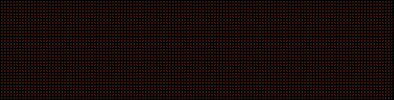

























 are all trademarks of VPFORUMS.
are all trademarks of VPFORUMS.