- View New Content
-
Getting Started
-
Tutorials
Tutorial Categories
Tutorials Main Page Installation and Setup Downloadable TutorialsROM Adjustments
Number of Balls Adjustments Volume Adjustments
-
Visual Pinball Tables
VP 8 Desktop Tables
All VPM Recreations VP Recreations VP/VPM MODs VP Originals ROMsVP 9 Desktop Tables
All VPM Recreations VP Recreations VP/VPM MODs VP Originals ROMsVP9 Cabinet Tables
All Full Screen Cabinet Full Screen B2S Cabinet Spanned Cabinet Tables Media Packs ROMsVPX Tables
All VPinMAME Recreations VPX- - /VPinMAME - MOD Tables VPX Recreations VPX Originals Media Packs ROMs VR
-
Frontend Media & Backglass
Media Packs
Complete Media Packs Wheel Logos VideosBackglasses
dB2S Animated Backglasses UVP Animated Backglasses Topper Images
- Future Pinball Tables
-
Design Resources
Main Resources
Table Templates Playfield Images Image Library Sound Library Key CodesVP Guides
VP8 Guide - English VP8 Guide - Deutsch VP9 Guide - English VP9.1.x Guide - English VP Object Guide VPM DocumentationFuture Pinball Resources
Playfield Images 3D Model LibraryFuture Pinball Guides
FP Script Guide Big Draco Script Guide FP Table Design Guide FP DMD Guide
- Other Features
- Bug Tracker
- Image Gallery
- Blogs
-
More


Reinstall visual pinball and vpinmame
Started By
speed24
, Jan 13 2010 03:53 AM
15 replies to this topic
#1

Posted 13 January 2010 - 03:53 AM
I have reinstalled V.P.1.0.3,after installing my tables and roms I get all kinds of errors when running the tables. For example Fast Draw . I open it with 9.0.5 ,the table loads in the window, then all hell breaks loss. I get the following errors . Unable to open sys80 vbs, its in the dir with the tables. Can't load VpinMame, variable undefined.Vpinmame ver 01120100 required. sys80.vbs ver 3.02 or higher required.Line 365 variable is undefined:SolCallback.And the last one ,line 47 variable is undefined: controller. I had the program working fine now I can't get anything to work. Please help!!! I get the same errrors on all the Tables.
#2

Posted 13 January 2010 - 04:01 AM
Sounds like you're running Vista or Win7.
Running VP "As Administrator" should take care of it.
If you have further problems, post here again.
Running VP "As Administrator" should take care of it.
If you have further problems, post here again.






My Photobucket Resources
Whether You Believe You Can, Or You Can't, You Are Right." - Henry Ford
The future of pinball lives, it just needs to be nurtured!
If you're here to stab me in the back, you're going to have to get in line.
#3

Posted 07 January 2016 - 03:15 AM
Sounds like you're running Vista or Win7.
Running VP "As Administrator" should take care of it.
If you have further problems, post here again.
I have the same problem, but only with a very few tables, saying it can't open sys80.vbs and/or can't open core.vbs (both followed by a handful of other errors, like can't open PinMAME, not defined,etc. BOTH of these are present in the tables folder/directory, and I've made sure I'm running BOTH VPLauncher v3.02 AND VP 9.9.0 as Administrator; so, basically, I have no idea to the problem causing this. One example of a table that this happens on for me is on the 'Big House' table (I'll add to this as a start of a list of tables I encounter problems whenever I come across some similar error/bug on another tables as I come across them, if that's k00|?
I don't know whether there are different versions of core.vbs and/or sys80.vbs/stern.vbs (how to tell, apart from filesize (?)). IF someone WITH a clue about a solution to this, then please, don't hesitate to let us know, please?.......I thank you!
Cheers!!!
THE Al & Family ![]()
Specs: Windows 7 64-bit Ultimate, Asus Z97 SABERTOOTH Mark 1,Intel Core i7 -4790K, 32GB DDR3, EVGA NVidea Titan X,
28" Asus ROG.@144Hz (Rotatable), VP 8.x / 9.1.5 / 9.9.0 / 9.9.1 / X, VP Launcher v3.02 (1201 tables (including some dupes& 'still' counting) shown at the moment, most work, a small minority don't (mainly down to the dreaded 'can't open core.vbs because it needs to be in the same folder as the table(s), where IT IS!!' (HELP,
please?!?!?!?).......Sheeeesh!! Trying to edit this 'easily' (justify/centre text) can be a right dang P.I.T.A. at times, eh? :\
facebook.com/Al.Gray.127
Edited by Al.Gray, 14 January 2016 - 01:27 AM.
#5

Posted 11 January 2016 - 11:52 PM
Sorry for the delayed reply, been busy the last couple of days....
The URL for Big House RC1 is http://www.vpforums....&showfile=11353
Similarly, I seem to have a problem with 'Big Game' as well (can't open stern.vbs), unfortunately (more to come when I encounter them <g> )
The URL for 'Big Game' is http://www.vpforums....s&showfile=3008
Thanks for any help forthcoming.
THE Al & Family ![]()
Specs: Windows 7 64-bit Ultimate, Asus Z97 SABERTOOTH Mark 1,Intel Core i7 -4790K, 32GB DDR3,EVGA NVidea Titan X, 28" Asus ROG.@144Hz (90 degree rotatable), VP 8 / 9.1.5 / 9.9.1 / X beta, VP Launcher v3.02 (1201 tables (albeit with some dupes and still counting) shown at the moment, most work, an increasing minority don't (due to these *.vbs file problems).
facebook.com/Al.Gray.127
Edited by Al.Gray, 15 January 2016 - 12:40 PM.
#7

Posted 14 January 2016 - 10:58 PM
don't put the vbs files in your vpx table dir
Then sorry, I'm confused, because VP9.9.0 is stating to me, the specific *.vbs file, be it core.vbs, stern.vbs, sys80.vbs or whatever other vbs isn't IN the same table as the table I'm trying to run. So, exsqueeze my iggorance, but VP ISN'T telling me WHICH folder/directory the *.vbs files SHOULD be in, so I'm none the wiser. Would you please care to share your knowledge to save my time trying to Google the answer to these problems?
Btw, can you also tell us WHICH version if VPinMAME we should be running, thanks?
Our thanks, always....
Best regards,
THE Al & Family ![]()
Specs: Windows 7 64-bit Ultimate, Asus Z97 SABERTOOTH Mark 1,Intel Core i7 -4790K, 32GB DDR3,EVGA NVidea Titan X, 28" Asus ROG.@144Hz (90 degree rotatable), VP 8 / 9.1.5 / 9.9.1 / X beta, VP Launcher v3.02 (330 'Unique' tables (and still counting) shown at the moment, most work, a minority don't (due to the *.vbs file problems).
facebook.com/Al.Gray.127
Edited by Al.Gray, 14 January 2016 - 10:59 PM.
#8

Posted 15 January 2016 - 12:04 PM
don't put the vbs files in your vpx table dir
And, to try to explain myself better.......
BUT VP tells me that the required .vbs file ISN'T in the vpx table folder/directory, so would it be too much to ask, where SHOULD all the .vbs files go, because VP doesn't tell me. It just states things like 'can't open core.vbs/sys80.vbs/stern.vbs (etc, etc, etc), (followed by a whole series of popup windows stating a whole load of other errors, such as can't open PinMAME, etc) as it isn't in the tables directory. Exqueeze me for still being a kinda n00b but I could really do with some full and comprehensive help here, please? Is there a certain 'tutorial' I should be reading, and if there is, then please give me a pointer(s) to which one(s)??
Another thing I've noticed, even tho I don't know how to tell which version of core.vbs (I have at least more than one, going on their file-sizes). Am I using the wrong one? Similarly, with the other .vbs files, such as sys80.vbs or stern.vbs. Can you see why I'm a little confused here, as I am finding more and more tables on an almost daily basis, and I don't know what to do to fix this, sorry. Later, I will try to post a list here of tables and relevant errors I am encountering. If you take a look at the OP on this topic, seem to having about exactly the same problems as him.
Later on, I will set all the directories on my screen, so you can see what relevant files I have and where they are on my rig and take a couple of screen-grabs, posting those here, then maybe that will make it clearer? Afterall, what do they say? A picture speaks a thousand words, right?!?!? ![]()
THE Al & Family ![]()
Specs: Windows 7 64-bit Ultimate, Asus Z97 SABERTOOTH Mark 1,Intel Core i7 -4790K, 32GB DDR3,EVGA NVidea Titan X, 28" Asus ROG.@144Hz (90 degree rotatable), VP 8 / 9.1.5 / 9.9.1 / X Beta, VP Launcher v3.02 (1201 tables (albeit with some dupes) (and still counting) shown at the moment, most work, an increasing minority don't (due to the *.vbs file problems).
facebook.com/Al.Gray.127
Edited by Al.Gray, 15 January 2016 - 12:57 PM.
#9

Posted 15 January 2016 - 12:53 PM
I've been at this for 15 or so years and I too, am not sure where the vbs files are supposed to go. I always placed them in the tables folder me have had no issues. But recently, I saw someone say they should be in the scripts folder...and then I read that they should be in BOTH places. I currently have them in both places and all is good. With respect to which version of VP to use...I always update to the latest version. Generally there are not problems playing tables created on previous versions...unless you're trying to play a vp8 table
"and in the end , the love you take is equal to the love you make"
#10

Posted 15 January 2016 - 02:04 PM
Yes vp9 needs the files in the table folder
vpx (vp10) wil give you the errors because vpx uses the script folder for the vbs files
if you are using vpx and vp9 create a table folder for vpx an one for vp9
put the vbs files in the vp9 folder
the vpx folder the vpx table
#11

Posted 15 January 2016 - 03:06 PM
don't put the vbs files in your vpx table dir
And, to try to explain myself better.......
BUT VP tells me that the required .vbs file ISN'T in the vpx table folder/directory, so would it be too much to ask, where SHOULD all the .vbs files go, because VP doesn't tell me. It just states things like 'can't open core.vbs/sys80.vbs/stern.vbs (etc, etc, etc), (followed by a whole series of popup windows stating a whole load of other errors, such as can't open PinMAME, etc) as it isn't in the tables directory. Exqueeze me for still being a kinda n00b but I could really do with some full and comprehensive help here, please? Is there a certain 'tutorial' I should be reading, and if there is, then please give me a pointer(s) to which one(s)??
Another thing I've noticed, even tho I don't know how to tell which version of core.vbs (I have at least more than one, going on their file-sizes). Am I using the wrong one? Similarly, with the other .vbs files, such as sys80.vbs or stern.vbs. Can you see why I'm a little confused here, as I am finding more and more tables on an almost daily basis, and I don't know what to do to fix this, sorry. Later, I will try to post a list here of tables and relevant errors I am encountering. If you take a look at the OP on this topic, seem to having about exactly the same problems as him.
Later on, I will set all the directories on my screen, so you can see what relevant files I have and where they are on my rig and take a couple of screen-grabs, posting those here, then maybe that will make it clearer? Afterall, what do they say? A picture speaks a thousand words, right?!?!?
THE Al & Family
Specs: Windows 7 64-bit Ultimate, Asus Z97 SABERTOOTH Mark 1,Intel Core i7 -4790K, 32GB DDR3,EVGA NVidea Titan X, 28" Asus ROG.@144Hz (90 degree rotatable), VP 8 / 9.1.5 / 9.9.1 / X Beta, VP Launcher v3.02 (1201 tables (albeit with some dupes) (and still counting) shown at the moment, most work, an increasing minority don't (due to the *.vbs file problems).
facebook.com/Al.Gray.127
Right click the file (core.vbs) and edit
#12

Posted 15 January 2016 - 04:59 PM
Smiles, Ok, the Script Files
Should be in the scripts folder only.
Please refer to JP's great explanation
http://www.vpforums....=90#entry306472
edit:
Xenonph made a list of tables (desktop) that need the line in the tables script changed
http://www.vpforums....001#entry325310
Edited by Seraph74, 15 January 2016 - 05:07 PM.
#13

Posted 15 January 2016 - 05:11 PM
For Future Pinball setup ---> https://www.vpforums...=38170&p=381730
![]() Latest Video for Updating with Files - https://youtu.be/uhsz7K0GRjQ
Latest Video for Updating with Files - https://youtu.be/uhsz7K0GRjQ
![]() You can download Beta 10.8 unzip it somewhere rename the VPinballX.exe file Then put all the files where they belong
You can download Beta 10.8 unzip it somewhere rename the VPinballX.exe file Then put all the files where they belong
Then you can use 10.6x , 10.7 or 10.8
If you use Pinup Popper front End - https://www.nailbust..._script_default
Visual Pinball Setup 10.x.x ![]() (If you're doing Updates see Below)
(If you're doing Updates see Below) ![]()
For New Installs
Normal Monitor Orientation - Align the top of the Monitors - The monitor numbers in windows don't mean anything when it comes to VP set up
 Displays.jpg 69.76KB
50 downloads <---- Try this order -> Playfield on the Left (Must be primary screen in Windows), BackGlass, Dmd then Topper -- Not necessarily in the order of 1 2 3
Displays.jpg 69.76KB
50 downloads <---- Try this order -> Playfield on the Left (Must be primary screen in Windows), BackGlass, Dmd then Topper -- Not necessarily in the order of 1 2 3
Terryred's Guide Part 1 ---> https://youtu.be/nI8wD4Pwvfg
Terryred's Guide Part 2 ---> https://youtu.be/JE-YzV5CyX0
Other Videos by Terryred's ---> https://www.youtube....MmR-xWLJLjGObIc
Tables come as zip or rar files, you have to uncompress these, Click here -->7-Zip is a freeware tool that can handle zip and rar files
Before you unzip the file, Right Click the file, go to properties unblock the file if needed...If it is blocked it will tell you
It is best to Put it in C:\ or something like that. -- Not in program files
Visual Pinball Folder Information v.03 by Dux PDF -- https://docs.google....cOt2J5N0-01GHO8
![]() Follow the directions -- VPX.x.x Final - All in one installer http://www.vpforums....&showfile=11573
Follow the directions -- VPX.x.x Final - All in one installer http://www.vpforums....&showfile=11573
 VP 10.6 - 10-4-2020_setting 4K-TV.jpg 108.74KB
12 downloads <-- For Video settings & For VPM Default using Freezy -->
VP 10.6 - 10-4-2020_setting 4K-TV.jpg 108.74KB
12 downloads <-- For Video settings & For VPM Default using Freezy -->  VPM Default.jpg 52.44KB
12 downloads
VPM Default.jpg 52.44KB
12 downloads
Getting started with VPX Tables https://www.vpforums...als&article=160
For Windows 7 net framework - You may need to update... https://support.micr...13-aa3c3e7495e0
Click here -->latest Visual C++ downloads - install EVERY version (x86 and x64, each year as well) Re-distributable for Visual Studio 2015, 2017 and 2019
Some Troubleshooting Game Name (ROM) not Found - Force exclusive fullscreen Mode http://vpuniverse.co...t&comment=42286
Never use Compatibility mode -- To find setting Right click the exe go to properties
There should be NO need to run any Pinball Related Software As Administrator (Admin)
If you don't completely close visual pinball after each game it will eventually become unstable
=======================================================================================================================================
Up-Dating To VP- Latest
Download the the standalone VPinballX72_Minimal.zip and install it where your other items are and overwrite what is in there, it is backwards compatible so you can run older VP exe's....
It's also a good idea to back up your other items before overwriting them...
If you have any vbs files that came with previous versions of the VP in the tables folder move them to the scripts folder
Check if the zip is blocked and unblock it before you unzip it.. So right click on the .zip, check properties, If no note about blocked files - then everthing should be fine.
Downloaded the VP10.x and unzipped it and copied the files into the visual pinball folder and than put the script (VBS) files into the scripts folder..
There should be no Script files (.vbs files that come with VP ) in the Tables folder
Or unzip the file into the visual pinball folder and all files will go where they should
VP-10.8.0 Final (Standalone EXE) Pick this file -- VPinballX80_Minimal.zip http://www.vpforums....showtopic=33262
************************************************************************************************************************************************************************************************************
VP 10.8.0 - https://github.com/v...inball/releases
You may need to be signed in
Upzip it somewhere on your computer either rename the VPinballX.exe in here or the current version you are using
Then copy all the files where they belong
************************************************************************************************************************************************************************************************************
B2S Backglass Server 2.1.3 ---> https://www.vpforums...&showfile=12553
More info About the Back Glass if needed --- https://www.vpforums...903#entry424768
B2S Screen Res Identifier - https://vpuniverse.c...res-identifier/
----------------------------------------------------------------------------------------------------------------------------------------------------------------------------------------------------------------------------------------------------
Visual PinMAME (Standalone DLL) 3.6 Including Color Roms -- https://www.vpforums...&showfile=11571
Latest Beta 3.7 VPinMame - https://www.vpforums...topic=27063&hl=
To check VPinMame Veresion and date Click INFO and To check the roms in VPinMame -->  VPinMame - 4.jpg 96.49KB
15 downloads
VPinMame - 4.jpg 96.49KB
15 downloads
===========================================================================================================================================
Standalone VP 995b - VPinball995b_Minimal.zip Only use the 995.exe And put in your VP Folder https://www.vpforums...s&showfile=8792
2 and 3 Screen set-up and more --- https://www.vpforums...e=7#entry346276
Freezy and Color Rom DMD Set-Up -- https://vpuniverse.c...s#comment-42753
Altsound Packages ...http://altsound.vpin24.com/
Rulesets For Tables - https://replayfounda...de/rule-sheets/
Midnight Madness mode on pinball machines - https://www.flippers...ht_madness.html
Lots of Links - https://docs.google....dtkZPu_rSA/edit
VPX Camera/Light Mode Tutorial - READ THIS https://montetoncab....a-mode-lumiere/
Michael Roberts Build Guide - See Bottom of Page for Table of Contents -- http://mjrnet.org/pi...e.php?sid=legal
Latest FlexDMD, an UltraDMD Replacement -- https://vpuniverse.c...md-replacement/
Go to the top of this website Under Tutorials for info on number of Balls per game and Adjust volume
-
Front ends to choose from
Pinup Player Popper --- http://www.nailbuste...d=install_guide
Pinbally ------------------- https://www.vpforums...topic=40679&hl=
Pinballx ------------------- https://www.pinballx.com/ Guide https://youtu.be/MLMtEjwV3vs
-
For lots of games
https://vpdb.io/games
https://www.vpforums.org/
http://vpuniverse.com/forums/
-
To start the back glass with older games including early VPX and VP9 --- https://www.vpforums...=32383&p=318484
-
DirectOutput framework (DOF)
https://www.vpforums...topic=39557&hl=
http://mjrnet.org/pi...01602xx&sid=toc
My Setup -- https://www.vpforums...093#entry393762
Edited by Outhere, 23 February 2025 - 11:44 PM.
#14

Posted 19 January 2016 - 03:14 PM
don't put the vbs files in your vpx table dir
And, to try to explain myself better.......
BUT VP tells me that the required .vbs file ISN'T in the vpx table folder/directory, so would it be too much to ask, where SHOULD all the .vbs files go, because VP doesn't tell me. It just states things like 'can't open core.vbs/sys80.vbs/stern.vbs (etc, etc, etc), (followed by a whole series of popup windows stating a whole load of other errors, such as can't open PinMAME, etc) as it isn't in the tables directory. Exqueeze me for still being a kinda n00b but I could really do with some full and comprehensive help here, please? Is there a certain 'tutorial' I should be reading, and if there is, then please give me a pointer(s) to which one(s)??
Another thing I've noticed, even tho I don't know how to tell which version of core.vbs (I have at least more than one, going on their file-sizes). Am I using the wrong one? Similarly, with the other .vbs files, such as sys80.vbs or stern.vbs. Can you see why I'm a little confused here, as I am finding more and more tables on an almost daily basis, and I don't know what to do to fix this, sorry. Later, I will try to post a list here of tables and relevant errors I am encountering. If you take a look at the OP on this topic, seem to having about exactly the same problems as him.
Later on, I will set all the directories on my screen, so you can see what relevant files I have and where they are on my rig and take a couple of screen-grabs, posting those here, then maybe that will make it clearer? Afterall, what do they say? A picture speaks a thousand words, right?!?!?
THE Al & Family
Specs: Windows 7 64-bit Ultimate, Asus Z97 SABERTOOTH Mark 1,Intel Core i7 -4790K, 32GB DDR3,EVGA NVidea Titan X, 28" Asus ROG.@144Hz (90 degree rotatable), VP 8 / 9.1.5 / 9.9.1 / X Beta, VP Launcher v3.02 (1201 tables (albeit with some dupes) (and still counting) shown at the moment, most work, an increasing minority don't (due to the *.vbs file problems).
facebook.com/Al.Gray.127
Right click the file (core.vbs) and edit
ermmm edit it to, how,where??
#15

Posted 19 January 2016 - 03:28 PM
For simplicity sake - and for the sake of a few wasted bytes of disk space... unzip the vbs files into both the VP/scripts directory and the VP/tables directory. Overwrite all that is there.
(editing the core.vbs is a more advanced fix, I assume, to correct the table looking in the scripts directory by default)
#16

Posted 15 August 2016 - 04:23 PM
On my cab, I went with the "new" recommended method of putting all the scripts in the scripts instead of the tables folder. Out of 168 tables, there was only one that did not work this way, and it was super easy to fix by just copying the blob of code that loads the VBS file out of another table that works. Changed:
executeglobal createobject("scripting.filesystemobject").opentextfile(vbsfile,1).readall
to
ExecuteGlobal GetTextFile(vbsfile)
and all was well.
Having duplicates in scripts and table folder will work. As a user that just wants to make things work is probably what I'd do. However, as a developer, the idea of leaving copies of files in two places makes me nervous. If you later need to update the scripts, but forget that you have two different versions you may get weird, hard to troubleshoot problems if VP doesn't pick the script up that you think you updated.





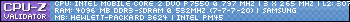
 Top
Top


 Contributor
Contributor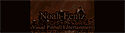



















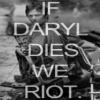












 are all trademarks of VPFORUMS.
are all trademarks of VPFORUMS.