File Name: Ro Go (Bally 1974).zip
File Submitter: HSM
File Submitted: 17 Mar 2018
File Category: VPX Recreations
Author(s): HSMManufacturer: Bally
Year: 1974
Permission to MOD?: Yes, with approval
Ro Go -- Bally, 1974
VP 8 Release 1.0 June 2002 Table: Ash
VP 9 Release 1.0 June 2011 Table: humid
Backglass image/DirectB2S November 2013 by Itchigo
VPX Release 1.0 March 2018 Table: HSM
This is the VPX port of "Ro Go" by Bally. This is the Blue early production model. Later model Green play field and horseshoe included, just change the images.
The plastics are newly drawn. Lots of touch-up on play fields. Realistic bonus count down.
Press "R" for rules. Change number of balls in top of script. Should work either desktop or cabinet.
This is an unforgiving EM pinball table with a viking theme. Big points and bonus by making the horseshoe loop. Top kickers light bumpers and open gates on right side. Enter left gate to score bonus. Enjoy!
Click here to download this file





 Top
Top

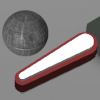



















 are all trademarks of VPFORUMS.
are all trademarks of VPFORUMS.