File Name: Super Mario Bros (Gottlieb 1992)_Bigus(MOD)
File Submitter: bigus1
File Submitted: 06 Mar 2021
File Category: VPX/VPinMAME - MOD Tables
Author(s): Bigus1, Ninuzzu, Tom TowerManufacturer: Gottlieb
Year: 1992
Permission to MOD?: Unspecified
This fun table is from Ninuzzu and Tom Tower and plays great.
I've given it a new look and minor physics tweaks.
2.0 is for VP10.7 and has new lighting and faster bumpers.
Enjoy ![]()
Click here to download this file







 Top
Top



 Contributor
Contributor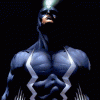





























 are all trademarks of VPFORUMS.
are all trademarks of VPFORUMS.