I've been building a minicab around a 24" widescreen monitor as playfield. It's at the stage of the final painting now, but I've been using most of my spare time to build rather than document it, so I have not documented it until now.
I've made a project page at Hackaday for it, but I'll cross post my log to here, in gratitude of all I've learnt from these forums.
One goal has been to make it blend in as a piece of furniture in our living room, so it will be painted glossy white on the outside.
Project Starts, Buying Monitors and Computer
Around the beginning of December 2014, a friend of mine, Adam Klotblixt, told me about people building physical pinball cabinets with monitors as playfields, running the free Visual Pinball software. I decided this was the next project I wanted to do.
The first step was to see if I could find cheap used monitors. I got lucky, and bought one 23" and one 24" Dell IPS widescreen monitor for about €16 each. IPS monitors are good because they have good viewing angles. I ended up using the 24" monitor as playfield, exchanging the 23" monitor for the 20" IPS screen my desktop computer used, and using the 20" monitor for the back box.

I also bought the single most expensive part of the project - the guts of a new computer. I chose an Asus H97M-E motherboard with an Intel i3 4150 3,5 GHz CPU, 8 GB of fast RAM, and a 1 TB WD Blue 10EZEX mechanical hard disk. I used a power supply I already had. Total cost: €348.
I wasn't sure if the Intel 4400 integrated graphics would be fast enough, but it works fairly well. If neccessary I'll add a discrete graphics card.
Also, I didn't think the motherboard / CPU would be able to drive three external monitors at the same time, but it turns out that it did.

Up to this point, I had never run the Visual Pinball software, so I installed it to try it out. Unfortunately it only runs under Windows. Instead of paying hundreds of euros for Windows, I downloaded the free Windows 10 technical preview. My favorite pinball game, Tommy, worked fine, so I decided to go ahead with the rest of the project.





 Top
Top
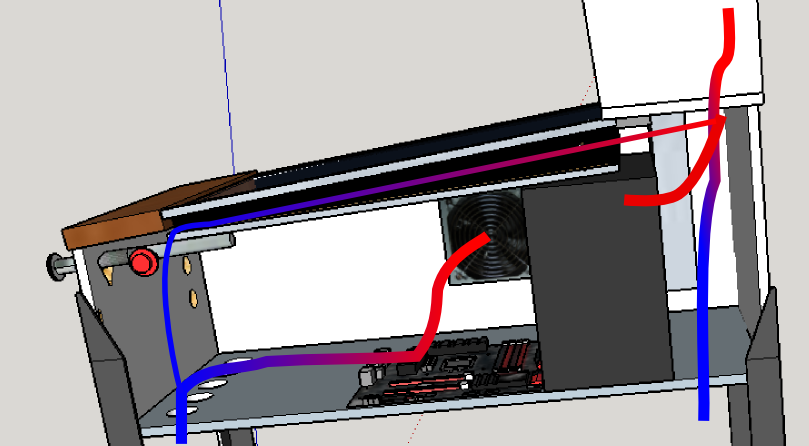








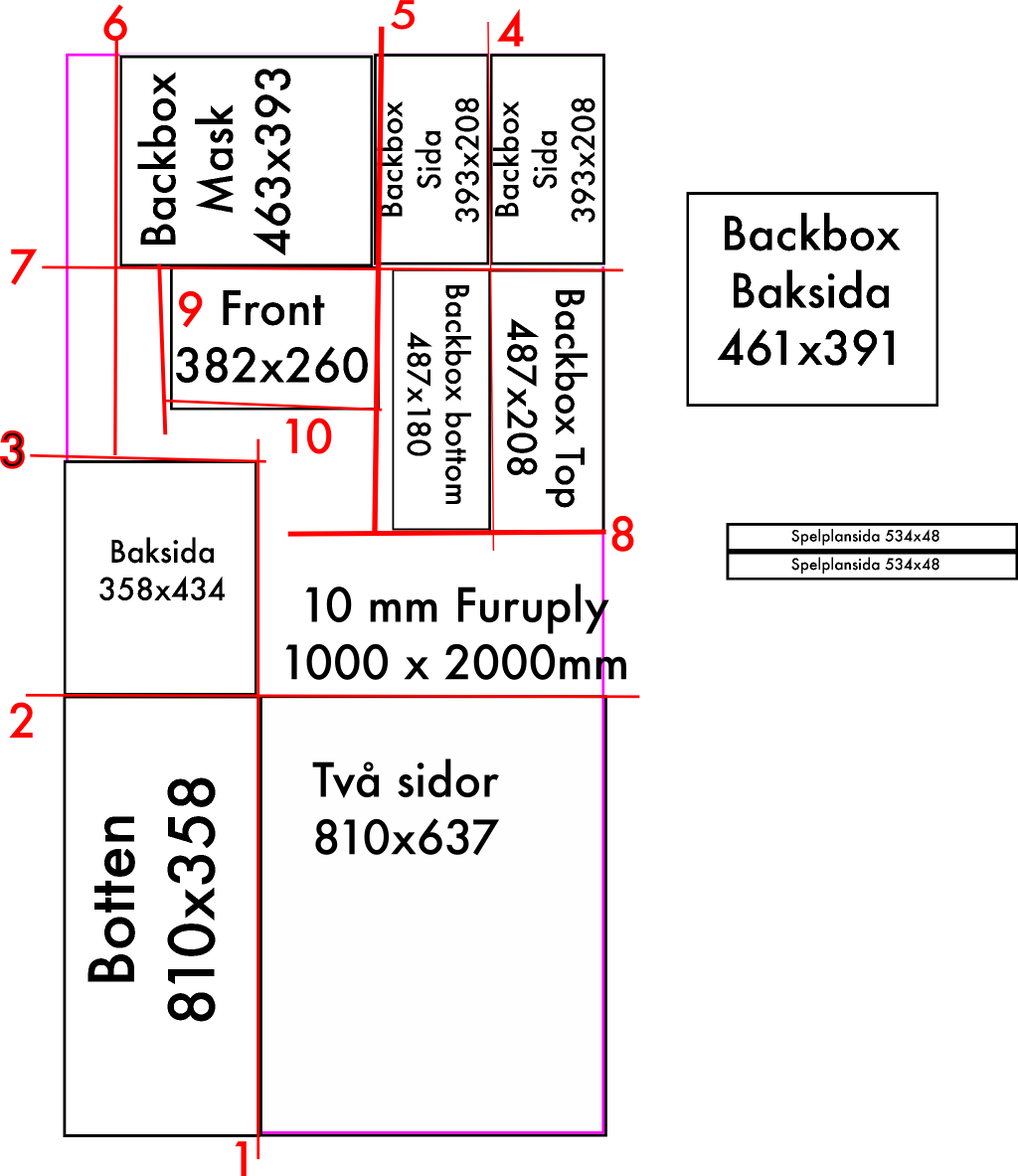







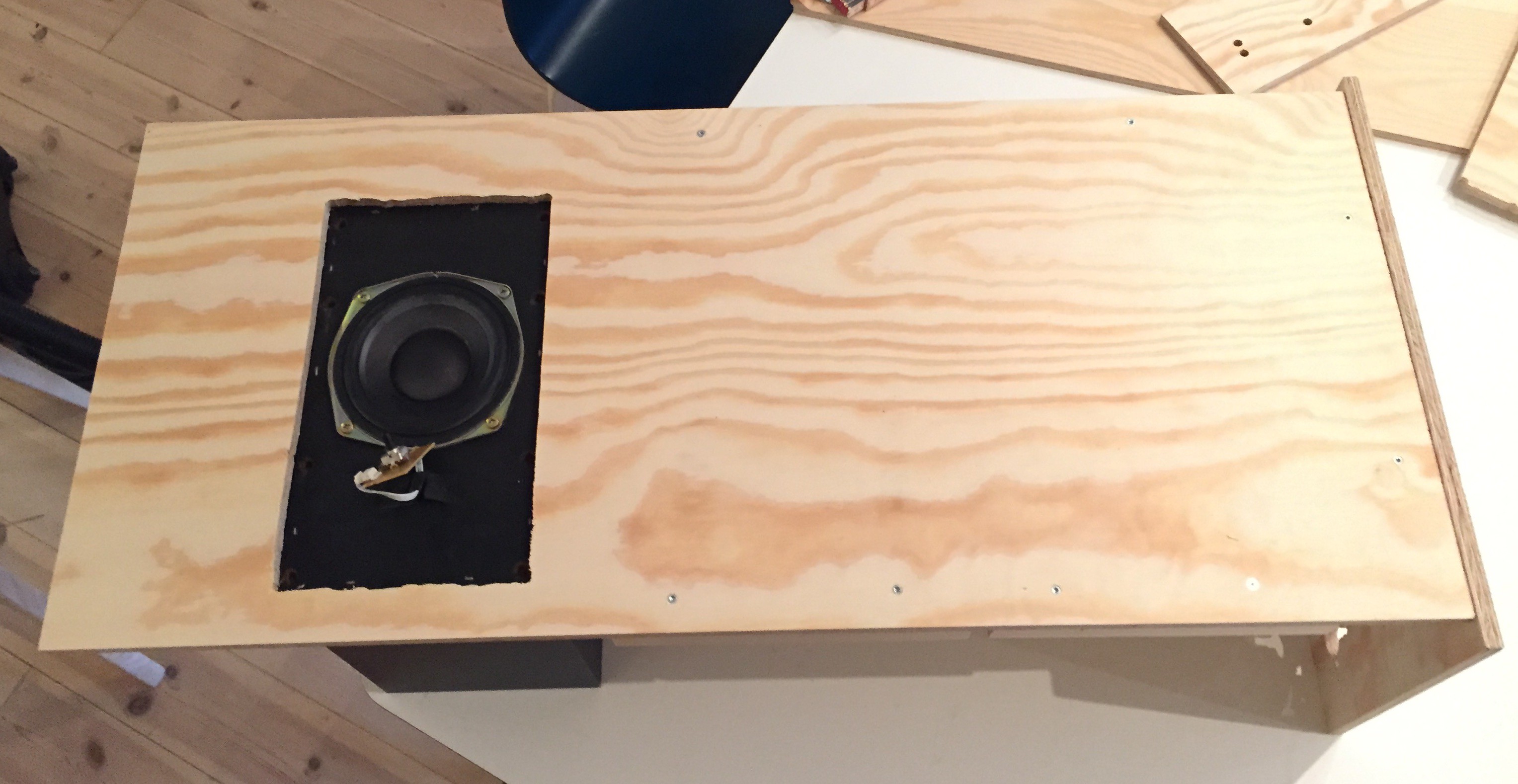







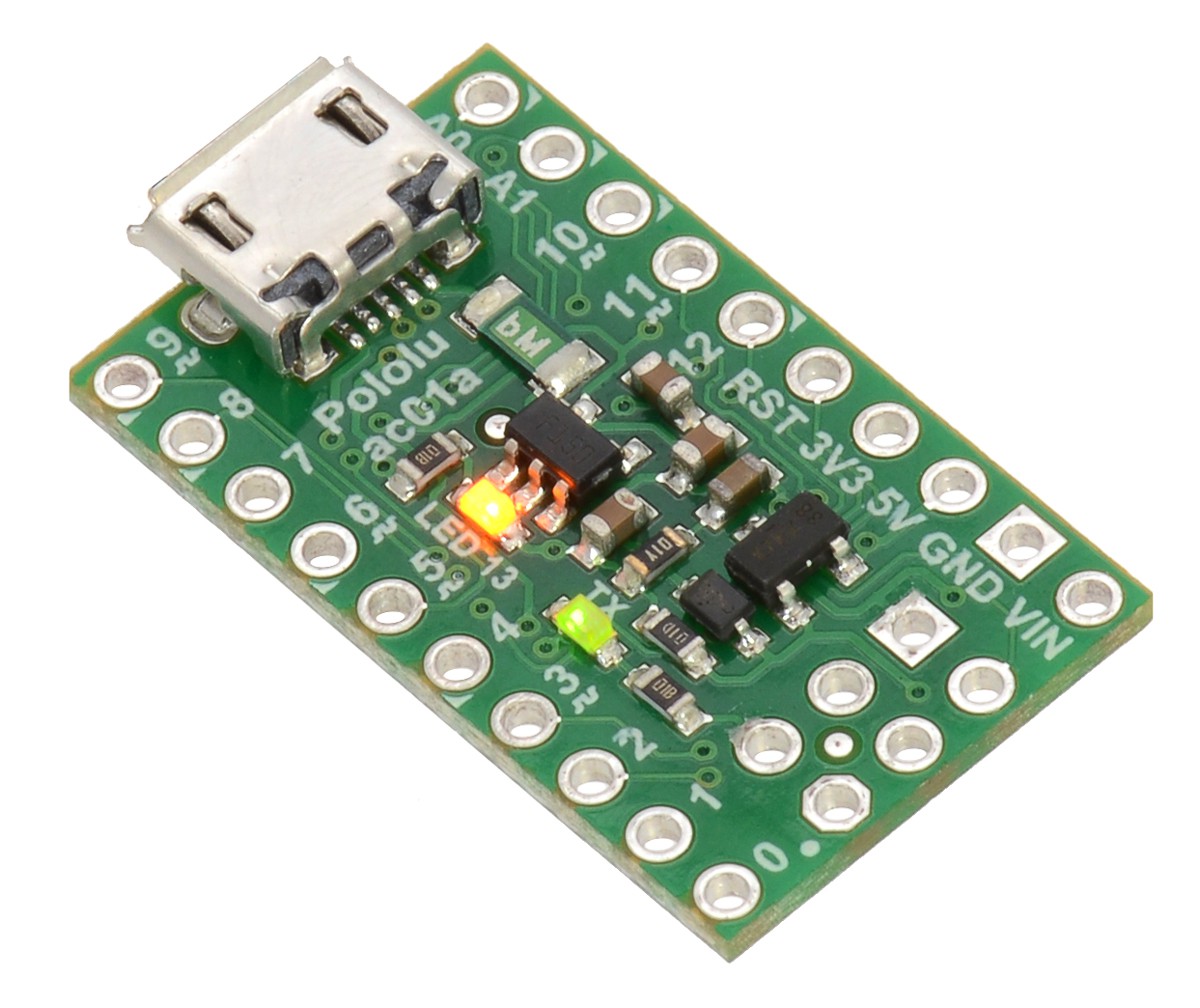
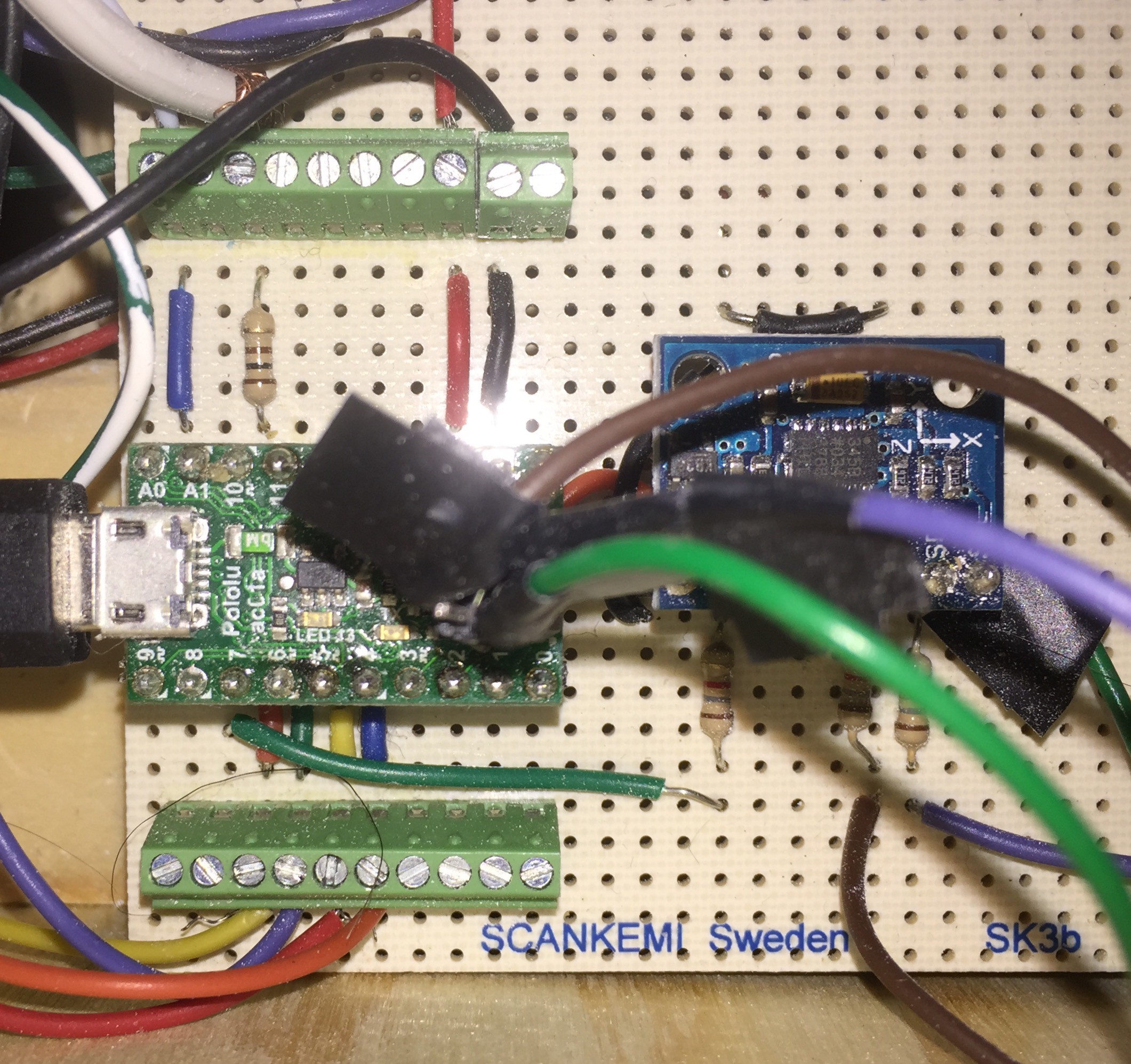















 are all trademarks of VPFORUMS.
are all trademarks of VPFORUMS.