1) have I got the broadcast address string format right? - No actual example of what the string should be so I figured this is what it should be.
The brodcast adress can be any valid ip address (e.g. 192.168.1.53). Dont define a subnet, so no /24 or something.
You can also omit the broadcast address in the config or use 255.255.255.255 (same result for both), which will broadcast the message to your whole network segment.
2) I have 2 Network cards in my pinball, one for the main network @ home and the other is for ArtNet - Will this cause any problems? Will windows take care of the IP routing or is this something that I need to specify in the config (presumably not implemented yet)
Artnet packages are sent as normal UDP broadcasts. This means that windows should take care of all necessary routing. The systems I have used to test the Artnet implementation have only one network adapter, so this is from a theoretical point.
Apart from the broadcast adress you cabinet config is looking good. However I would recommmand that you add one or several ledwizequivalent toys to it, so you can use ini files for the effect configs in your first experiments:
<LedWizEquivalent>
<LedWizNumber>100</LedWizNumber>
<Name>LedWizEquivalent 100</Name>
<Outputs>
<LedWizEquivalentOutput>
<OutputName>Artnet Node 1\Artnet Node 1.001</OutputName>
<LedWizEquivalentOutputNumber>1</LedWizEquivalentOutputNumber>
</LedWizEquivalentOutput>
<LedWizEquivalentOutput>
<OutputName>Artnet Node 1\Artnet Node 1.002</OutputName>
<LedWizEquivalentOutputNumber>2</LedWizEquivalentOutputNumber>
</LedWizEquivalentOutput>
<LedWizEquivalentOutput>
<OutputName>Artnet Node 1\Artnet Node 1.003</OutputName>
<LedWizEquivalentOutputNumber>3</LedWizEquivalentOutputNumber>
</LedWizEquivalentOutput>
<LedWizEquivalentOutput>
<OutputName>Artnet Node 1\Artnet Node 1.004</OutputName>
<LedWizEquivalentOutputNumber>4</LedWizEquivalentOutputNumber>
</LedWizEquivalentOutput>
<LedWizEquivalentOutput>
<OutputName>Artnet Node 1\Artnet Node 1.005</OutputName>
<LedWizEquivalentOutputNumber>5</LedWizEquivalentOutputNumber>
</LedWizEquivalentOutput>
<LedWizEquivalentOutput>
<OutputName>Artnet Node 1\Artnet Node 1.006</OutputName>
<LedWizEquivalentOutputNumber>6</LedWizEquivalentOutputNumber>
</LedWizEquivalentOutput>
<LedWizEquivalentOutput>
<OutputName>Artnet Node 1\Artnet Node 1.007</OutputName>
<LedWizEquivalentOutputNumber>7</LedWizEquivalentOutputNumber>
</LedWizEquivalentOutput>
<LedWizEquivalentOutput>
<OutputName>Artnet Node 1\Artnet Node 1.008</OutputName>
<LedWizEquivalentOutputNumber>8</LedWizEquivalentOutputNumber>
</LedWizEquivalentOutput>
<LedWizEquivalentOutput>
<OutputName>Artnet Node 1\Artnet Node 1.009</OutputName>
<LedWizEquivalentOutputNumber>9</LedWizEquivalentOutputNumber>
</LedWizEquivalentOutput>
<LedWizEquivalentOutput>
<OutputName>Artnet Node 1\Artnet Node 1.010</OutputName>
<LedWizEquivalentOutputNumber>10</LedWizEquivalentOutputNumber>
</LedWizEquivalentOutput>
<LedWizEquivalentOutput>
<OutputName>Artnet Node 1\Artnet Node 1.011</OutputName>
<LedWizEquivalentOutputNumber>11</LedWizEquivalentOutputNumber>
</LedWizEquivalentOutput>
<LedWizEquivalentOutput>
<OutputName>Artnet Node 1\Artnet Node 1.012</OutputName>
<LedWizEquivalentOutputNumber>12</LedWizEquivalentOutputNumber>
</LedWizEquivalentOutput>
<LedWizEquivalentOutput>
<OutputName>Artnet Node 1\Artnet Node 1.013</OutputName>
<LedWizEquivalentOutputNumber>13</LedWizEquivalentOutputNumber>
</LedWizEquivalentOutput>
<LedWizEquivalentOutput>
<OutputName>Artnet Node 1\Artnet Node 1.014</OutputName>
<LedWizEquivalentOutputNumber>14</LedWizEquivalentOutputNumber>
</LedWizEquivalentOutput>
<LedWizEquivalentOutput>
<OutputName>Artnet Node 1\Artnet Node 1.015</OutputName>
<LedWizEquivalentOutputNumber>15</LedWizEquivalentOutputNumber>
</LedWizEquivalentOutput>
<LedWizEquivalentOutput>
<OutputName>Artnet Node 1\Artnet Node 1.016</OutputName>
<LedWizEquivalentOutputNumber>16</LedWizEquivalentOutputNumber>
</LedWizEquivalentOutput>
<LedWizEquivalentOutput>
<OutputName>Artnet Node 1\Artnet Node 1.017</OutputName>
<LedWizEquivalentOutputNumber>17</LedWizEquivalentOutputNumber>
</LedWizEquivalentOutput>
<LedWizEquivalentOutput>
<OutputName>Artnet Node 1\Artnet Node 1.018</OutputName>
<LedWizEquivalentOutputNumber>18</LedWizEquivalentOutputNumber>
</LedWizEquivalentOutput>
<LedWizEquivalentOutput>
<OutputName>Artnet Node 1\Artnet Node 1.019</OutputName>
<LedWizEquivalentOutputNumber>19</LedWizEquivalentOutputNumber>
</LedWizEquivalentOutput>
<LedWizEquivalentOutput>
<OutputName>Artnet Node 1\Artnet Node 1.020</OutputName>
<LedWizEquivalentOutputNumber>20</LedWizEquivalentOutputNumber>
</LedWizEquivalentOutput>
<LedWizEquivalentOutput>
<OutputName>Artnet Node 1\Artnet Node 1.021</OutputName>
<LedWizEquivalentOutputNumber>21</LedWizEquivalentOutputNumber>
</LedWizEquivalentOutput>
<LedWizEquivalentOutput>
<OutputName>Artnet Node 1\Artnet Node 1.022</OutputName>
<LedWizEquivalentOutputNumber>22</LedWizEquivalentOutputNumber>
</LedWizEquivalentOutput>
<LedWizEquivalentOutput>
<OutputName>Artnet Node 1\Artnet Node 1.023</OutputName>
<LedWizEquivalentOutputNumber>23</LedWizEquivalentOutputNumber>
</LedWizEquivalentOutput>
<LedWizEquivalentOutput>
<OutputName>Artnet Node 1\Artnet Node 1.024</OutputName>
<LedWizEquivalentOutputNumber>24</LedWizEquivalentOutputNumber>
</LedWizEquivalentOutput>
<LedWizEquivalentOutput>
<OutputName>Artnet Node 1\Artnet Node 1.025</OutputName>
<LedWizEquivalentOutputNumber>25</LedWizEquivalentOutputNumber>
</LedWizEquivalentOutput>
<LedWizEquivalentOutput>
<OutputName>Artnet Node 1\Artnet Node 1.026</OutputName>
<LedWizEquivalentOutputNumber>26</LedWizEquivalentOutputNumber>
</LedWizEquivalentOutput>
<LedWizEquivalentOutput>
<OutputName>Artnet Node 1\Artnet Node 1.027</OutputName>
<LedWizEquivalentOutputNumber>27</LedWizEquivalentOutputNumber>
</LedWizEquivalentOutput>
<LedWizEquivalentOutput>
<OutputName>Artnet Node 1\Artnet Node 1.028</OutputName>
<LedWizEquivalentOutputNumber>28</LedWizEquivalentOutputNumber>
</LedWizEquivalentOutput>
<LedWizEquivalentOutput>
<OutputName>Artnet Node 1\Artnet Node 1.029</OutputName>
<LedWizEquivalentOutputNumber>29</LedWizEquivalentOutputNumber>
</LedWizEquivalentOutput>
<LedWizEquivalentOutput>
<OutputName>Artnet Node 1\Artnet Node 1.030</OutputName>
<LedWizEquivalentOutputNumber>30</LedWizEquivalentOutputNumber>
</LedWizEquivalentOutput>
<LedWizEquivalentOutput>
<OutputName>Artnet Node 1\Artnet Node 1.031</OutputName>
<LedWizEquivalentOutputNumber>31</LedWizEquivalentOutputNumber>
</LedWizEquivalentOutput>
<LedWizEquivalentOutput>
<OutputName>Artnet Node 1\Artnet Node 1.032</OutputName>
<LedWizEquivalentOutputNumber>32</LedWizEquivalentOutputNumber>
</LedWizEquivalentOutput>
</Outputs>
</LedWizEquivalent>
You can define any number of ledwizequivalent toys, to match the channels of your Artnet node. You are completely free to map any output/channel between 1-512 of your ArtNode to any LedWizEquivalentOutputNumber between 1-32.
One important thing in the LedWizeqivalent toy is the LedWizNumber. This number is used to match the configs from ini files to the ledwizequivalent toy. So if LedWizNumber is 100 like aboce, the infi file name has to end with 100 (e.g. directoutputconfig100.ini). Alternatively it would also be possible to define the mapping between ini filename and the LedWizNumber in the gloabl config file.
I guess you know where to get the infi files (Sorry, but this forums policies dont allow to post the link to the config tool website). Using the config tool you can easily map the Start Button or any other option to the outputs defined in the ledwizequivalent toy. So for your start button, would would proably map dmx channel 1 (Artnet Node 1\Artnet Node 1.001) to output 1 of the ledwizequivalent toy. In the config tool it would then be necessary to map the Start button to the first output.
I know this sounds rather complicated at first sight, but it is a very flexible solution and once you're done with the cabinet config also a easy way to use the predefined configs/effects from the config tool.
Try to get this running as a first step. Once it does, I'll be happy to go into more details about the tableelement and effect configs.






 Top
Top









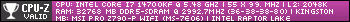


























 are all trademarks of VPFORUMS.
are all trademarks of VPFORUMS.