Hi
Most tables where there is DMD there are two way to see them
One is by default ROM Virtual DMD
The other way is by DMDextensions.dll
Run the table.
Press "ALT TAB" to see it
Drag it to the 3 screen and resize it.
The same way if you are using DMDextensions but you need right click mouse and save the position.
Rom settings image for Virtual DMD - Press F1 and ALT TAB to shows up

maybe you will need check "Cabinet mode"
In that case, maybe you will need check "Cabinet mode" if not the virtual ROM display will return to default position
Rom settings image for DMDextensions - You will need to download DMDextensions 2.3.1 32 and 64 bit form github. Install both. First 32 bit and then 64 bit.
https://github.com/f...ases/tag/v2.3.1

Don´t mark "cabinet mode" if not maybe the DMDextensions display will be behind the artwork DMD
Edited by Emanoel299, 21 September 2025 - 09:23 PM.
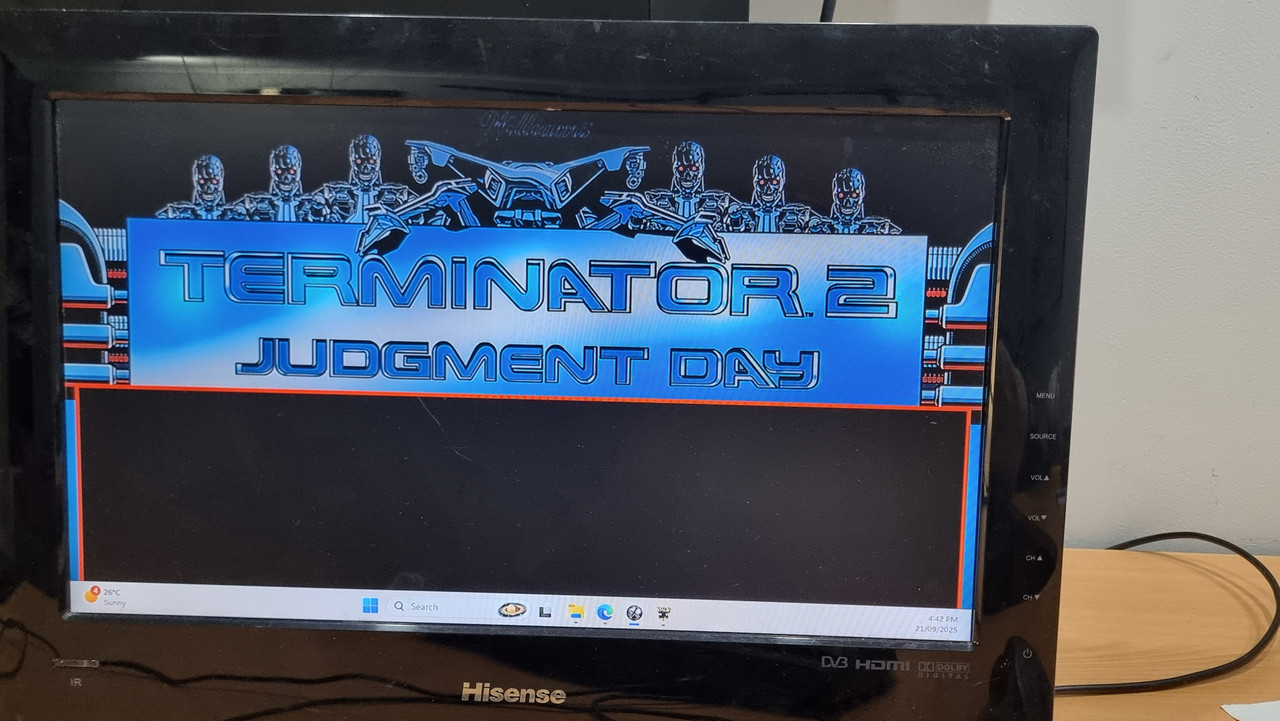





 Top
Top






















 are all trademarks of VPFORUMS.
are all trademarks of VPFORUMS.