File Name: Monday Night Football (Data East 1989) SG1bsoN MOD
File Submitter: SG1bsoN
File Submitted: 08 Jul 2021
File Category: VPX/VPinMAME - MOD Tables
Author(s): SG1bsonManufacturer: Data East
Year: 1989
Permission to MOD?: Yes, without approval
Here is my MOD of Data East Monday Night Football by allknowing2012
Changes include
Lighting, Playfield Shadows, New Flippers, Flipper Shadows, Redrawn Apron, Adjusted Plastics
Redrawn Slingshot Plastics, Physics, POV, Sidewalls, Adjusted Walls/Ramps, Added/Fixed Sounds, Changed Rubbers to White
I hope you like it
Click here to download this file






 Top
Top




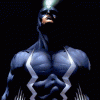





















 are all trademarks of VPFORUMS.
are all trademarks of VPFORUMS.