Hi!
Apologies for the lack of updates, as some of you know I've been busy with many other things. BUT better late than never, I've released a new version of dmdext. There are many changes, bugfixes and features.
Just to be clear, dmdext isn't only "freezy" anymore, many contributors made this possible, so give a big cheer for @vbousquet, @djrobx, @mjr, @noex and @jseph!
So here we go, let's start with the new features:
An Installer!
We're now shipping an installer in order to make things easier for beginners. The installer is somewhat intelligent and will find out where it needs to copy stuff. If you want to manually copy the update, you can of course still do that by grabbing the .zip file. We're also automatically building the project on every commit for you to download. Go here for a list of latest builds.
Hires Alphanumeric Rendering
This has already been discussed here, now it's official. Consider this as experimental, you still need to clean the .direct2b files if you want to seriously use it, and it needs more customizations in order to work for all games.
Updated Coloring Support
Thanks to DJRobX we're now on par with Lucky1's latest features of the DMD coloring, so games like Getaway are now supported.
More Efficient Coloring on PinDMD3 Displays
We can now send 4-bit frames and include a palette per frame. This means we can send much less data than we previously needed with RGB24, and thus prevent stuttering. Note that in order to use that feature, you'll need to have firmware of 01013 or greater upgrade your firmware to rev 1014. If you don't, you'll need to upgrade Upgrade in any case. In order to do that, post your serial in this thread and @russdx will send you a build.
Configuration Changes
There were a few changes in terms of configuration. Firstly, you now can use DmdDevice.ini for the command line tool as well. Just point it to the file and it'll take the options from the .ini. This can be useful if you have dmdext set up in many different places and want to change a configuration setting. Just update the file instead of all your scripts / third party configs.
Then, one thing that should have there from the beginning: When running via VPM, you can now save the current position of the virtual DMD to DmdDevice.ini by right-clicking on the virtual DMD. You can save it globally or only for the running ROM. This should save a lot of time for many.
Lastly, default config options only enable the virtual DMD. This makes dmdext boot up faster with no config and avoids conflicts with different drivers.
Network Streaming
This more of a dev feature, but it's still pretty cool. You can set dmdext to listen for incoming frames from the network, and you can configure it to send frames to another machine. This allows you to basically stream your DMD wherever you want. More documentation can be found here.
Other Stuff
We have a new driver. Welcome Pixelcade to the family of dmdext-supported displays. Pixelcade is mainly used in the MAME community, but now allows running VP sims with real DMD support as well.
NoEx fixed the Pinball Arcade and Pinball FX3 grabber to work with the latest versions.
Download
Enjoy!
EDIT2: Attention!
For the PinDMD3 optimization, there was a misunderstanding about the revision. I was under the assumption that revision 1013 included the needed changes, but that's not the case. Revision 1014 is needed. So everybody with PinDMD3 who upgrades to 1.8 must also upgrade the firmware.
If you don't care about coloring but you still want to upgrade to 1.8, please grab a snapshot of 1.8.1 here, otherwise dmdext might use a frame format your display doesn't support.
Edited by freezy, 06 May 2020 - 10:59 AM.





 Top
Top
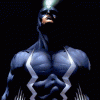




























 are all trademarks of VPFORUMS.
are all trademarks of VPFORUMS.