- View New Content
-
Getting Started
-
Tutorials
Tutorial Categories
Tutorials Main Page Installation and Setup Downloadable TutorialsROM Adjustments
Number of Balls Adjustments Volume Adjustments
-
Visual Pinball Tables
VP 8 Desktop Tables
All VPM Recreations VP Recreations VP/VPM MODs VP Originals ROMsVP 9 Desktop Tables
All VPM Recreations VP Recreations VP/VPM MODs VP Originals ROMsVP9 Cabinet Tables
All Full Screen Cabinet Full Screen B2S Cabinet Spanned Cabinet Tables Media Packs ROMsVPX Tables
All VPinMAME Recreations VPX- - /VPinMAME - MOD Tables VPX Recreations VPX Originals Media Packs ROMs VR
-
Frontend Media & Backglass
Media Packs
Complete Media Packs Wheel Logos VideosBackglasses
dB2S Animated Backglasses UVP Animated Backglasses Topper Images
- Future Pinball Tables
-
Design Resources
Main Resources
Table Templates Playfield Images Image Library Sound Library Key CodesVP Guides
VP8 Guide - English VP8 Guide - Deutsch VP9 Guide - English VP9.1.x Guide - English VP Object Guide VPM DocumentationFuture Pinball Resources
Playfield Images 3D Model LibraryFuture Pinball Guides
FP Script Guide Big Draco Script Guide FP Table Design Guide FP DMD Guide
- Other Features
- Bug Tracker
- Image Gallery
- Blogs
-
More

Turn the DMD?
Started By
max germany
, Dec 08 2009 03:04 PM
14 replies to this topic
#1

Posted 08 December 2009 - 03:04 PM
How can I turn the DMD?
For example in Roller Coaster Tycoon VP 9 the DMD lies sideways(sorry, my english isnīt perfect), how can i turn it into an upright position. The same,when I play FS cabinet tables on only one screen, how can I turn the DMD there?
Thanks
Max
For example in Roller Coaster Tycoon VP 9 the DMD lies sideways(sorry, my english isnīt perfect), how can i turn it into an upright position. The same,when I play FS cabinet tables on only one screen, how can I turn the DMD there?
Thanks
Max
#2

Posted 08 December 2009 - 08:24 PM
QUOTE (max germany @ Dec 8 2009, 08:04 AM) <{POST_SNAPBACK}>
How can I turn the DMD?
For example in Roller Coaster Tycoon VP 9 the DMD lies sideways(sorry, my english isnīt perfect), how can i turn it into an upright position. The same,when I play FS cabinet tables on only one screen, how can I turn the DMD there?
Thanks
Max
For example in Roller Coaster Tycoon VP 9 the DMD lies sideways(sorry, my english isnīt perfect), how can i turn it into an upright position. The same,when I play FS cabinet tables on only one screen, how can I turn the DMD there?
Thanks
Max
From the pinned/sticky post in the Visual Pinball forum --
To rotate and position the DMD
Add these lines to the script and adjust the x, y and sizes to what you prefer. To find where to put them, hit Script, ctrl-F and find .gamename, then below that add:
.Games("tablename").Settings.Value("dmd_pos_x")=5
.Games("tablename").Settings.Value("dmd_pos_y")=870
.Games("tablename").Settings.Value("dmd_width")=600
.Games("tablename").Settings.Value("dmd_height")=150
use:
.Games("tablename").Settings.Value("rol")=1
for rotated left, "ror" for rotated right, or:
.Games("tablename").Settings.Value("rol")=0
for non rotated screens.
Replace "tablename" with whatever is after .gamename=
If the line says controller.gamename=, and there isn't a "with controller" line above it, then add "controller" to each of the lines, like:
controller.Games("tablename").Settings.Value("dmd_pos_x")=5
Build a fire, vipers love the heat.
#4

Posted 12 January 2010 - 01:25 AM
this script does nothing for the dmd in attack from mars. I must be doing something wrong. her is waht mine looks like.
Sub afm_Init
vpmInit Me
With Controller
.GameName = cGameName
.Games("cGameName").Settings.Value("dmd_pos_x")=5
.Games("cGameName").Settings.Value("dmd_pos_y")=870
.Games("cGameName").Settings.Value("dmd_width")=600
.Games("cGameName").Settings.Value("dmd_height")=150
.Games("cGameName").Settings.Value("rol")=1
Sub afm_Init
vpmInit Me
With Controller
.GameName = cGameName
.Games("cGameName").Settings.Value("dmd_pos_x")=5
.Games("cGameName").Settings.Value("dmd_pos_y")=870
.Games("cGameName").Settings.Value("dmd_width")=600
.Games("cGameName").Settings.Value("dmd_height")=150
.Games("cGameName").Settings.Value("rol")=1
I don't mind being called a PINHEAD!
I'd rather have a bottle in front of me, than a frontal lobotomy!
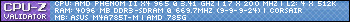
I'd rather have a bottle in front of me, than a frontal lobotomy!
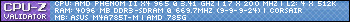
#6

Posted 12 January 2010 - 01:51 AM
when I search for cGameName this is the first hit I get:
Const cGameName = "afm_113b" 'arcade rom - with credits
'Const cGameName = "afm_113" 'home rom - free play
which one do I use?
Const cGameName = "afm_113b" 'arcade rom - with credits
'Const cGameName = "afm_113" 'home rom - free play
which one do I use?
I don't mind being called a PINHEAD!
I'd rather have a bottle in front of me, than a frontal lobotomy!
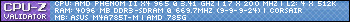
I'd rather have a bottle in front of me, than a frontal lobotomy!
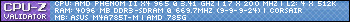
#7

Posted 12 January 2010 - 01:59 AM
QUOTE (moogster66 @ Jan 11 2010, 06:51 PM) <{POST_SNAPBACK}>
when I search for cGameName this is the first hit I get:
Const cGameName = "afm_113b" 'arcade rom - with credits
'Const cGameName = "afm_113" 'home rom - free play
which one do I use?
Const cGameName = "afm_113b" 'arcade rom - with credits
'Const cGameName = "afm_113" 'home rom - free play
which one do I use?
er... I made a mistake, so I apologize. When you use cGameName, do not use quotes.
so you need
Sub afm_Init
vpmInit Me
With Controller
.GameName = cGameName
.Games(cGameName).Settings.Value("dmd_pos_x")=5
.Games(cGameName).Settings.Value("dmd_pos_y")=870
.Games(cGameName).Settings.Value("dmd_width")=600
.Games(cGameName).Settings.Value("dmd_height")=150
.Games(cGameName).Settings.Value("rol")=1
Build a fire, vipers love the heat.
#10

Posted 22 December 2017 - 10:57 PM
Start by telling us the name of specific table and version you are trying to rotate the DMD on..perhaps a link to said table might help too.
Perhaps by showing you in a specific table how to do this, it will help you understand better.
So give name of table...and I will personally download it and look in script to see what exactly you need to do to rotate your dmd.
CHECK OUT THIS TUTORIAL http://www.vpforums....howtopic=32515
TO USE DB2S BACKGLASS PROGRAM WITH DESKTOP TABLES ON 1 MONITOR
TO USE DB2S BACKGLASS PROGRAM WITH DESKTOP TABLES ON 1 MONITOR
#12

Posted 23 December 2017 - 12:51 AM
I am assuming you know how to get to the table script.
On Line 333 you will see this...
.Games(cGameName).Settings.Value("rol") = 0
change the 0 to 1
most tables will have this line added in script...but if not you can add with Destruk's examples above.
When looking in other tables script, you should look for this
Sub Table1_Init
as the code for rotating dmd will be shortly after this Line.
Edited by xenonph, 23 December 2017 - 01:01 AM.
CHECK OUT THIS TUTORIAL http://www.vpforums....howtopic=32515
TO USE DB2S BACKGLASS PROGRAM WITH DESKTOP TABLES ON 1 MONITOR
TO USE DB2S BACKGLASS PROGRAM WITH DESKTOP TABLES ON 1 MONITOR
#15

Posted 09 January 2018 - 10:38 PM
It is the same for VP9.
Simply add the code above as instructed, and if that doesn't work, try adding the rom name to the command like this...
Controller.Games("nfl").Settings.Value("rol")=1
This example shows the name of rom added to the rol command. This example is for the NFL table.
If you can't find these lines in table script, they need to be added after the
Sub Table1_Init
as the code for rotating dmd will be shortly after this Line.
Hope this helps you.
CHECK OUT THIS TUTORIAL http://www.vpforums....howtopic=32515
TO USE DB2S BACKGLASS PROGRAM WITH DESKTOP TABLES ON 1 MONITOR
TO USE DB2S BACKGLASS PROGRAM WITH DESKTOP TABLES ON 1 MONITOR



 Top
Top






 Contributor
Contributor









 are all trademarks of VPFORUMS.
are all trademarks of VPFORUMS.