File Name: Atlantis (Gottlieb 1975)
File Submitter: loserman76
File Submitted: 23 Dec 2017
File Category: VPX Recreations
Author(s): Loserman76Bodydump
GNance
Manufacturer: Gottlieb
Year: 1975
Permission to MOD?: Yes, with approval
VPX conversion of Atlantis
.
thanks to Bodydump, Bodydump, GNance, Arngrim
others to thank: JPSalas, Pinuck, hauntfreaks, Borgdog
in addition to the "standard" keys (typically "1" to start game and "5" for coin), I've added "3" as another coin input and "4" for coin and auto-start game (like I recall the dime slots generally were) to simulate 3 coin slots
when game is not in progress, holding down left flipper for about 3-5 seconds will bring up the options menu. left flipper selects item, right flipper changes option.
I've also included shadows for the ball and flippers. If you want to turn them off look for these lines at the beginning of the script:
Const ShadowFlippersOn = true
Const ShadowBallOn = true
change to false if you want either of the shadows not showing on your tables
Click here to download this file








 Top
Top



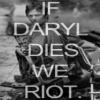


 Contributor
Contributor









 are all trademarks of VPFORUMS.
are all trademarks of VPFORUMS.