File Name: Blackout (Williams 1980)
File Submitter: 32assassin
File Submitted: 19 Jan 2016
File Category: VPinMAME Recreations
Author(s): 32assassinManufacturer: Williams
Year: 1980
Permission to MOD?: Unspecified
Table and plastics redrawn by Dyopp21
any big fan of this table will be quick to point out that I added the Williams generic apron for this table and they will be correct.
I redrew the plunger cover but I don't play this table enough to redraw the apron.
GtxJoe added a fantasy mode to the blackout sequence.
blackout achievement only lasts a few seconds, You can change it so that blackout lasts until the ball in play drains
change the setting in at the top of the script.
Click here to download this file






 Top
Top










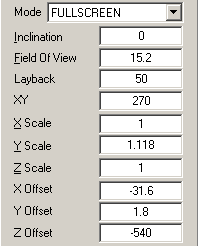














 are all trademarks of VPFORUMS.
are all trademarks of VPFORUMS.