For users migrating from 9.1.2 and using an accelerometer for analog nudge... the gain settings have been altered to allow different values for both X and Y axes. This means that the previous settings will no longer have any effect, and you will need to copy your current gain value and enter it in the Preferences>Keys dialog. By default it is set to a gain of 150% (or 1.5), so if your previous value was 3.5, you will want to enter 350 (%) in the box for the X and Y axis. You only need to do this once as this is a global option and effects all tables.
In addition, other global options have been added to the Keys dialog, amongst them a Tilt Sensitivity setting where you can fine tune the amount of force required for the analog nudge to trigger a tilt event. The default value in 9.1.2 was 400, but now you can increase or decrease the sensitivity (higher = more sensitive, 0-1000). The higher you have the gain settings at, the higher you will need to set the sensitivity. The other global options allow you to turn the accelerometer on for all tables, and adjust the mount and rotation settings (not sure the nudge force effects anything). For 'Enable Analog Nudge' and 'Normal Mounting Orientation' it is a 3 step check box; On/Checked means it will be on for all tables, Off/Unchecked means it will be off for all tables, and Greyed out means it will default to the table settings. The other settings have only a regular check box, and when checked will override the default value with the number in the corresponding box.
For many of these options, you will need to either exit out of any open tables before reopening them and testing the settings, or just restart
VP for them to take effect.








 Top
Top




 Contributor
Contributor

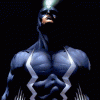





















 are all trademarks of VPFORUMS.
are all trademarks of VPFORUMS.