Posted 17 October 2012 - 03:09 PM
what a shame sabbat...you really need a full size cab!
i have them for xbox360..but the views are terrible to me...
the disc was only 7 bucks..so i had to buy and try!
but when u play the tables in
FS...in cabinet.....you can never go back!
muahahahahah
at least i cannot!
thanks for the 200th update, i'll go play this on ps3 instead. 
Table Artwork-Alien Poker, Baseball, Big Bang Bar, Black Pyramid, Comet, Dark Silverball, Grand Prix, Knockout, Monster Bash, Mini Cycle,
Road Race, Royal Flush, Royal Flush Deluxe, South Pacific, Space Invaders, Tales of the Arabian Nights, Whitewater
Original Table Artwork-7 Deadly Pins, Black Sabbath 70's & 80's, Cowboys&Indians, Hot Wheels, Iron Maiden, Royal Flush Supreme, Schizo, Seawitch, Theatre of Magic "Houdini's Revenge", The Munsters, Puzzlebox.
Dynamic Duo Artwork- Radical, Freddy A Nightmare on Elm Street, Mr.&Mrs.Pacman, No Fear, Star Trek 25th
Table Releases- Royal Flush Trilogy
Backglasses- Over 255 Remastered in Hires
http://www.arcadecru...ables/hyperpin/By JR {Uncle Willys Art Guy} Ace9567 Dynamic Duo=[GrizzleGrindHackenbot]








 Top
Top


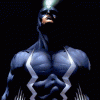



































 are all trademarks of VPFORUMS.
are all trademarks of VPFORUMS.