
Version: 1.0.0
Category: VP 9.x B2S Cabinet Tables (B2S)
Author(s): JPSalas, Maceman, Rosve, Mod: Bob and Djtroyboy
Description:
This is a very cool mod for the yellow submarine table from Bob5453. It includes the scripting for using djtroyboy's 50+ Beatles Mp3's. Thanx to Starman as well for some graphics i used that come from his collection of fine graphics!!!
I feel the tweaks of this version are much better than mine:) It fixes some issues with scoring as well!
You can PM Djtroyboy if you need to find his MP3 tweaks and where they are located.... or just ask around
All MP3's are to be dumped into your Music folder in VP.
Enjoy!!
View File
Submitted by maceman, on Apr 4 2012, 07:57 AM
Edited by maceman, 04 April 2012 - 08:09 PM.







 Top
Top


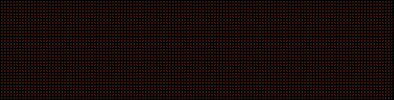


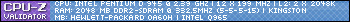























 are all trademarks of VPFORUMS.
are all trademarks of VPFORUMS.