I was wondering if anyone got around to a way to adjust the volume as well. I think someone once mentioned editing the individual sound files but I was hoping someone found a better way. (Or could confirm that worked.)
I do know initially there were difficulties in being able to do this and I don't know if they ever got resolved.
It's been forever since I've touched this table (and I don't really have the ability to test anything currently), but have you tried using the VP volume controls? I think it's + and - keys; you should see a volume bar appear at the bottom of the screen. If things are too quite at 100%, then yes, you'll have adjust the sound files; or get a more powerful amplifier.







 Contributor
Contributor Top
Top








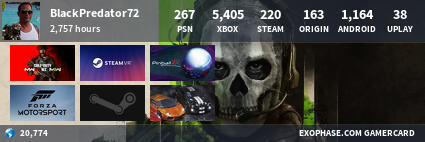


















 are all trademarks of VPFORUMS.
are all trademarks of VPFORUMS.