- View New Content
-
Getting Started
-
Tutorials
Tutorial Categories
Tutorials Main Page Installation and Setup Downloadable TutorialsROM Adjustments
Number of Balls Adjustments Volume Adjustments
-
Visual Pinball Tables
VP 8 Desktop Tables
All VPM Recreations VP Recreations VP/VPM MODs VP Originals ROMsVP 9 Desktop Tables
All VPM Recreations VP Recreations VP/VPM MODs VP Originals ROMsVP9 Cabinet Tables
All Full Screen Cabinet Full Screen B2S Cabinet Spanned Cabinet Tables Media Packs ROMsVPX Tables
All VPinMAME Recreations VPX- - /VPinMAME - MOD Tables VPX Recreations VPX Originals Media Packs ROMs VR
-
Frontend Media & Backglass
Media Packs
Complete Media Packs Wheel Logos VideosBackglasses
dB2S Animated Backglasses UVP Animated Backglasses Topper Images
- Future Pinball Tables
-
Design Resources
Main Resources
Table Templates Playfield Images Image Library Sound Library Key CodesVP Guides
VP8 Guide - English VP8 Guide - Deutsch VP9 Guide - English VP9.1.x Guide - English VP Object Guide VPM DocumentationFuture Pinball Resources
Playfield Images 3D Model LibraryFuture Pinball Guides
FP Script Guide Big Draco Script Guide FP Table Design Guide FP DMD Guide
- Other Features
- Bug Tracker
- Image Gallery
- Blogs
-
More


Nanotech Plunger Kit Support Topic
Started By
JMSTECH
, Jul 17 2011 03:46 AM
220 replies to this topic
#41

Posted 15 August 2011 - 04:50 PM
Have you read this topic, John?
http://www.vpforums....showtopic=13950
I'm not sure what FPLaunch you're using. Do you hold down the exit button or just tap it?
The modified FPLaunch in the topic exits on tap.
http://www.vpforums....showtopic=13950
I'm not sure what FPLaunch you're using. Do you hold down the exit button or just tap it?
The modified FPLaunch in the topic exits on tap.






My Photobucket Resources
Whether You Believe You Can, Or You Can't, You Are Right." - Henry Ford
The future of pinball lives, it just needs to be nurtured!
If you're here to stab me in the back, you're going to have to get in line.
#43

Posted 16 August 2011 - 12:55 AM
QUOTE (bladexdsl @ Aug 15 2011, 08:42 PM) <{POST_SNAPBACK}>
how far out approx does the plunger/tube thing stick out inside the cab? cos i only have about 200mm of space between the plunge4r cutout and before it will hit the 1st monitor support block.
7.125" or 180.975 mm






My Photobucket Resources
Whether You Believe You Can, Or You Can't, You Are Right." - Henry Ford
The future of pinball lives, it just needs to be nurtured!
If you're here to stab me in the back, you're going to have to get in line.
#45

Posted 16 August 2011 - 05:51 AM
Not sure why you would, but as long as you're using encoded keystrokes, you could, I suppose.






My Photobucket Resources
Whether You Believe You Can, Or You Can't, You Are Right." - Henry Ford
The future of pinball lives, it just needs to be nurtured!
If you're here to stab me in the back, you're going to have to get in line.
#46

Posted 19 August 2011 - 07:21 AM
QUOTE (Noah Fentz @ Aug 15 2011, 09:50 AM) <{POST_SNAPBACK}>
Have you read this topic, John?
http://www.vpforums....showtopic=13950
I'm not sure what FPLaunch you're using. Do you hold down the exit button or just tap it?
The modified FPLaunch in the topic exits on tap.
http://www.vpforums....showtopic=13950
I'm not sure what FPLaunch you're using. Do you hold down the exit button or just tap it?
The modified FPLaunch in the topic exits on tap.
Thanks Noah.
I would just tap it and it takes more than that before it would esc. Anyhow tried re-editing the ahk to joy8 tp exit game..now works but now enter does not work... lol..if it's not one thing..it's another. At least esc works now
John
Edited by JMSTECH, 19 August 2011 - 07:27 AM.
#47

Posted 19 August 2011 - 08:45 AM
QUOTE (Noah Fentz @ Aug 16 2011, 05:51 AM) <{POST_SNAPBACK}>
Not sure why you would
cos ipac has more button options without having to use external programs like xpadder. i want to use the nano plunger for real plunger and maybe nudge and the ipac for everything else.
Edited by bladexdsl, 19 August 2011 - 08:46 AM.
#48

Posted 19 August 2011 - 10:07 AM
i think you don't need xpadder for nanotech pinball wizard, actually i'm sure you don't need it.
if you have keywiz you need xpadder but pbw is recognized by vp and all keys are functional right away
since HP also supports any gamepad button right away (there is a section pinball wizard in settings) and FP also supports any gamepad - you can use all your PBW buttons without xpadder.
If you used xpadder maybe you even had problems because of that cause when some button is pressed xpadder translates it to some key and then you have key event and button event comming to application - and application will have hard time choosing which one to respond or if it responds to both you will have strange behaviour (for example exit in hyperpin will open exit menu and close it right away).
if you have keywiz you need xpadder but pbw is recognized by vp and all keys are functional right away
since HP also supports any gamepad button right away (there is a section pinball wizard in settings) and FP also supports any gamepad - you can use all your PBW buttons without xpadder.
If you used xpadder maybe you even had problems because of that cause when some button is pressed xpadder translates it to some key and then you have key event and button event comming to application - and application will have hard time choosing which one to respond or if it responds to both you will have strange behaviour (for example exit in hyperpin will open exit menu and close it right away).
My paper cab
core.vbs with better nudge
FPLaunch with exit menu, instructions, flyer - local vpf copy
VP with support for analog nudge and plunger with any gamepad
#49

Posted 19 August 2011 - 10:12 AM
these are the buttons i'm using at the moment
cab
----
2 flippers
2 magna saves
insert coin
start
launch
pause/exit (in 1 button)
open coin door
volume up
volume down
left nudge
right nudge
for the menu
--------------
enter
+
-
escape
there's not enough inputs on the nanotech for all these?
cab
----
2 flippers
2 magna saves
insert coin
start
launch
pause/exit (in 1 button)
open coin door
volume up
volume down
left nudge
right nudge
for the menu
--------------
enter
+
-
escape
there's not enough inputs on the nanotech for all these?
#50

Posted 19 August 2011 - 10:37 AM
yup, not enough
that's 17 keys, and pbw has only 14 keys i think
and you don't even have all the keys - there is no front nudge and ball buy in key
but what you could do is put nudge on accelerometer and for sound volume - put volume knob from speakers somewhere on the front, sou you won't need nudge and volume buttons
that's 17 keys, and pbw has only 14 keys i think
and you don't even have all the keys - there is no front nudge and ball buy in key
but what you could do is put nudge on accelerometer and for sound volume - put volume knob from speakers somewhere on the front, sou you won't need nudge and volume buttons
Edited by blur, 19 August 2011 - 10:37 AM.
My paper cab
core.vbs with better nudge
FPLaunch with exit menu, instructions, flyer - local vpf copy
VP with support for analog nudge and plunger with any gamepad
#52

Posted 19 August 2011 - 11:25 AM
of course but watch out - what ever button you use from pbw - it has some hardcoded function in vp, you can't just pick button on pbw
and that button also probably has some configuration in HP settings.ini in pinball wizard section or in FP.
if you don't use any button on PBW you don't need to check all this
and that button also probably has some configuration in HP settings.ini in pinball wizard section or in FP.
if you don't use any button on PBW you don't need to check all this
My paper cab
core.vbs with better nudge
FPLaunch with exit menu, instructions, flyer - local vpf copy
VP with support for analog nudge and plunger with any gamepad
#54

#55

Posted 29 September 2011 - 01:45 AM
Yep, it's identical.






My Photobucket Resources
Whether You Believe You Can, Or You Can't, You Are Right." - Henry Ford
The future of pinball lives, it just needs to be nurtured!
If you're here to stab me in the back, you're going to have to get in line.
#56

Posted 29 September 2011 - 01:52 AM
Thanks Paul.
I can use one that I have to measure it up.
I can use one that I have to measure it up.
#57

Posted 14 October 2011 - 08:26 AM
Noah, going to be at the Chicago Expo, will stop by your booth (I assume you are going to have one) Any show specials we should know about? I'm finally turning the old Rollergames pin cabinet into a VP cabinet. Should look good next to my Family Guy, Pinbot, and TM:BOP in the loft.
#58

Posted 14 October 2011 - 08:55 AM
QUOTE (BubleHEAD @ Oct 14 2011, 04:26 AM) <{POST_SNAPBACK}>
Noah, going to be at the Chicago Expo, will stop by your booth (I assume you are going to have one) Any show specials we should know about? I'm finally turning the old Rollergames pin cabinet into a VP cabinet. Should look good next to my Family Guy, Pinbot, and TM:BOP in the loft.
We're offer free shipping within the continental US on units purchased at the show.
I'll also be carrying samples of the plunger kits, custom lockdown bars, hats, shirts, and a few other odds and ends.
See you there!






My Photobucket Resources
Whether You Believe You Can, Or You Can't, You Are Right." - Henry Ford
The future of pinball lives, it just needs to be nurtured!
If you're here to stab me in the back, you're going to have to get in line.
#59

Posted 22 December 2011 - 05:52 AM
Hi Noah,
I'm still struggling with calibrating the Nanotech kit. When you calibrate it, do you just pull out the assembly and tilt it around and then put it back in the cab? If that's the case then I will mount mine on a removable board to lay in the bottom of the cab so I can pull it out to calibrate.
Currently, when I try to calibrate it affixed to the cab it never gets still. It's always wobbling everywhere and it's like playing pinball with the machine on the side of a hill unleveled! ;-)
Thanks!
As far as mounting, it depends on how your cab is setup. Here's how we do ours ...
Under the apron ...

With apron in place at the top with plunger ...

I'll have the PDF a little later today. If I can't get it ASAP, I'll scan the manual for you page by page.
[/quote]
I'm still struggling with calibrating the Nanotech kit. When you calibrate it, do you just pull out the assembly and tilt it around and then put it back in the cab? If that's the case then I will mount mine on a removable board to lay in the bottom of the cab so I can pull it out to calibrate.
Currently, when I try to calibrate it affixed to the cab it never gets still. It's always wobbling everywhere and it's like playing pinball with the machine on the side of a hill unleveled! ;-)
Thanks!
As far as mounting, it depends on how your cab is setup. Here's how we do ours ...
Under the apron ...

With apron in place at the top with plunger ...

I'll have the PDF a little later today. If I can't get it ASAP, I'll scan the manual for you page by page.
[/quote]
#60

Posted 22 December 2011 - 07:30 AM
Yes, that's the optimal method that I have found.






My Photobucket Resources
Whether You Believe You Can, Or You Can't, You Are Right." - Henry Ford
The future of pinball lives, it just needs to be nurtured!
If you're here to stab me in the back, you're going to have to get in line.






 Contributor
Contributor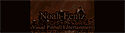





 Top
Top









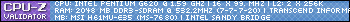













 are all trademarks of VPFORUMS.
are all trademarks of VPFORUMS.