The best thing to do is to open the Game Controllers utility and check out your button mapping. If you press your right flipper key, and two buttons are mapped, you have your wires crossed somewhere.
As for the plunger, it must not be calibrated properly. As destruk mentioned, check the 'Show Raw Data' box to see if the plunger is translating the full range of motion data. If it is, then it's a calibration issue.
Let me know.
OK I have a question.. in the mapping when I press right flipper button, map says buttons 1 & 2 lights up. This doesn't sound right does it? Should it only be one button light up? Wiring seems pretty straight forwards but I just have the essentials such as right, left flippers, exist game, coin, pause game, test. Digital plunger from Nanotech is connected to the SATA inputs.
Also another note, games load really sluggish in Hyperpin or the playing field and back glass sometimes show or not during menu selection and this was after I installed the Mot-Ion kit. I uninstalled anything to do with the I-PAC I had and clean the registry before installation of the Mot-Ion kit.
OK I'll have a second look at the raw data files for it was one of the first things I did to trouble shoot this but will look again!

John
Edited by JMSTECH, 18 July 2011 - 07:10 AM.






 Top
Top







 Contributor
Contributor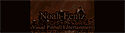






























 are all trademarks of VPFORUMS.
are all trademarks of VPFORUMS.