Hello
I too am embarking on the LED trek... What is occuring is I got the left playfield and partial Matrix lit at pure white... I soldered pins 15 and 16 as requested...
I have tried both Alpha and Beta HEX codes... when loading tables such as medieval madness etc... no lights.
i have a teensy with a WS2811 setup
I visited the DOF Config online tool and set it up as suggested.
Downloaded the directoutputconfig40 = my Sainsmart 8 port relay which works.
Downloaded the directoutputconfig30 = the teensy WS2811 unit configured with the combined toys.
My Hardware assignments:
I have a PF_right (60leds)
PF_left (60leds)
PF_Matrix (back) (256leds or 8x32)
I assigned Orange (pin1/2) = PF_RIght
I assigned Blue (pin3/4) = PF_left
I assigned Green (pin5/6) = PF_Matrix
my cabinet.xml is
<?xml version="1.0"?>
<Cabinet xmlns:xsi="http://www.w3.org/2001/XMLSchema-instance" xmlns:xsd="http://www.w3.org/2001/XMLSchema">
<Name>XtensionCabinet</Name>
<OutputControllers>
<TeensyStripController>
<Name>LedStripController</Name>
<NumberOfLedsStrip1>60</NumberOfLedsStrip1>
<NumberOfLedsStrip2>60</NumberOfLedsStrip2>
<NumberOfLedsStrip3>256</NumberOfLedsStrip3>
<NumberOfLedsStrip4>0</NumberOfLedsStrip4>
<NumberOfLedsStrip5>0</NumberOfLedsStrip5>
<NumberOfLedsStrip6>0</NumberOfLedsStrip6>
<NumberOfLedsStrip7>0</NumberOfLedsStrip7>
<NumberOfLedsStrip8>0</NumberOfLedsStrip8>
<ComPortName>COM4</ComPortName>
</TeensyStripController>
</OutputControllers>
<Toys>
<LedStrip>
<Name>Sideboard Right</Name>
<Width>1</Width>
<Height>60</Height>
<LedStripArrangement>TopDownRightLeft</LedStripArrangement>
<ColorOrder>GRB</ColorOrder>
<FirstLedNumber>60</FirstLedNumber>
<FadingCurveName>SwissLizardsLedCurve</FadingCurveName>
<OutputControllerName>LedStripController</OutputControllerName>
</LedStrip>
<LedStrip>
<Name>Sideboard Left</Name>
<Width>1</Width>
<Height>60</Height>
<LedStripArrangement>BottomUpLeftRight</LedStripArrangement>
<ColorOrder>GRB</ColorOrder>
<FirstLedNumber>120</FirstLedNumber>
<FadingCurveName>SwissLizardsLedCurve</FadingCurveName>
<OutputControllerName>LedStripController</OutputControllerName>
</LedStrip>
<LedStrip>
<Name>BackBoard</Name>
<Width>32</Width>
<Height>8</Height>
<LedStripArrangement>TopDownAlternateLeftRight</LedStripArrangement>
<ColorOrder>GRB</ColorOrder>
<FirstLedNumber>256</FirstLedNumber>
<FadingCurveName>Linear0To16</FadingCurveName>
<OutputControllerName>LedStripController</OutputControllerName>
</LedStrip>
<LedWizEquivalent>
<Name>LedWizEquivalent 30</Name>
<Outputs>
<LedWizEquivalentOutput>
<OutputName>Sideboard Right</OutputName>
<LedWizEquivalentOutputNumber>1</LedWizEquivalentOutputNumber>
</LedWizEquivalentOutput>
<LedWizEquivalentOutput>
<OutputName>Sideboard Left</OutputName>
<LedWizEquivalentOutputNumber>4/LedWizEquivalentOutputNumber>
</LedWizEquivalentOutput>
<LedWizEquivalentOutput>
<OutputName>BackBoard</OutputName>
<LedWizEquivalentOutputNumber>7</LedWizEquivalentOutputNumber>
</LedWizEquivalentOutput>
</Outputs>
<LedWizNumber>30</LedWizNumber>
</LedWizEquivalent>
</Toys>
</Cabinet>
My Globalconfig_B2SServer.xml is
<?xml version="1.0" encoding="utf-8"?>
<!--Global configuration for the DirectOutput framework.-->
<!--Saved by DirectOutput Version 3.1.7011.27968: 2020-05-17 18-00-12-->
<GlobalConfig>
<LedWizDefaultMinCommandIntervalMs>10</LedWizDefaultMinCommandIntervalMs>
<LedControlMinimumEffectDurationMs>60</LedControlMinimumEffectDurationMs>
<LedControlMinimumRGBEffectDurationMs>120</LedControlMinimumRGBEffectDurationMs>
<PacLedDefaultMinCommandIntervalMs>10</PacLedDefaultMinCommandIntervalMs>
<IniFilesPath>D:\Emulators\DirectOutput\Config</IniFilesPath>
<CabinetConfigFilePattern>D:\Emulators\DirectOutput\Config\Cabinet.xml</CabinetConfigFilePattern>
<TableConfigFilePatterns />
<EnableLogging>true</EnableLogging>
<ClearLogOnSessionStart>true</ClearLogOnSessionStart>
<LogFilePattern>.\DirectOutput.log</LogFilePattern>
</GlobalConfig>







 Top
Top



 Contributor
Contributor










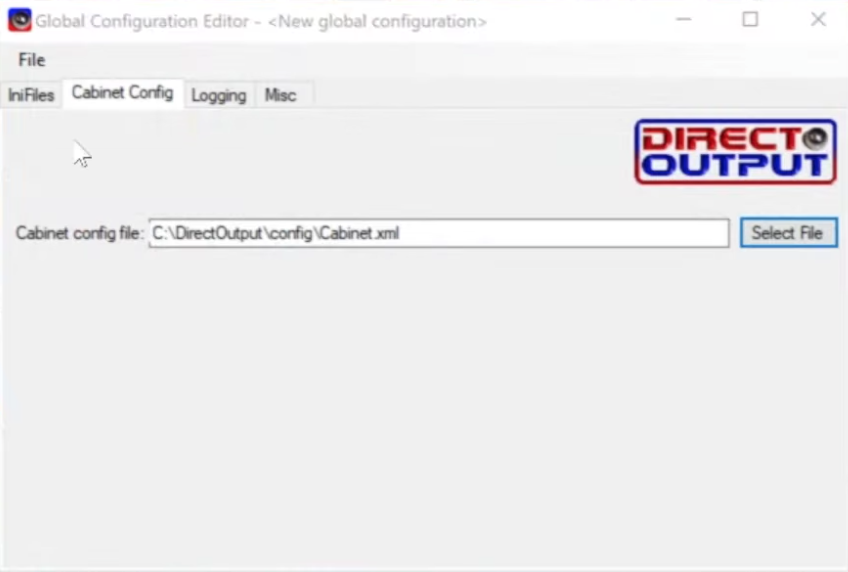









 are all trademarks of VPFORUMS.
are all trademarks of VPFORUMS.