- View New Content
-
Getting Started
-
Tutorials
Tutorial Categories
Tutorials Main Page Installation and Setup Downloadable TutorialsROM Adjustments
Number of Balls Adjustments Volume Adjustments
-
Visual Pinball Tables
VP 8 Desktop Tables
All VPM Recreations VP Recreations VP/VPM MODs VP Originals ROMsVP 9 Desktop Tables
All VPM Recreations VP Recreations VP/VPM MODs VP Originals ROMsVP9 Cabinet Tables
All Full Screen Cabinet Full Screen B2S Cabinet Spanned Cabinet Tables Media Packs ROMsVPX Tables
All VPinMAME Recreations VPX- - /VPinMAME - MOD Tables VPX Recreations VPX Originals Media Packs ROMs VR
-
Frontend Media & Backglass
Media Packs
Complete Media Packs Wheel Logos VideosBackglasses
dB2S Animated Backglasses UVP Animated Backglasses Topper Images
- Future Pinball Tables
-
Design Resources
Main Resources
Table Templates Playfield Images Image Library Sound Library Key CodesVP Guides
VP8 Guide - English VP8 Guide - Deutsch VP9 Guide - English VP9.1.x Guide - English VP Object Guide VPM DocumentationFuture Pinball Resources
Playfield Images 3D Model LibraryFuture Pinball Guides
FP Script Guide Big Draco Script Guide FP Table Design Guide FP DMD Guide
- Other Features
- Bug Tracker
- Image Gallery
- Blogs
-
More

vpm 8 table hoops
Started By
mrmachine
, Mar 30 2010 03:35 PM
24 replies to this topic
#2

Posted 30 March 2010 - 04:00 PM
Try with these attachments: ROM and NVRAM file.
What also might help: http://www.vpforums....u...l&f_id=1362
What also might help: http://www.vpforums....u...l&f_id=1362
Attached Files
Edited by hgpinball, 30 March 2010 - 04:05 PM.
-= H31!\!Z =- see my pins on http//www.pinballowners.com/hgpinball ![]()
#3

Posted 30 March 2010 - 05:18 PM
tryed all 3, still no game in display. table don't work. samething with stargate. correct rom, no coin drop, no games on display.
could this card be the cause, ati 3870 1 gig mem. driver 3.12, total gigs on unit 4 gigs. other units that work, L.C.A. , OPT. THUNDER,
i also dropped mcafee, using spywhare terminater. please help.
could this card be the cause, ati 3870 1 gig mem. driver 3.12, total gigs on unit 4 gigs. other units that work, L.C.A. , OPT. THUNDER,
i also dropped mcafee, using spywhare terminater. please help.
Edited by mrmachine, 30 March 2010 - 05:20 PM.
stanley steinmark
#6

Posted 31 March 2010 - 08:25 AM
What Hoops and Stargate have in common: they are in the list of the tables that require one of the nvram files collected in http://www.vpforums....u...l&f_id=1362 for proper operation. Are you sure you unzipped the file to the NVRAM folder ? Please verify the NVRAM path by running Setup.exe in your VpinMAME folder and clicking 'Setup Paths...'
Unzip the nvram files, delete the config file for the table from the VPinMAME cfg folder and try again.
What about other tables that are listed in the Readme files coming with the zip? Do they behave the same?
My (last) 2 cents...
Unzip the nvram files, delete the config file for the table from the VPinMAME cfg folder and try again.
What about other tables that are listed in the Readme files coming with the zip? Do they behave the same?
My (last) 2 cents...
-= H31!\!Z =- see my pins on http//www.pinballowners.com/hgpinball ![]()
#7

Posted 31 March 2010 - 08:51 AM
only the two tables don't work checked all the items you said, some of the tables in the read me file are lights camera action, works.
opt. thunder, works. all of the list of tables work. does this have to do with my ati video card.? i don't thik so. for the past 3 years stargate
never worked. it did. hoops worked, but not now. i am at a loss for words, can anyone of your other contact help me ? i have all fonts with my tables.
pathway's are all correct. i used the install kit, i have over 200 hundred tables, all work good.
please help, thanks
opt. thunder, works. all of the list of tables work. does this have to do with my ati video card.? i don't thik so. for the past 3 years stargate
never worked. it did. hoops worked, but not now. i am at a loss for words, can anyone of your other contact help me ? i have all fonts with my tables.
pathway's are all correct. i used the install kit, i have over 200 hundred tables, all work good.
please help, thanks
stanley steinmark
#8

Posted 31 March 2010 - 09:24 AM
Hello mrmachine,
your problem has a firm grip on me
The good news: I think I could simulate your problem in a fresh Windows XP SP3 Virtual Machine with a fresh VP install using the VP Installer 1.0.3... Hoops starts up, if you press the <5> key you hear the coins fall but they are not accounted for. Now I replaced the hoops.nv with my file (see attachment) and started the table again. This time the number of games is preset with 7 and each press of the <5> key adds 3 more games - ready to play.
Can you verify that this is the behaviour ? Do you at least hear the coins fall when you press <5>?
your problem has a firm grip on me
The good news: I think I could simulate your problem in a fresh Windows XP SP3 Virtual Machine with a fresh VP install using the VP Installer 1.0.3... Hoops starts up, if you press the <5> key you hear the coins fall but they are not accounted for. Now I replaced the hoops.nv with my file (see attachment) and started the table again. This time the number of games is preset with 7 and each press of the <5> key adds 3 more games - ready to play.
Can you verify that this is the behaviour ? Do you at least hear the coins fall when you press <5>?
Attached Files
Edited by hgpinball, 31 March 2010 - 09:43 AM.
-= H31!\!Z =- see my pins on http//www.pinballowners.com/hgpinball ![]()
#9

Posted 31 March 2010 - 12:17 PM
bingo, bingo, bingo. working good adds 3 replay. yes i did hear the coin drop, behaviour now is good. started at 7 and i hit #5 and now its at 10,
played 2 now at 8. thank you for your time and help. can you help now with stargate, i get a box with " hanging script ".
in fact all pac dudes tables give me hanging script, cannot play any of his tables.
played 2 now at 8. thank you for your time and help. can you help now with stargate, i get a box with " hanging script ".
in fact all pac dudes tables give me hanging script, cannot play any of his tables.
Edited by mrmachine, 31 March 2010 - 12:20 PM.
stanley steinmark
#10

Posted 31 March 2010 - 12:54 PM
Very good  ! At least something works...
! At least something works...
Stargate:
Same procedure: fresh WinXP SP3 in VM, fresh VP Installer 1.0.3 done, just copied the table Stargate 2.0a.vpt into Tables and the 5 roms (stargate.zip, stargat1.zip, stargat2.zip, stargat3.zip, stargat4.zip) into the ROMs folder, start VP 8.1.1 and launch table with default ROM - works perfectly. No idea what goes wrong on your side.
Can you specify 'hanging script' or send a screenshot ?
Stargate:
Same procedure: fresh WinXP SP3 in VM, fresh VP Installer 1.0.3 done, just copied the table Stargate 2.0a.vpt into Tables and the 5 roms (stargate.zip, stargat1.zip, stargat2.zip, stargat3.zip, stargat4.zip) into the ROMs folder, start VP 8.1.1 and launch table with default ROM - works perfectly. No idea what goes wrong on your side.
Can you specify 'hanging script' or send a screenshot ?
Edited by hgpinball, 31 March 2010 - 12:56 PM.
-= H31!\!Z =- see my pins on http//www.pinballowners.com/hgpinball ![]()
#11

Posted 31 March 2010 - 03:07 PM
QUOTE (hgpinball @ Mar 31 2010, 06:54 AM) <{POST_SNAPBACK}>
Very good  ! At least something works...
! At least something works...
Stargate:
Same procedure: fresh WinXP SP3 in VM, fresh VP Installer 1.0.3 done, just copied the table Stargate 2.0a.vpt into Tables and the 5 roms (stargate.zip, stargat1.zip, stargat2.zip, stargat3.zip, stargat4.zip) into the ROMs folder, start VP 8.1.1 and launch table with default ROM - works perfectly. No idea what goes wrong on your side.
Can you specify 'hanging script' or send a screenshot ?
Stargate:
Same procedure: fresh WinXP SP3 in VM, fresh VP Installer 1.0.3 done, just copied the table Stargate 2.0a.vpt into Tables and the 5 roms (stargate.zip, stargat1.zip, stargat2.zip, stargat3.zip, stargat4.zip) into the ROMs folder, start VP 8.1.1 and launch table with default ROM - works perfectly. No idea what goes wrong on your side.
Can you specify 'hanging script' or send a screenshot ?
Click on Preferences, Security Options, and make sure the box isn't checked for "Detect and Error on Hanging Script".
Build a fire, vipers love the heat.
#13

Posted 31 March 2010 - 03:37 PM
QUOTE (mrmachine @ Mar 31 2010, 11:25 AM) <{POST_SNAPBACK}>
...all roms say you don't have permition.
Huh?






My Photobucket Resources
Whether You Believe You Can, Or You Can't, You Are Right." - Henry Ford
The future of pinball lives, it just needs to be nurtured!
If you're here to stab me in the back, you're going to have to get in line.
#14

Posted 31 March 2010 - 03:57 PM
QUOTE (mrmachine @ Mar 31 2010, 09:25 AM) <{POST_SNAPBACK}>
this site does not have stargate 2.0a. all roms say you don't have permition.
Stargate 2.0a is a table file, not a romset.
Build a fire, vipers love the heat.
#16

Posted 31 March 2010 - 05:09 PM
The 4:3 version is 2.0 and the spanned version is 2.0a.
The uploader didn't change the version number in the system, but it's in the table info of the .vpt.
The uploader didn't change the version number in the system, but it's in the table info of the .vpt.






My Photobucket Resources
Whether You Believe You Can, Or You Can't, You Are Right." - Henry Ford
The future of pinball lives, it just needs to be nurtured!
If you're here to stab me in the back, you're going to have to get in line.
#17

Posted 01 April 2010 - 09:17 AM
Hello mrmachine,
I am not really sure where I got this Stargate table version from... but it's a 4:3 table, and I keep the vpt file names like they were unzipped.
I only keep the latest table version from each author in my collection, so I don't have older versions.
As soon as I have time I will check the Stargate version from VPF in my VM and let you know the result. IMHO the table version should not matter, but if you say that all PacDude tables give you the same error that's really weird.
Stay tuned...
I am not really sure where I got this Stargate table version from... but it's a 4:3 table, and I keep the vpt file names like they were unzipped.
I only keep the latest table version from each author in my collection, so I don't have older versions.
As soon as I have time I will check the Stargate version from VPF in my VM and let you know the result. IMHO the table version should not matter, but if you say that all PacDude tables give you the same error that's really weird.
Stay tuned...
-= H31!\!Z =- see my pins on http//www.pinballowners.com/hgpinball ![]()
#18

Posted 01 April 2010 - 10:10 AM
Hello mrmachine,
how fast things go sometimes... here's Stargate 2.0a: http://vpforums.org/...d...l&f_id=1826
Try it.
how fast things go sometimes... here's Stargate 2.0a: http://vpforums.org/...d...l&f_id=1826
Try it.
-= H31!\!Z =- see my pins on http//www.pinballowners.com/hgpinball ![]()
#20

Posted 01 April 2010 - 03:10 PM
Hello mrmachine,
think now i got it, again by simulating in the VM : It helps to have precise error messages.
: It helps to have precise error messages.
the problem is the VPReg.stg file inside the \Visual Pinball\User folder. Either it is write-protected, or it has a size of zero bytes or it is corrupted. This could explain why all PacDude's tables give the same error.
Write-protect: check the file's properties by right-clicking it and choosing 'Properties', then see 'Attributes' at the bottom, make sure it's unchecked.
If it's corrupted (or has zero size) or the previous check didn't help, take the attachment. unzip it and replace your VPReg.stg file with it, make sure it's not write-protected.
Good luck!
think now i got it, again by simulating in the VM
the problem is the VPReg.stg file inside the \Visual Pinball\User folder. Either it is write-protected, or it has a size of zero bytes or it is corrupted. This could explain why all PacDude's tables give the same error.
Write-protect: check the file's properties by right-clicking it and choosing 'Properties', then see 'Attributes' at the bottom, make sure it's unchecked.
If it's corrupted (or has zero size) or the previous check didn't help, take the attachment. unzip it and replace your VPReg.stg file with it, make sure it's not write-protected.
Good luck!
Attached Files
-= H31!\!Z =- see my pins on http//www.pinballowners.com/hgpinball ![]()


 Top
Top










 Contributor
Contributor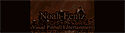















 are all trademarks of VPFORUMS.
are all trademarks of VPFORUMS.