I have finished the documentary for installing PinUpSystem (Baller installer) using V1.5, with additional programs like VPX, DMDext, B2S, FX, FX3, PinVol and some more.
Important for me was to create a documentary that goes into more detail about how the software works and explains some background.
In addition I have written some small tools, to simplify the handling of some parts of the vPin software. (i.e. add. programm to control the configuration of tables in BAM menu using only the flipper buttons)
you can find all the stuff in my cloud space https://mega.nz/fold...wAXZlOEMQGbdutQ
within the subdirectory "Installation vPin-Software with Baller Installer" are 2 pdf files, (install docu and docu about add. scripts)
the scripts are saved as a zip archive located in the subdir "Scripts and Programs". Its all including the source code






 Top
Top









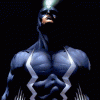











 are all trademarks of VPFORUMS.
are all trademarks of VPFORUMS.