File Name: Indiana Jones (Stern2008) Hanibal's 4k Edition
File Submitter: hanibal2001
File Submitted: 27 May 2017
File Category: VPX/VPinMAME Recreations
Author(s): GLXgtxjo
Highlnder00
Hanibal
Manufacturer: Stern
Year: 2008
Permission to MOD?: Yes, with approval
Thanks to freneticamnesic for there nice VP9 table and the permission for convert to VP10.
And additionally special thank to GLX, gtxjo, Highlnder00 and anybody else where working on the previous versions before.
In this table I have create some new scripts for an ballistic impulse to the "MAP" section and some sound scripts for moving parts.
I have modified many Textures, Physics, Playfield and Objects according to the real version of the table, and have created some special light effects, I hope you like it.
Generally enjoy this nice table and have fun with 8 Ball Multiball ![]()
Click here to download this file






 Top
Top




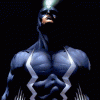















 Contributor
Contributor










 are all trademarks of VPFORUMS.
are all trademarks of VPFORUMS.