Download VP9_DX9_test10 here:  VP9_DX9_test10.zip 675.2KB
181 downloads
VP9_DX9_test10.zip 675.2KB
181 downloads
Important: instead of fullscreen mode, run in "windowed fullscreen" mode.
If you get flicker, please disable 4xMSAA.
Table compatibility spreadsheet (thanks to gtxjoe): https://docs.google....EPwri8/viewform
This is more of a maintenance release with several bugfixes and optimizations since the bigger changes have been internal in preparation of larger changes to physics etc.
I want to repeat the appeal to use the frame limiter for smoother gameplay! It's enabled by setting the vsync field higher than the refresh rate. I've had good results with 120 fps, but your mileage may vary.
When reporting an issue, please first check if it isn't already in the list of known general issues or on the table compatibility spreadsheet.
Changes since Test9:
- major optimizations to flasher rendering (very noticeable on latest CV FOM!)
- minor optimizations to alpha ramp rendering
- now compile with "large address aware" flag. If you had crashes on resource-hungry tables like MB before, try again now!
- more tweaks to the max prerendered frames code, possible effect on smoothness
- fixed transparency bug with solid ramps (CV)
- fixed sphere mapping (MB and others)
- fixed bug in plunger rendering (unreleased table by kiwi)
- fixed crash when closing a table
- (toxie) introduced global stereo 3D parameters with per-table overrides
- (toxie) changed octree to KD-tree
Known general issues:
*) textboxes don't work
*) EM reels only work in Image Reel mode, not Text Reel
*) text decals don't work
*) kickers cut the ball in half
*) some depth ordering issues remain
*) Stereo 3D only works on NVIDIA so far
*) AA hardwired to 4xMSAA, flickers
*) textures aren't preloaded, can lead to stutter in some cases
*) screen shake doesn't work
*) adaptive vsync always falls back to normal vsync (can only be supported if we drop XP)
*) stereo3D parameters are different
*) "real" full screen mode doesn't work with VPM/B2S. Instead, use "Windowed fullscreen" mode.
*) lost devices aren't handled properly (real fullscreen issue only)
Known specific table issues:
https://docs.google....p=sharing#gid=0
Happy testing!
 CG_DX7.jpg 34.54KB
21 downloads
CG_DX7.jpg 34.54KB
21 downloads CG_DX9.jpg 36.54KB
22 downloads
CG_DX9.jpg 36.54KB
22 downloads







 Top
Top




















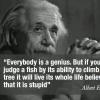













 are all trademarks of VPFORUMS.
are all trademarks of VPFORUMS.