I have The sound quality in VpinMAME and PinMAME32 set to CD-Quality (44.1 Khz, 16 bit and stereo, 48 khz is also possible)
That represents the soundquality of the emulated audio output played by VpinMAME. Making it possible to play the sound of older hardware in high quality.
I think it has nothing to do with the bitrates of played sound in the original hardware in a real machine.
Those are PCB's with sounddata stored in EEPROMS and integrated amplifier suited to play the sound in the hardware's own set quality.
In VPinMAME this hardware is revived in a software environment with the sound played through an often high-end soundcard installed in a PC, which makes it possible to play sound in cd-quality or even higher
(I have a Creative X-Fi ExtremeAudio card installed which can reach a bitrate of 96 khz and 24 bit)
Here are the clock speeds and used bitrates of the most common audio-hardware:
Gottlieb GTS3 = OKI MSM6295 at 7,575 kHz with samples, 2x DAC and Yamaha YM2151 at 4 mhz
sounddata can be converted with the tROMbone app, sound is stored in AROM1.BIN and AROM2.BIN (also from arcade videogames that use the OKI 6295)
DCS = ADSP2105 at 40 mHz + 16 bit monoDAC and 32000 khz (more info, read here:
http://www.edcheung....nclewilly3.htm)Data-East/Sega/Stern Whitestar I System = BSMT2000 (special ROMcoded version of a Texas Instruments' TMS320C15 DSP-chip) running at 24 mhz
although played in stereo in the game, the sound is stored as 8 bit mono in the soundroms in a bitrate of 11025 Hz (Sega) and 8000 Hz (Stern)
All soundroms from the whitestar system can be opened in a audio-editing program like Cooledit Pro (e.g SPKU16.100 from Southpark).
So the best quality is just 44100 hz or 48000 hz if you like. It even makes the synthnoises from the AY-3-8910 on the Squawk and Talk board sound crystal clear.






 Top
Top




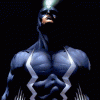











 Contributor
Contributor









 are all trademarks of VPFORUMS.
are all trademarks of VPFORUMS.