- View New Content
-
Getting Started
-
Tutorials
Tutorial Categories
Tutorials Main Page Installation and Setup Downloadable TutorialsROM Adjustments
Number of Balls Adjustments Volume Adjustments
-
Visual Pinball Tables
VP 8 Desktop Tables
All VPM Recreations VP Recreations VP/VPM MODs VP Originals ROMsVP 9 Desktop Tables
All VPM Recreations VP Recreations VP/VPM MODs VP Originals ROMsVP9 Cabinet Tables
All Full Screen Cabinet Full Screen B2S Cabinet Spanned Cabinet Tables Media Packs ROMsVPX Tables
All VPinMAME Recreations VPX- - /VPinMAME - MOD Tables VPX Recreations VPX Originals Media Packs ROMs VR
-
Frontend Media & Backglass
Media Packs
Complete Media Packs Wheel Logos VideosBackglasses
dB2S Animated Backglasses UVP Animated Backglasses Topper Images
- Future Pinball Tables
-
Design Resources
Main Resources
Table Templates Playfield Images Image Library Sound Library Key CodesVP Guides
VP8 Guide - English VP8 Guide - Deutsch VP9 Guide - English VP9.1.x Guide - English VP Object Guide VPM DocumentationFuture Pinball Resources
Playfield Images 3D Model LibraryFuture Pinball Guides
FP Script Guide Big Draco Script Guide FP Table Design Guide FP DMD Guide
- Other Features
- Bug Tracker
- Image Gallery
- Blogs
-
More

error support and solution
Started By
bildo1977
, Jun 02 2009 08:23 AM
20 replies to this topic
#2

Posted 02 June 2009 - 08:38 AM
Do you have the ROM (still zipped) in your ROM folder for the table?
-OR-
Did you run the setup.exe for VPinMAME?
If so (or after you do), you need to set the paths.


-OR-
Did you run the setup.exe for VPinMAME?
If so (or after you do), you need to set the paths.








My Photobucket Resources
Whether You Believe You Can, Or You Can't, You Are Right." - Henry Ford
The future of pinball lives, it just needs to be nurtured!
If you're here to stab me in the back, you're going to have to get in line.
#3

Posted 02 June 2009 - 05:26 PM
QUOTE (Noah Fentz @ Jun 2 2009, 08:38 AM) <{POST_SNAPBACK}>
Do you have the ROM (still zipped) in your ROM folder for the table?
-OR-
Did you run the setup.exe for VPinMAME?
If so (or after you do), you need to set the paths.


-OR-
Did you run the setup.exe for VPinMAME?
If so (or after you do), you need to set the paths.


I have those files in C drive. I have set them to match. They are not in my program files. It still doesn't work. I have 7-Zip. Do I have to unzip the vpinmame_21 folder? Do I have to have the setup files in my Program Files? What else could I be doing wrong?
#4

Posted 02 June 2009 - 05:47 PM
Here's a step-by-step quick guide...
1. Download VP 8.1 FULL run the VPSetup8.1.1.msi. It should place it in your programs folder.
2. Download VPinMAME 2.1 and unzip it to your Visual Pinball folder. Run the setup.exe and INSTALL.
3. Check the paths, they should be right.
4. Download the VBScripts and unzip them into your Visual Pinball > Tables folder.
5. Download Samples and save still zipped in your VPinMAME > Samples folder.
6. Download Fonts and unzip into your Windows > Fonts folder.
Tables go, unzipped, into Visual Pinball > Tables folder
ROMS go, ZIPPED, into VPinMAME > ROM folder
Play and enjoy!
1. Download VP 8.1 FULL run the VPSetup8.1.1.msi. It should place it in your programs folder.
2. Download VPinMAME 2.1 and unzip it to your Visual Pinball folder. Run the setup.exe and INSTALL.
3. Check the paths, they should be right.
4. Download the VBScripts and unzip them into your Visual Pinball > Tables folder.
5. Download Samples and save still zipped in your VPinMAME > Samples folder.
6. Download Fonts and unzip into your Windows > Fonts folder.
Tables go, unzipped, into Visual Pinball > Tables folder
ROMS go, ZIPPED, into VPinMAME > ROM folder
Play and enjoy!






My Photobucket Resources
Whether You Believe You Can, Or You Can't, You Are Right." - Henry Ford
The future of pinball lives, it just needs to be nurtured!
If you're here to stab me in the back, you're going to have to get in line.
#5

Posted 02 June 2009 - 06:53 PM
QUOTE (bildo1977 @ Jun 2 2009, 07:26 PM) <{POST_SNAPBACK}>
I have those files in C drive. I have set them to match. They are not in my program files. It still doesn't work. I have 7-Zip. Do I have to unzip the vpinmame_21 folder? Do I have to have the setup files in my Program Files? What else could I be doing wrong?
I assume, you first and already read the 'Installation Help' menu item in the 'Getting Started' menu. If not, I recommend to do. Then check your setup against the steps described there and maybe you find the solution on you own. Direct link: http://vpforums.org/...d...ail&f_id=24
About your questions:
Do I have to have the setup files in my Program Files? No, you don't necessary need them there. You can install VP and VPM on any available harddrive/folder of your choice, if you use method 2) from the Installation Help. If you use the Visual Install Pack (method 1) from the Installation Help), I think the folders are specified by the Visual Install Pack. Noah Fentz only posted an example.
Do I have to unzip the vpinmame_21 folder? You probably mean the vpinmame_21.zip file. Yes, you need to unzip it. 7-Zip is adequate. Create a new folder of your choice (i. e. C:\VisualPinMAME or F:\VPM or what else) and unzip vpinmame_21.zip to that folder. Then open that folder, run the setup .exe file as Noah Fentz posted (look at his screenshot) and check, if the line above the 'Install' button is displayed as shown. If not, click the install button. Then the line should be displayed. Then or if it is already displayed, click the 'Setup Path' button (look at the 2nd screenshot). Once click the 'Reset' button and the paths are set to default. That's what you most probably want.
What else? Please first check this (above), then report and ask further.
#6

Posted 03 June 2009 - 08:29 AM
QUOTE (yogiholzer @ Jun 2 2009, 07:53 PM) <{POST_SNAPBACK}>
QUOTE (bildo1977 @ Jun 2 2009, 07:26 PM) <{POST_SNAPBACK}>
I have those files in C drive. I have set them to match. They are not in my program files. It still doesn't work. I have 7-Zip. Do I have to unzip the vpinmame_21 folder? Do I have to have the setup files in my Program Files? What else could I be doing wrong?
I assume, you first and already read the 'Installation Help' menu item in the 'Getting Started' menu. If not, I recommend to do. Then check your setup against the steps described there and maybe you find the solution on you own. Direct link: http://vpforums.org/...d...ail&f_id=24
About your questions:
Do I have to have the setup files in my Program Files? No, you don't necessary need them there. You can install VP and VPM on any available harddrive/folder of your choice, if you use method 2) from the Installation Help. If you use the Visual Install Pack (method 1) from the Installation Help), I think the folders are specified by the Visual Install Pack. Noah Fentz only posted an example.
Do I have to unzip the vpinmame_21 folder? You probably mean the vpinmame_21.zip file. Yes, you need to unzip it. 7-Zip is adequate. Create a new folder of your choice (i. e. C:\VisualPinMAME or F:\VPM or what else) and unzip vpinmame_21.zip to that folder. Then open that folder, run the setup .exe file as Noah Fentz posted (look at his screenshot) and check, if the line above the 'Install' button is displayed as shown. If not, click the install button. Then the line should be displayed. Then or if it is already displayed, click the 'Setup Path' button (look at the 2nd screenshot). Once click the 'Reset' button and the paths are set to default. That's what you most probably want.
What else? Please first check this (above), then report and ask further.
Okay. Anybody know where I can download tables and roms?
#7

Posted 03 June 2009 - 12:20 PM
You're joking right?






My Photobucket Resources
Whether You Believe You Can, Or You Can't, You Are Right." - Henry Ford
The future of pinball lives, it just needs to be nurtured!
If you're here to stab me in the back, you're going to have to get in line.
#10

Posted 04 June 2009 - 06:29 AM
QUOTE (Noah Fentz @ Jun 2 2009, 06:47 PM) <{POST_SNAPBACK}>
Here's a step-by-step quick guide...
1. Download VP 8.1 FULL run the VPSetup8.1.1.msi. It should place it in your programs folder.
2. Download VPinMAME 2.1 and unzip it to your Visual Pinball folder. Run the setup.exe and INSTALL.
3. Check the paths, they should be right.
4. Download the VBScripts and unzip them into your Visual Pinball > Tables folder.
5. Download Samples and save still zipped in your VPinMAME > Samples folder.
6. Download Fonts and unzip into your Windows > Fonts folder.
Tables go, unzipped, into Visual Pinball > Tables folder
ROMS go, ZIPPED, into VPinMAME > ROM folder
Play and enjoy!
1. Download VP 8.1 FULL run the VPSetup8.1.1.msi. It should place it in your programs folder.
2. Download VPinMAME 2.1 and unzip it to your Visual Pinball folder. Run the setup.exe and INSTALL.
3. Check the paths, they should be right.
4. Download the VBScripts and unzip them into your Visual Pinball > Tables folder.
5. Download Samples and save still zipped in your VPinMAME > Samples folder.
6. Download Fonts and unzip into your Windows > Fonts folder.
Tables go, unzipped, into Visual Pinball > Tables folder
ROMS go, ZIPPED, into VPinMAME > ROM folder
Play and enjoy!
What do you mean by "programs folder"?
#11

Posted 04 June 2009 - 07:36 AM
QUOTE (Noah Fentz @ Jun 2 2009, 05:47 PM) <{POST_SNAPBACK}>
Here's a step-by-step quick guide...
1. Download VP 8.1 FULL run the VPSetup8.1.1.msi. It should place it in your programs folder.
2. Download VPinMAME 2.1 and unzip it to your Visual Pinball folder. Run the setup.exe and INSTALL.
3. Check the paths, they should be right.
4. Download the VBScripts and unzip them into your Visual Pinball > Tables folder.
5. Download Samples and save still zipped in your VPinMAME > Samples folder.
6. Download Fonts and unzip into your Windows > Fonts folder.
Tables go, unzipped, into Visual Pinball > Tables folder
ROMS go, ZIPPED, into VPinMAME > ROM folder
Play and enjoy!
1. Download VP 8.1 FULL run the VPSetup8.1.1.msi. It should place it in your programs folder.
2. Download VPinMAME 2.1 and unzip it to your Visual Pinball folder. Run the setup.exe and INSTALL.
3. Check the paths, they should be right.
4. Download the VBScripts and unzip them into your Visual Pinball > Tables folder.
5. Download Samples and save still zipped in your VPinMAME > Samples folder.
6. Download Fonts and unzip into your Windows > Fonts folder.
Tables go, unzipped, into Visual Pinball > Tables folder
ROMS go, ZIPPED, into VPinMAME > ROM folder
Play and enjoy!
Okay. I have some roms. I try to run a rom from the test button, and I get a scoreboard but no visual table. What did I miss? I even downloaded the table and put it in the Visual Pinball Tables folder. What am I forgetting to do?
#14

Posted 04 June 2009 - 02:42 PM
We'll have the VPF PINstaller available very soon.







My Photobucket Resources
Whether You Believe You Can, Or You Can't, You Are Right." - Henry Ford
The future of pinball lives, it just needs to be nurtured!
If you're here to stab me in the back, you're going to have to get in line.
#15

Posted 04 June 2009 - 03:13 PM
QUOTE (Noah Fentz @ Jun 4 2009, 04:42 PM) <{POST_SNAPBACK}>
We'll have the VPF PINstaller available very soon.

PINstaller, eh?
http://instantrimshot.com/
The McD
VPF's resident pinball music fanatic.
The McD's Pinball Music Emporium: YouTube /// MediaFire (old tracks) /// Mega (new tracks)
#16

Posted 04 June 2009 - 03:27 PM






My Photobucket Resources
Whether You Believe You Can, Or You Can't, You Are Right." - Henry Ford
The future of pinball lives, it just needs to be nurtured!
If you're here to stab me in the back, you're going to have to get in line.
#17

Posted 04 June 2009 - 04:43 PM
QUOTE (TheMcD @ Jun 4 2009, 09:17 AM) <{POST_SNAPBACK}>
You run VPINBALL.EXE, not SETUP.EXE.
The McD
The McD
VPINBALL.EXE does not exist ANYWHERE in my computer except being one of those files that Windows does not know how to open. Did I install this right?
#18

Posted 04 June 2009 - 04:48 PM
Was your search case sensitive?
VPinball.exe is the file you should search for. It's in the Visual Pinball folder.
VPinball.exe is the file you should search for. It's in the Visual Pinball folder.






My Photobucket Resources
Whether You Believe You Can, Or You Can't, You Are Right." - Henry Ford
The future of pinball lives, it just needs to be nurtured!
If you're here to stab me in the back, you're going to have to get in line.
#19

Posted 04 June 2009 - 07:11 PM
QUOTE (bildo1977 @ Jun 4 2009, 06:43 PM) <{POST_SNAPBACK}>
VPINBALL.EXE does not exist ANYWHERE in my computer except being one of those files that Windows does not know how to open. Did I install this right?
If you followed the 'Installation Help', you either have downloaded the VIP or the Visual Pinball 8.1.1 (Full Install). Then you have either run the VIP setup or the VPSetup8.1.1.msi file and installed the VIP or Visual Pinball only. Both means, that Visual Pinball is installed and that there is the VPinball.exe file existent on your computer anywhere. If it isn't, you most probably didn't read and follow the tutorial exactly.
Which method did you use to try to install?
Is there anything in the tutorial that you don't understand? Then please ask. That could eventually help to improve the tutorial.
Please have in mind, that I can't explain all standard PC operations in the tutorial. If you have special questions, please now ask here in this thread.
#20

Posted 05 June 2009 - 04:46 AM
QUOTE (yogiholzer @ Jun 4 2009, 07:11 PM) <{POST_SNAPBACK}>
QUOTE (bildo1977 @ Jun 4 2009, 06:43 PM) <{POST_SNAPBACK}>
VPINBALL.EXE does not exist ANYWHERE in my computer except being one of those files that Windows does not know how to open. Did I install this right?
If you followed the 'Installation Help', you either have downloaded the VIP or the Visual Pinball 8.1.1 (Full Install). Then you have either run the VIP setup or the VPSetup8.1.1.msi file and installed the VIP or Visual Pinball only. Both means, that Visual Pinball is installed and that there is the VPinball.exe file existent on your computer anywhere. If it isn't, you most probably didn't read and follow the tutorial exactly.
Which method did you use to try to install?
Is there anything in the tutorial that you don't understand? Then please ask. That could eventually help to improve the tutorial.
Please have in mind, that I can't explain all standard PC operations in the tutorial. If you have special questions, please now ask here in this thread.
Thank you! I finally got it to work! XD



 Top
Top



 Contributor
Contributor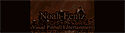


























 are all trademarks of VPFORUMS.
are all trademarks of VPFORUMS.