My problem is , Ithink, with my roms because when I start some pinball like indianapolis 500 , Dirty Harry, Baywatch, Dr Who, etc .... I have a window who says "Machine Initialized , please check the path or rom files", but I have all roms files downloaded !
This is strange because The addam's family , Indiana jones , Star Wars , Twilight zone, Creature from the black lagoon ........ I have no problem with them !
So I have downloaded on vp forum the roms but they are the same I have got in my computer ! I use vp 9 and 8 and the problem is same with twice !
Please help me
( I m sorry for my english but I am french , thanks for your comprehension )



 Top
Top



 Contributor
Contributor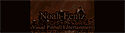






























 are all trademarks of VPFORUMS.
are all trademarks of VPFORUMS.