I am slowly getting some tables to work with the plunger. I will probably make a tutorial for this as the randomly scattered code and tutorials are hard to follow.
However, nudging doesn't work at all in
VP. I thought
VP just supported this now? Is there code that I need to add to each table? I have been searching for a solution, without success, for a few days now.
- Load a table.
- Be sure the Options menu is open.
- Check the 'PBW Accelerometer' checkbox.
- Set the 'Accelerometer Gain' to 6.5 (The higher the number, the more sensitive the result)
- Set the Jolt Amount to 1500 (The higher the number, the more force you'll get from the nudge)
If the nudge direction isn't right, adjust the
PBW Mount Rotation and Normal Mounting settings to suit your needs.
Results may vary.
With the next release of
VP, koadic implemented a number of new settings and features relating to nudge, including global settings. You're best off waiting for its release, before adjusting every table on an individual basis.
Hope this helps!

Actually, as far at the jolt amount, when I looked at the code, it was only in defs for the ultracade, so I don't think it actually does anything, and it didn't seem to have any effect when I adjusted it even to an insane amount...
Anyway...
http://www.vpforums....showtopic=19683 <- post 5
Ok, first things first, lets make sure we are on the same page...
http://www.mediafire...44cvxvbddxb9ejr - Build 7 of my custom compile with additional gamepad support.
Just extract it to your Visual Pinball folder and run instead of the default one.
To increase the nudge sensitivity, go to the Preferences>Keys menu. On the right are some analog settings. Try increasing the gain settings in about 100% increments... and lets start off with about 300%. You shouldn't need to with any of the other settings for the time being.
Open a table for testing, a new blank table will work just fine. Test out the nudge sensitivity, if it isn't sensitive enough, increase the gain settings even more. You will have to exit and close the table each time you do this, as
VP won't read the new gain settings until a new table is opened.
As soon as you get to the point where the nudge is acting like you think it should, if the ball is rolling around on its own, try increasing the dead zone (same menu) in increments of 5 until it stops.
Now you may have notices some of the other settings in the 'Global Options' section. These are all options that can be set per table, and setting them here and/or checking the box will override any unwanted stray settings that may have crept in before the table was released. I have yet to come across anything like this, but with these settings, it won't matter. Now, depending on how high you needed to jack up the gain settings, you may find that when nudging the game won't tilt anymore (or takes a lot of nudging to do so). To fix this, you will need adjust the 'Tilt Sensitivity' from it's default 400 setting. It can range from 0-1000 with 0 turning off tilt completely and 1000 tilting at just the slightest touch. To test the settings, you will have to do the same as when adjusting the gain levels, making sure you close the table you have open and reload it. If you don't have a table open, then you will be fine.
Start off with that and if you have any further issues, I will try and help.
And as an additional note, in the Preferences>Keys menu, there are global settings to enable the accelerometer and adjust rotation/mounting, as this is the code that will be in the next official version of VPinball. Also, if you are using it in Hyperpin, be sure to rename it to VPinball.exe
Edited by koadic, 26 June 2012 - 02:53 AM.








 Contributor
Contributor Top
Top


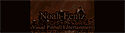




























 are all trademarks of VPFORUMS.
are all trademarks of VPFORUMS.