I just spent the better part of nine hours modding 60+ Fullscreen tables to use the Nanotech plunger. Many of these tables are JP's, and he's given me permission to update his uploads with the new functionality. A few other authors' tables have also been modded.
So, I'd like to know who uses the Nanotech plunger who would like to test a few of these tables. Since JP uses three different methods, I'll send one of each for testing to ensure their optimal functionality before I edit the existing uploads.
Now, I can't spend hours sending the files, so I can only take a few volunteers. I don't want to just attach them here, in case they cause issues with others' setups. I don't like having content going out that isn't good.
So, that being said, who wants to try them out?
For those of you who are script-savvy, here's what I did ...
Wall Technique
1. Create collection called PlungerWalls (P1-P13)
Sub Plunger_Timer()
For Each xx in PlungerWalls
xx.Isdropped = 1
Next
PlungerPos=INT(Plunger.position/2)
Plungers(PlungerPos).IsDropped=0
End Sub
3. Add :Plunger.TimerEnabled=0 to the end of the PlungerKey line in the KeyDown Sub
4. Add :Plunger.TimerEnabled=1 to the end of the PlungerKey line in the KeyUp Sub
5. Add Plunger object with a stroke length of 130 called Plunger, uncheck Visible, check Enable Mechanical Plunger, check Enable Timer, set Interval to 40. Be sure the plunger hits the ball!
-----------------------------------------------------------
Light Technique
1. Add the following in the appropriate section:
Select Case INT(Plunger.Position/2)
Case 0,1:p1.state = 1
Case 2,3:p1.state = 0:p2.state = 1
Case 4,5:p3.state = 1:p2.state = 0
Case 6,7:p4.state = 1:p3.state = 0
Case 8,9:p5.state = 1:p4.state = 0
Case 10,11:p6.state = 1:p5.state = 0
Case 12:p6.state = 1:p6.state = 0
End Select
End Sub
2. Add Plunger object with a stroke length of 130 called Plunger, uncheck Visible, check Enable Mechanical Plunger, check Enable Timer, set Interval to 5. Be sure the plunger hits the ball!
3. Add :Plunger.TimerEnabled=0 to the end of the PlungerKey line in the KeyDown Sub
4. Add :Plunger.TimerEnabled=1 to the end of the PlungerKey line in the KeyUp Sub
-----------------------------------------------------------
Kicker Technique
1. Add to the script the bolded parts in the following script excerpt.
Dim PTop, PBottom, PTopY, PBottomY,PlungerPos,oPlungerPos,PT,PB
Set PTop = P1.CreateBall:PTop.Image = "pw0a":PTopY = PTop.Y: PT=PTopY
Set PBottom = P2.CreateBall:PBottom.Image = "p0b":PBottomY = PBottom.Y: PB=PBottomY
2. Add the following Sub in the appropriate section:
PlungerPos=INT(Plunger.Position)
If PlungerPos=oPlungerPos Then Exit Sub
PTop.Y = PT+INT(PlungerPos)*3
PBottom.Y = PB+INT(PlungerPos)*3
oPlungerPos=PlungerPos
End Sub
3. Add Plunger object with a stroke length of 130 called Plunger, uncheck Visible, check Enable Mechanical Plunger, check Enable Timer, set Interval to 40. Be sure the plunger hits the ball!
Note: If there is a plunger present, simply MOD the existing plunger.
These instructions are pretty much from memory, but I believe they are accurate. They also don't remove the existing Impulse Plungers, which I'll do after the Expo when I have more time, before I upload the edited versions.
@ JP - The Lights Method doesn't work well with the Digital Plunger. If you'd be willing, perhaps you could MOD those tables to use the Kicker Method? That would be the best result for the least amount of effort. I can give you a list of games using the Light Method, if you don't recall.
Enjoy!







 Contributor
Contributor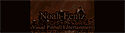











 Top
Top


































 are all trademarks of VPFORUMS.
are all trademarks of VPFORUMS.