- View New Content
-
Getting Started
-
Tutorials
Tutorial Categories
Tutorials Main Page Installation and Setup Downloadable TutorialsROM Adjustments
Number of Balls Adjustments Volume Adjustments
-
Visual Pinball Tables
VP 8 Desktop Tables
All VPM Recreations VP Recreations VP/VPM MODs VP Originals ROMsVP 9 Desktop Tables
All VPM Recreations VP Recreations VP/VPM MODs VP Originals ROMsVP9 Cabinet Tables
All Full Screen Cabinet Full Screen B2S Cabinet Spanned Cabinet Tables Media Packs ROMsVPX Tables
All VPinMAME Recreations VPX- - /VPinMAME - MOD Tables VPX Recreations VPX Originals Media Packs ROMs VR
-
Frontend Media & Backglass
Media Packs
Complete Media Packs Wheel Logos VideosBackglasses
dB2S Animated Backglasses UVP Animated Backglasses Topper Images
- Future Pinball Tables
-
Design Resources
Main Resources
Table Templates Playfield Images Image Library Sound Library Key CodesVP Guides
VP8 Guide - English VP8 Guide - Deutsch VP9 Guide - English VP9.1.x Guide - English VP Object Guide VPM DocumentationFuture Pinball Resources
Playfield Images 3D Model LibraryFuture Pinball Guides
FP Script Guide Big Draco Script Guide FP Table Design Guide FP DMD Guide
- Other Features
- Bug Tracker
- Image Gallery
- Blogs
-
More


How to install DirectB2S backglass
Started By
gtxjoe
, Jan 23 2014 07:11 PM
34 replies to this topic
#4

Posted 03 March 2014 - 01:02 AM
I have a question, probably in the newb category: Most of the Direct2BS files I've gotten have the "grill" image at the bottom, with speakers and DMD. I have a 3 screen cab build and would like to know if there is a way to edit out the grill portion of the backglass so that only the actual backglass image shows up on screen 2. Is this possible? Thanks in advance for any help.
#5

Posted 03 March 2014 - 01:10 AM
I have a question, probably in the newb category: Most of the Direct2BS files I've gotten have the "grill" image at the bottom, with speakers and DMD. I have a 3 screen cab build and would like to know if there is a way to edit out the grill portion of the backglass so that only the actual backglass image shows up on screen 2. Is this possible? Thanks in advance for any help.
When the b2s is open, right click on it and change grill to "hidden", save and exit the options menu then f3 to restart VPM
Edited by freneticamnesic, 03 March 2014 - 01:11 AM.
#6

Posted 03 March 2014 - 01:17 AM
Well, it helps to fully search the forums before asking a question, just to make sure it wasn't already answered. After doing some reading it looks like pressing "S" top get into the backglass options lets me remove the grill from most games. Thanks again for this amazing tool, it really helps complete the pinball cabinet, I'm so grateful to everyone on these forums that has put so much effort into helping people like me relive these amazing machines!
#7

Posted 03 March 2014 - 04:25 PM
If you have your screenres.txt defined correctly, this should happen automatically. I have a 3 monitor setup with about 150 tables, and I have only had to go into the db2s menu a few times to tweak the settings.
Most dB2S author releases have support for 2 screen or 3 screen layout. If can not get rid of the grill on a table, see if another db2s release is available for it.
Most dB2S author releases have support for 2 screen or 3 screen layout. If can not get rid of the grill on a table, see if another db2s release is available for it.
#9

Posted 15 December 2015 - 01:17 AM
You need to set an x/y offset and size for your dmd. Currently, that says:
lines 1 and 2: your playfield is 1280x1024
lines 3 and 4: your backglass is 1280x1024
line 5: your backglass is on monitor 3
line 6 and 7: I don't remember what these are, they're 0 on my setup as well
line 8: dmd width is set to 0
line 9: dmd height is set to 0
line 10: dmd x offset is set to 0 (iirc this means your DMD will be on monitor one, at the very far left)
line 11: dmd y offset is set to 0, this means your dmd will be at the top of the display
line 12: I don't remember
#11

Posted 28 May 2016 - 12:38 AM
I downloaded “B2S Backglass Server (v1.3.0.1) 1.3.0.1” as mentioned & unzipped. The 4 files were already included with the All-In-One VP installer VP. However the All-In-One VP installer also included “B2S_SetUp.exe”. Is that something that I should run?
As mentioned, all the above “B2Sxxx” files came with the All-In-One VP installer & were placed in the Tables folder, and I started out by placing my DT tables in that default folder.
When I proceeded to download some FS tables I created a separate folder for them. This means the “B2Sxxx” files will have to be copied to the FS table folder. No big deal. But will the DT tables ever need to use the “B2Sxxx” files? IOW should I delete them from the DT table folder in order to keep things lean & clean?
#13

Posted 28 May 2016 - 02:29 AM
This is my first attempt using 2 monitors & I’m trying to get “AFM_vp914_v2.4FS.vpt” working.
I have .NET Framework 4.6 installed.
I created a screen text file & used the parameters from both monitors.
I have the B2S files in the Tables folder.
I clicked on B2SBackglassServerRegisterApp.exe and registered it.
In the AFM table script I changed Set Controller = CreateObject("VPinMAME.Controller") to Set Controller = CreateObject("B2S.Server").
So far the FS table comes up & plays as usual. It also displays a small DMD type display at the top of the playfield which it also previously did. The table script had DMD size & position lines but they were already commented out. I changed the Hidden = 0 to Hidden = 1 in order to get rid of the DMD display on the playfield.
But I still don’t get anything on the second monitor.
Somewhere I read about changing the directB2S filename to match the .vpt filename. Somewhere else I thought it said to change the .vpt to match the directb2S filename.
But I don’t see any mention in this thread about changing names. Are they supposed to match?
One last question, hopefully. When setting up multiple displays in Windows 7 there are several options such as “Extend these displays” and “Show desktop only on 1”. What’s the correct setting for VP? Since I don’t get the backglass showing I’m not sure what I’m doing wrong.
#14

Posted 28 May 2016 - 02:49 AM
Yes the game and back glass files have to be the same
AFM_vp914_v2.4FS.vpt
AFM_vp914_v2.4FS.directb2s
-
Windows 7 there are several options --> See post 10
The bottom half of the B2S_SetUp is for 3 screen setups - leave at 0
Edited by Outhere, 28 May 2016 - 02:50 AM.
#15

Posted 28 May 2016 - 03:12 AM
Also try changing the backglass monitor value from 1-9 until it shows up on the 2nd monitor
For the DMD, don't hide it, you want it visible and you will drag it to the 2nd monitor and resize it over the backglass once you have that working
Edited by gtxjoe, 28 May 2016 - 03:13 AM.
#16

Posted 28 May 2016 - 09:55 AM
Thank you Outhere & gtxjoe.
I changed the table script for the DMD back to its original Hidden = 0 and also changed the rotation. Then changed the directB2S filename to match the .vpt filename. And finally dragged the DMD from monitor 1 to monitor 2.
Yay! - it works!
However the DMD won’t stay within the backglass grill area when I close the table & reopen to play. The vertical position stays the same but horizontally it gets shifted to the left side is partially off the left side of monitor 2.
“How to install DirectB2S backglass” & other postings all show similar info. I’m using the same figures but my playfield is slightly smaller.
1920 <-- Playfield screen X resolution (width)
1080 <-- Playfield screen Y resolution (height)
1280 <-- Backglass screen X resolution (width)
1024 <-- Backglass screen Y resolution(height)
2 <-- Display number for the backglass monitor
0 <-- offset for the backglass on the selected display (normally left at 0)
0 <-- offset for the backglass on the selected display (normally left at 0)
600 <-- Width of the DMD area in pixels
200 <-- Height of the DMD area in pixels
1280 <-- X position of the DMD area relative to the upper left corner of the backglass screen
0 <-- Y position of the DMD area relative to the upper left corner of the backglass screen
0 <-- Y-flip, flips the LED display upside down
I always see the monitor 2 “X position” the same as its width. Wouldn’t that push the DMD all the way off to the right side? And why is “Y position” always 0? Wouldn't that mean the DMD should be at the top of the screen? But mine is properly located vertically inside the backglass grill.
I've tried different values for the “X position” but nothing seems to make a difference. Any suggestions would be appreciated.
Thanks again.
Note: I did try leaving the bottom half of B2S_SetUp at 0 but it made no difference.
Edited by Brer Frog, 28 May 2016 - 01:09 PM.
#18

Posted 28 May 2016 - 01:25 PM
The top four numbers should match the screen resolutions have in Windows
-
In your screen text file all the numbers below the backglass Display number leave at 0 for now they have nothing to do with the DMD location ... They are used if you put a image in that Location...
After you move the DMD and get it the size you want make sure you shake it around some first and see if that helps
-
http://www.vpforums....364#entry214341
-
DMD Size and Location
---------------------
1) Right click on DMD and enable Border
2) Click and drag DMD to new location. Click and drag on edges to resize
3) Right click and hide the border (If the DMD moves back or changes to orig size, try moving it to desired location, shake it a little before hiding the border)
DMD still wont save location
-----------------------------
1) Make sure you are using VPinMame Cabinet version found here: http://www.vpforums....s&showfile=6429. You can also use the latest VpinMame beta here: http://www.vpforums.....27063&p=256944
Open the zipfile and copy just the VpinMAME.dll file to the VPinMAME subfolder in your VP folder. Overwrite the file by the same name
2) Check Windows monitor setup. Playfield should be on Left as primary display. DMD and Backglass monitors should be to the right of the playfield and not higher than the playfield
3) Check if table script is forcing specific DMD location. Open the script of the table and search for these terms
1) dmd_pos_x
2) dmd_pos_y
3) SetDisplayPosition
If you find these in the script, make sure they are commented out so they will be ignored. Just add a ' character at the start of the line to comment it out.
Post some screenshots or take pictures with your camera sometimes that helps other people solve your problems
#19

Posted 28 May 2016 - 03:57 PM
I downloaded the VPinMame Cabinet version.
The VpinMAME.dll is dated 6-10-2012 and is 5,560 KB.
However the VpinMAME.dll that came with the VP All-In-One installer is dated 12-21-2015, 6:27AM and is 1,250 KB. It is newer than the Cabinet version, so wouldn’t it be better than the Cabinet version?
I noticed the All-In-One installer also installed VpinMAME_pinDMD1.dll and is dated 12-21-2015, 6:29 AM and is 1,251 KB. How does that differ from the VpinMAME.dll?
Here’s what I downloaded from the beta site:
“VPinMAME26_Minimal_PinDMD1.zip”.
It contains VpinMAME.dll dated 12-21-2015, 12:29 PM and is 1,251 KB.
It did NOT contain a “pinDMD1.dll” as the name implied. I have no idea if that’s significant or not.
“Visual PinMAME 2.6 (Standalone DLL) 2.6”.
It contains VpinMAME.dll dated 12-21-2015, 12:27 PM and is 1,250 KB.
The beta site listed 5 other files & said “If you do not know which download to pick, then you most likely only need the VPinMAME.zip and nothing else.” So I also got that one.
It contains VpinMAME.dll dated 5-18-2016, 8:41 AM and is 1,255 KB.
Since my current VpinMAME.dll is dated 12-21-2015 it appears it would be the latest final version (2.6) & newer than the Cabinet version. Other than being a tester for beta 2.7, do you think I’m OK using what I have?
What I came across a couple times when recently searching was to click on F1 on the open table & check the box “Cabinet Mode”. I did that on the 2 tables I’m working on and it locked in the DMD location. Does that sound like something I should have done all along?
The DMD positions & sizes were already commented out in the table scripts.
Here's what my Windows monitor setup looks like.
 Monitor_2.jpg 24.38KB
5 downloads
Monitor_2.jpg 24.38KB
5 downloads






 Contributor
Contributor Top
Top






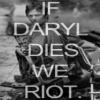











 are all trademarks of VPFORUMS.
are all trademarks of VPFORUMS.