
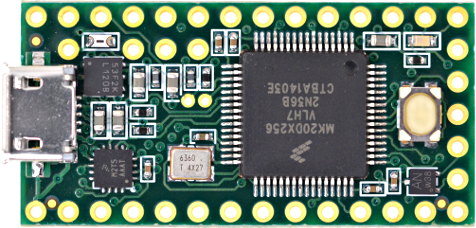
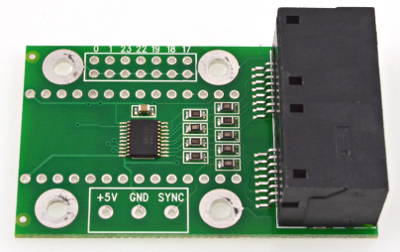


Posted 18 October 2016 - 02:30 PM

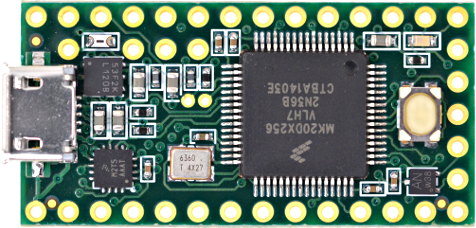
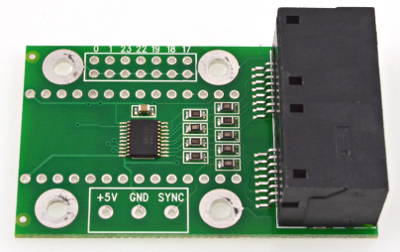

Posted 18 October 2016 - 04:15 PM
Thanks! I just ordered a strip of 5050's from Lighting Ever. I've dealt with them for years. I hadn't a clue on how to set them up. These are going under my cab. When I built it I recessed the bottom up 3/4" to hide the lights.
Still gotta wire up Pinscape stuff (flashed it in August - where DOES the time go??) Hate it when real work takes up all the time!
Former Cab: 40" Haier, 28" I-INC, i7-6700, 1080 GPU, v3DMD, 4D7 solenoids. Altec-Lansing speakers and sub. Artwork by Stuzza. Printing by Brad Bowman. VR HP reverb
Posted 19 October 2016 - 01:25 AM
Nice! I have a bunch of addressable and regular led strips and just the basic controller so far, my question is: I know these things are bright, do they impede with the table brightness much? will you "lose the ball"? Just wondering, thats alot of lights!

If it ain't broke, it's probably a good idea to take it apart anyway!
I just post here to hear myself type.
Posted 19 October 2016 - 02:39 AM
They are no where near as bright as the star flashers in the back of the machine, when those go off they can impact the viewing of the upper playfield. I think the addressable strips add a lot to the playing experience and in terms of importance I would say that flashers are the best playfield toy light toy and the addressable LEDs come in second.
Posted 20 October 2016 - 11:48 AM
Scottacus,
Where did you get the star flashers, holders, lenses, etc? Kit or homebrew? I wasn't going to add those but now I figured why not? Getting ready to fit the TV and frame this weekend and will cut that piece also.
Thanks
Former Cab: 40" Haier, 28" I-INC, i7-6700, 1080 GPU, v3DMD, 4D7 solenoids. Altec-Lansing speakers and sub. Artwork by Stuzza. Printing by Brad Bowman. VR HP reverb
Posted 20 October 2016 - 01:35 PM
The star flashers came from ebay like these:
http://www.ebay.com/...p4AAOSwyQtVtHBe
and the domes came from Pinball Life
http://www.pinballli...=product&id=310
With bases
http://www.pinballli...=product&id=548
Posted 20 October 2016 - 05:13 PM
Some people put heat sinks on the flashers... I used these ones:
https://www.aliexpre...0608.0.0.TmXK9m
I've seen other solutions though where they attached them to a thin aluminium bar.
Posted 20 October 2016 - 06:15 PM
Thanks for the info. I have to bone up on LEDs. I haven't looked at diode schematics since the 80's.
Former Cab: 40" Haier, 28" I-INC, i7-6700, 1080 GPU, v3DMD, 4D7 solenoids. Altec-Lansing speakers and sub. Artwork by Stuzza. Printing by Brad Bowman. VR HP reverb
Posted 04 December 2016 - 02:45 AM
FYI
Not sure if anybody noticed that the side effects while browsing the menu in pinballx, only utilized 70% of the strip. Heres how to change it so it uses the entire strip.
Got you your INI30 file and edit
Do a find and look for Menu
You will see a precursor of $PBXMenuUp Yellow.
There is a setting AH70, change that to 100, do a find next and do the same for all, should be 4 entries.
You will now have the side menu effect utilizing 100% of the strip.
AH sets the percentage of the strip used.
Posted 21 January 2017 - 10:22 PM
Pardon the stupid question: Got Teensy and 144/m WS2128b RGBs running in test mode one pixel at a time. About to power more of these up (worst case scenario).
How would one connect multiple (say two Mean Well 150W 5v) PSUs to power 6m of this stuff? Can one PSU power say strip 1, 2, 3 and a second 4, 5 and 6 without causing electrical problems?
Posted 27 January 2017 - 03:29 AM
I just saw your post tonight...
According to what I've seen you need to inject power every 180 LEDs. It looks like you have 6 x 1m lengths (144/m) to I would inject power into each of the strips.
It would be good if someone could double check these calculations before you put this to a physical test. As far as your PS is concerned, you have a 150W at 5v PS which is 75A (75000mA) at 5v. According to the Pololu site, each LED draws 50mA at full brightness so 75000mA/50mA per LED = 1500 LEDs that can be powered by your PS. You have 6 x 144 LED/m for a total of 864LEDs so according to these calculations your PS should handle all of your LEDs.
Posted 27 January 2017 - 04:54 PM
I got it working yesterday ![]() I do have some interesting bits of info though which might be interesting for others.
I do have some interesting bits of info though which might be interesting for others.
Setup is 4 144-strips split into 8 halves resulting in a 72x8 pixel resolution for a total of 576 LEDs for the matrix. Each pair gets its own 5V + and - from the PSU to spread the load across more wires (16AWG). Basically 4 molex plugs from the PSU with the 5v and ground pins only, which get hooked up to each strip powering 144 LEDs. I could measure the input 5V current increase per pair for the wires injected into it, then stop as another pair started lighting up. Which seems good and controlled, as the current load + and - got spread.
Measured the current for a single WS2128B LED, the first, full white LED at around 44mA and about 0,22W. They're specced according to the eBay-page I bought them from at 60mA 0,3W, didn't quite get there. My multimeter isn't that precise I'm afraid, or they're cheaper knockoffs, or I'm doing something wrong. A full 144 LED strip measured at +5V (just before LED-strip) around 4,87A. Nowhere near 60mA*144=8,64A. All four pairs (576) = around 123W full blast for 10 minutes, 143W total from the actual socket.
Each strip gets an individual + and - to the PSU using molex plugs and 5v to reduce load on ground. No discoloring issues, bright cool white, first and last LED per strip identical. Cooled using fan and heatsinks. No issues, no blinking. Solid stuff.
The Octo TP-ground was only soldered onto the first LED ground. If that same ground was soldered onto each strip ground, ground from PSU 5Vs would end up following a single cable back to the PSU instead of being spread across more wires. I could literally ignore hooking up 3 ground wires and just use their 5V +. Not ideal.
So, in conclusion, using the ATX power supply seems to be working extremely well. Current load is shared, and each molex plug for 5V measure at most ~5A. 5V stayed at a solid 5V too. I'm surprised. Still got plenty of juice left in that box for 288 LEDs.
....
Now, the interesting part; if I combined two power supplies (just tried lighting up the first green LED on each strip), I had to use a shared ground. Octo TP output ground, PSU1 ground, PSU2 ground, each LED-strip ground. If you have an ATX power supply with several 5V cable outputs, you might end up having ground for the ATX +5V output going back a single black cable. Which happened to me. Which I guess is allright if you have say two Mean Well PSUs instead of ATX PSUs where you can directly and easily hook up say 14AWG wires. But for an ATX PSU (which you don't really want to open up) you're "kind of" stuck with the cables out of that box at around something that looks like 18AWG (30A?). Gets compliated..?
(sorry for bad English or long sentences, just got back home..so tired, not touching that LED-stuff now)
Edited by rambo3, 27 January 2017 - 05:00 PM.
Posted 28 January 2017 - 01:36 AM
Can be done with an Arduino like this

excuse my ignorance ![]()
"Learning without thought is vain, thought without learning is dangerous." (Confucius)
"Aprender sin pensar es inútil, pensar sin aprender es peligroso". (Confucio)
Posted 28 January 2017 - 05:47 PM
Double checked today using a new multimeter (~20 year old one wasn't reliable..poor thing...). Getting 5,3A per strip (144), per wire (+ and -), at 100% white. Using a single PSU. If I was using two PSUs I'd be using a shared ground. Right now I can share the current load for both + and -.
EDIT: correction, 5,7A -> 5,3A.
Edited by rambo3, 28 January 2017 - 06:10 PM.
Posted 01 March 2017 - 02:34 PM
Hello there,
first I'd like to thank you for the great ideas and community here and at vpuniverse. This was the reason I am now building my own VPin.
I like to add addressable LEDs to my cabinet project. However I have a problem with the above used Teensy/Optoboard solution. I cannot get any effects from the LEDs at all.
I am using Win 10 x64 pro with 16 GB Ram and using latest VP10.2
I have a working DOF config with the latest DOF r3 from http://www.mjrnet.or...jr-20161019.zip. Several effects are working within VP (Solenoids, Shaker, RGB undercab, Gear motor, beacon, strobes)
I have flashed the latest beta firmware (dd. 2.1.2016 from https://github.com/D...roller/releases) on the Teensy using Teensy loader software. The teensy is on COM7.
I have connected 1 continuous LED strip with 388 LEDs (5 V) (2x 101 LEDs for left/right side, 62x3 LEDs for back)
When I check connections with my multimeter I get a connection on the strip both for ground and +5v all the way from beginning to end of LED strip. The only thing that has no connection from beginning to end is the data wire. I think this Is normal?
When I use the automatically generated directoutputconfig30.ini from DOF config, my DOF log shows an error: "failed: AH100" with several following errors "can't parse ..."
When I use Terry Reds directoutputconfig30.ini he published on vpuniverse get an error "rom mtl already...". Once I delete the line "mtl,0,0,0,0,..." I get no more errors in the log. However still no effects.
Any tips?
Furthermore isn't it possible to use an "out-of-the-box"-solution like
https://www.amazon.d...0?ie=UTF8&psc=1 or
https://www.amazon.d...ETS8JF1V1XESSAD
this is a LED player/controller configurable by USB connection ("S" for up to 256 LEDs, "M" for up to 2048 LEDs) using TPM2 protocol for LED control.
Is it possible to configure DOF for TPM2 protocol output?
Posted 31 March 2017 - 04:42 PM
Hi Hellfire I didn't see your post until today. I hope you've got your strips up and running but if not here are a few things ideas:
-One problem that I see is that your LED strip is too long to have just one +5v injection site. I believe these strips need power every 180 LEDs.
-I'm not sure about the data continuity check but not having continuity from end to end makes sense.
-Feel free to copy my global and cab config files above and edit them to make them correct for your machine and make sure that they are in your DirectOutput/Config folder. Be sure to remove any BOLD comments when you edit the text since I did not put the text behind the proper "comment" XML character.
Posted 04 April 2017 - 04:49 AM
The string of lights came pre-wired this way ....Has anybody else worked with this type of hook up?...
From what I can tell the two separate wires would be the 5 volt red and the white wire would be negative - Which must be for injecting 5 volt power if needed but in my case this will be the single string of 144 per each side of the pinball cabinet Or do I also need to hook them up....
.... The three in one connection the red is 5 volt the white would be negative and the green would be the signal for the addressable strip...
Edited by Outhere, 04 April 2017 - 05:57 AM.
Posted 05 April 2017 - 08:09 PM
Teensy & OCTO2811 boards ordered.
Haven't worked out what LEDs I will be using. Most likely look at the 144s that some people have mentioned.
Edited by kiwiBri, 26 June 2017 - 05:04 AM.
Completed: (For now ![]() ) - My 46/30/DMD Judge Dredd Cab Build
) - My 46/30/DMD Judge Dredd Cab Build