- View New Content
-
Getting Started
-
Tutorials
Tutorial Categories
Tutorials Main Page Installation and Setup Downloadable TutorialsROM Adjustments
Number of Balls Adjustments Volume Adjustments
-
Visual Pinball Tables
VP 8 Desktop Tables
All VPM Recreations VP Recreations VP/VPM MODs VP Originals ROMsVP 9 Desktop Tables
All VPM Recreations VP Recreations VP/VPM MODs VP Originals ROMsVP9 Cabinet Tables
All Full Screen Cabinet Full Screen B2S Cabinet Spanned Cabinet Tables Media Packs ROMsVPX Tables
All VPinMAME Recreations VPX- - /VPinMAME - MOD Tables VPX Recreations VPX Originals Media Packs ROMs VR
-
Frontend Media & Backglass
Media Packs
Complete Media Packs Wheel Logos VideosBackglasses
dB2S Animated Backglasses UVP Animated Backglasses Topper Images
- Future Pinball Tables
-
Design Resources
Main Resources
Table Templates Playfield Images Image Library Sound Library Key CodesVP Guides
VP8 Guide - English VP8 Guide - Deutsch VP9 Guide - English VP9.1.x Guide - English VP Object Guide VPM DocumentationFuture Pinball Resources
Playfield Images 3D Model LibraryFuture Pinball Guides
FP Script Guide Big Draco Script Guide FP Table Design Guide FP DMD Guide
- Other Features
- Bug Tracker
- Image Gallery
- Blogs
-
More


The VP 10.7 beta thread
Started By
fuzzel
, Apr 20 2020 11:02 AM
4035 replies to this topic
#64

Posted 21 April 2020 - 12:09 PM
https://vpinball.com...ta/#post-174454
"is it me, or doesn’t the script editor accept the “Enter” key for a new line ?!?"
- just tried pressing enter on the latest update, doesn't seem to work for me either.
Tried it also with build 4028. Same issue
#66

Posted 21 April 2020 - 02:38 PM
It's a bug. The key messages aren't forwarded to the editor window.Tried it also with build 4028. Same issuehttps://vpinball.com...ta/#post-174454
"is it me, or doesn’t the script editor accept the “Enter” key for a new line ?!?"
- just tried pressing enter on the latest update, doesn't seem to work for me either.
#67

Posted 21 April 2020 - 02:59 PM
I have replaced old by new VBScripts in my scripts folder, and, for me, two are missing
Granny and inder_skateboard
But perhaps they are now with Bally and Inder VBScripts ?
And I noticed two things:
There's something changed in plunger's physics, I have to increase Pull Speed value on all my tables (if Auto Plunger's square is not checked)
And kickers settings have also changed, I have to modify them in the script (I noticed it when playing my table "Accept")
Edited by batch, 21 April 2020 - 05:02 PM.
 DIRECT LINK TO MY TABLES : http://www.vpforums....loads&mid=30858
DIRECT LINK TO MY TABLES : http://www.vpforums....loads&mid=30858
LINK TO MY 204 BACKDROPS : Design Resources/ Main Resources/Table Templates/Table Resources/Backdrops for VPX Tables (DT 16/9) 2.0
#68

Posted 21 April 2020 - 03:09 PM
It's a bug. The key messages aren't forwarded to the editor window.
Tried it also with build 4028. Same issuehttps://vpinball.com...ta/#post-174454
"is it me, or doesn’t the script editor accept the “Enter” key for a new line ?!?"
- just tried pressing enter on the latest update, doesn't seem to work for me either.
Of cource it's a bug ;-) , I presume its not by design :-) :-) :-)
Hope a bug-fix will be soon, just converted my WIP (Pink Floyd) to 10.7 for the new music routine, and of course the new editor :-)
#69

Posted 21 April 2020 - 03:41 PM
OOOoooooo man, this is G*R*E*A*T stuff!! Thank you VPX Dev Team and everybody involved with this project!
Been testing this all day and it's absolutely perfect experience from start till now.
The somewhat more "problem" tables, like "Popeye saves the Earth (Bally 1994)" where the ball had a way of keep on stuttering, no matter what you did, are gone thanks to this new VPX7 build.
Keep in mind, I'm running VPX7 with all GFX at maximum level at a 100Hz refresh rate (Vsync ON). What a great build VPX7 is, it truly is.
The new UI is also a breath of fresh air and slick, but not without some problems... see post below. Tables are rendering also faster now, no doubt about that too.
Thanks again and keep up this wonderful work! ![]()
Greetz,
Galahad.
Edited by galahad1966, 21 April 2020 - 05:22 PM.
#70

Posted 21 April 2020 - 03:59 PM
Small update... can the color selector window be put back to normal? Now it always pops up at the left side of the screen, bit annoying. Middle of the screen would be perfect, or just let the program remember where you last put the window before you closed it.
Opening a new table while in "Backglass view" screen, makes the UI flip and you can't return to the normal edit screen. All buttons stay grey/ghosted.
While trying to alter the color of score-digits used in tables while in "Backglass view", the color select window stays active and can not be closed, pressing OK or Cancel does nothing.
Have to force-close VPX7 with task manager because can't get back to the normal UI edit mode.
TBH... change the UI back to the way it was but with optimized tuning where needed like you guys sure did with the VPX 7 UI.
Thank you.
Greetz,
Galahad.
Edited by galahad1966, 21 April 2020 - 05:28 PM.
#72

Posted 21 April 2020 - 06:51 PM
rev4035 is up:
- remove double window resizing on start
- fix wrong primitive property updates
- fix enter key handling in script editor
- WinXP support added again
Thanks Fuzzel for the quick bug fix, will try it tomorrow. :-)
Verzonden vanaf mijn iPhone met Tapatalk
#73

Posted 21 April 2020 - 08:28 PM
the auto plunger issue has also been fixed (thanks mfuegemann) by now
I have replaced old by new VBScripts in my scripts folder, and, for me, two are missing
Granny and inder_skateboard
These were never part of the official package so most likely you got them with the respective tables.
There's something changed in plunger's physics, I have to increase Pull Speed value on all my tables (if Auto Plunger's square is not checked)
And kickers settings have also changed, I have to modify them in the script (I noticed it when playing my table "Accept")
The 'digital' plunger is now by default more sensitive/in retract mode, one can change this in the key preferences again to the old behavior.
Apart from 'moving slower' though, the actual force when released should still be the same.
As for kickers: In principle these should still work the same, what do you think which exact behavior is different there?
#74

Posted 21 April 2020 - 09:59 PM
Thanks for your fast reply
For Plunger, the force when released is not the same, I have to change the VPX_6 value 0.2 to about 1, but it's not very important, I'll change it
It's perhaps because I'm a desktop user and play with a keyboard
For kicker, I've had to change "bslow.initsaucer kicker2,19,5,17" to "bslow.initsaucer kicker2,19,5,20" in the script to get the same ball behaviour (the ball is thrown on the right)
And there are no problems with other kickers throwing the ball upward
 DIRECT LINK TO MY TABLES : http://www.vpforums....loads&mid=30858
DIRECT LINK TO MY TABLES : http://www.vpforums....loads&mid=30858
LINK TO MY 204 BACKDROPS : Design Resources/ Main Resources/Table Templates/Table Resources/Backdrops for VPX Tables (DT 16/9) 2.0
#76

Posted 21 April 2020 - 11:01 PM
Not yet. It's on my todo list to investigate how they implemented these new physics MODs and how to map them to the internal engine, but the list is loooooooog. ;/
Hit me up when you're ready to dig in to the physics stuff. Wish I was a better coder so I could start digging in on my own.
#80

Posted 22 April 2020 - 07:22 AM
For Plunger, the force when released is not the same, I have to change the VPX_6 value 0.2 to about 1, but it's not very important, I'll change it
It's perhaps because I'm a desktop user and play with a keyboard
For kicker, I've had to change "bslow.initsaucer kicker2,19,5,17" to "bslow.initsaucer kicker2,19,5,20" in the script to get the same ball behaviour (the ball is thrown on the right)
And there are no problems with other kickers throwing the ball upward
As for the plunger: Please wait. It's important to not break older tables. If you disable the new retract mode in the key preferences, is then the behavior the same as in 10.6, or not?
As for the kicker: This could be. But then we also have to adapt it somehow. :/




 Top
Top







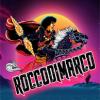











 are all trademarks of VPFORUMS.
are all trademarks of VPFORUMS.