I picked up the piece of Lexan on the way home from work today ($21) shown here with my marquee:

I'm not quite sure how to attach the marquee to the Lexan... spray adhesive? 2 sided tape? Just regular tape?
Anyone have experience with this and can advise me? Thanks!
Anyway, I had picked up a LED bar some time ago and tonight I mounted it to a board that will go across the inside of the head:

Wow! That looks really crooked, but it is not. It is just the angle I took the picture. Remember, the left and right sides are parallel to each other. And, I cut out the left and right sides at the same time as they were nailed together at that time so they are exactly the same height and size.
The light bar is not screwed in place yet. But, that's pretty much where it will go. I just put it up there for the picture. I want to finish the marquee frame first.
As the light bar is LED, it won't generate any heat at all. It is equivalent to a 40w bulb. So, bright enough to illuminate the marquee, but not too bright.
Next, I started on the marquee frame. I used my router to cut a groove in the edge of two boards, one for the top and one for the bottom. I screwed the bottom piece into the cabinet:

I smoothed out the seams and covered the counter sunk screws with wood putty.
I did not attach the top yet. I'll wait until I have cut the Lexan to size and attached the marquee to it.
I know that it has been suggested that I make the marquee changeable, but how often do you change yours?! I seriously doubt I will be changing mine, so I decided to make it fixed in place. (In reality, the top piece will only be held in place by 3 or 4 screws, so if I really wanted to change my marquee, it wouldn't be too hard.)
I'm getting really close to being ready to paint the cabinet. I'll be doing a spacescape (to match my pinball machine). But, I've been watching more spray painting videos on YouTube, so I think I'll be making the painting a little more complicated this time. If things go well, I'll probably do one side on this Saturday and one side on Sunday. I already have the paint and other supplies I need.
Edited by BoltBait, 15 August 2018 - 05:20 PM.
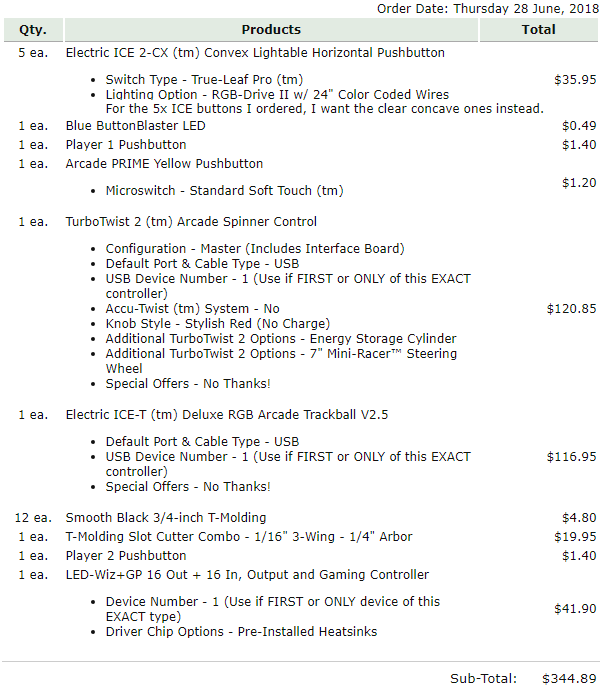





 Top
Top



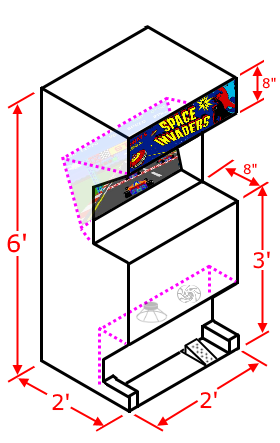
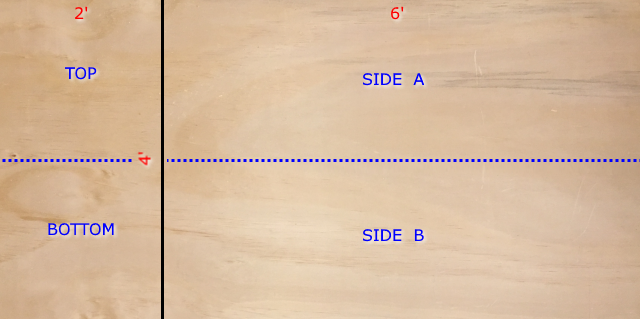








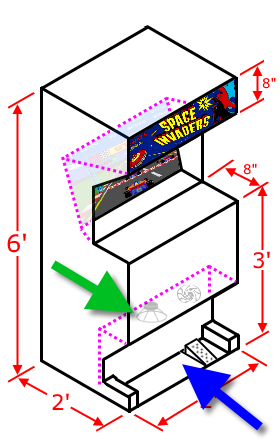
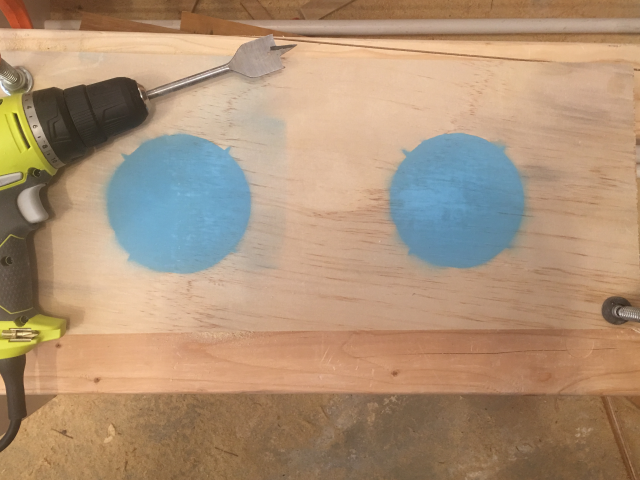



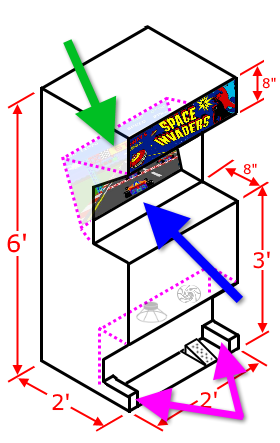











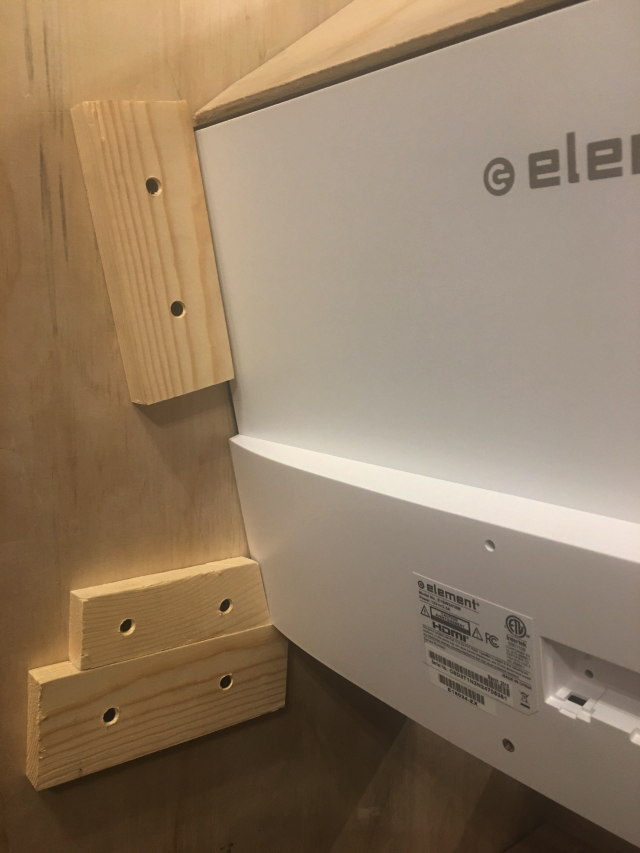







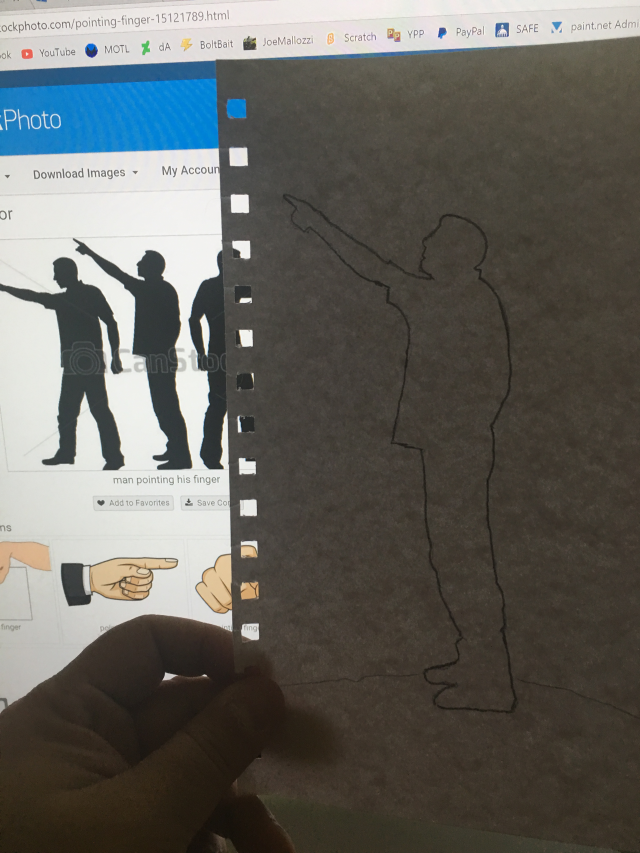
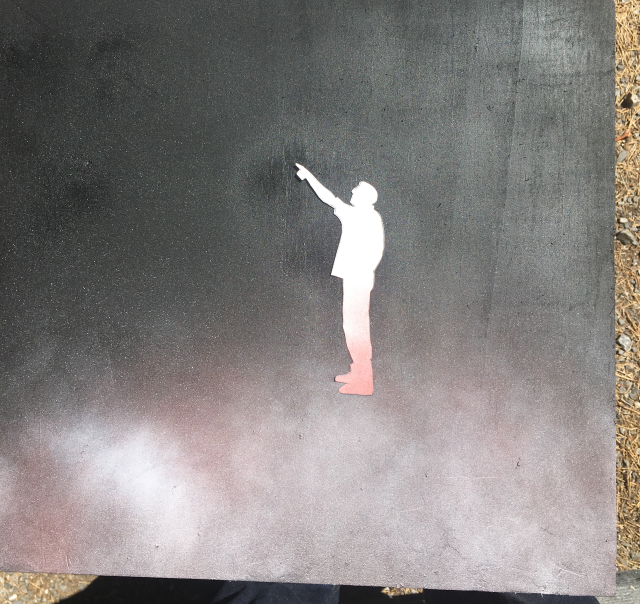

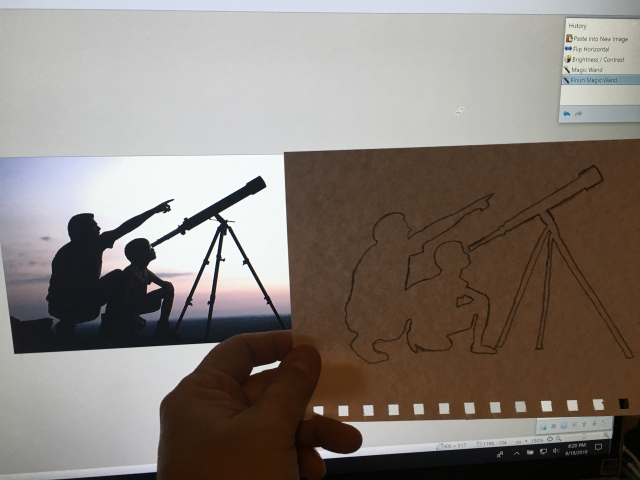
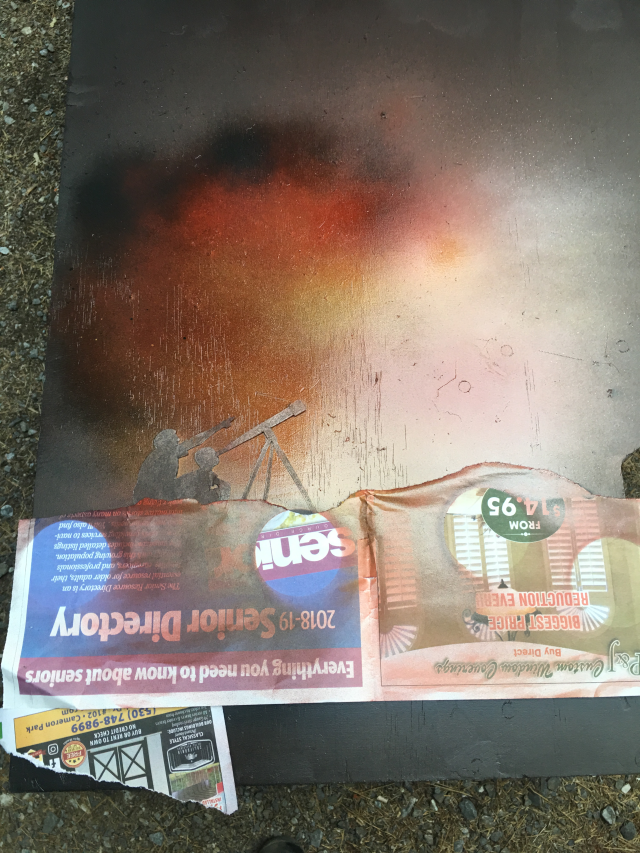


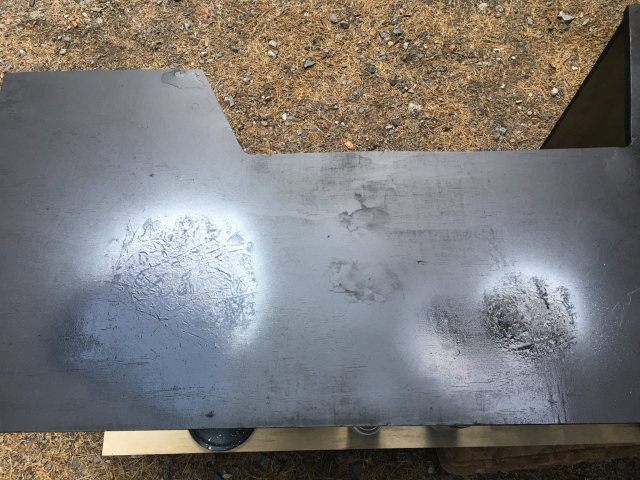













 are all trademarks of VPFORUMS.
are all trademarks of VPFORUMS.