Now that I've finished my Pinball Cabinet (http://BoltBait.com/pinball) I'm thinking about tackling a MAME cabinet in the same vain.
Has anyone built one? If so, do you have any advice for me? Links to resources? etc.
Should I build a 2 player cabinet or stick with single player controls? (I'm leaning toward single player...)
In addition to the standard joystick and buttons, I'd like to include:
- A steering wheel (quick release? so it is not always in the way) for pole position, etc.
- A ball control for centipede, etc.
- A knob control for tempest, etc.
Anything I'm forgetting? (I'm not really interested in gun games.)
I'm most interested in the older classic games (defender, star castle, etc.)
As I understand it, most people use a raspberry pi for this type of thing. Is that what I should use? I was actually thinking of using an old i3 computer I have. Would this be better?
What software should I use? I know about MAME, but is there other emulators that I should be considering?
What about menu software--is there something like PinballX for video games?
Im thinking about using my 19 4:3 LCD monitor. Or, should I get a widescreen monitor?
Dont feel you have to answer everything. ![]() Just give your opinion on whatever you like.
Just give your opinion on whatever you like.
Thanks!
Edited by BoltBait, 23 July 2018 - 12:12 AM.





 Top
Top










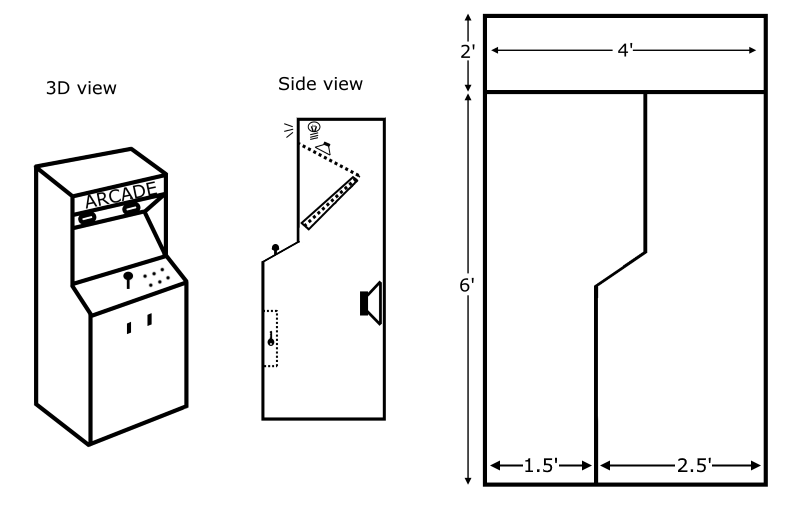

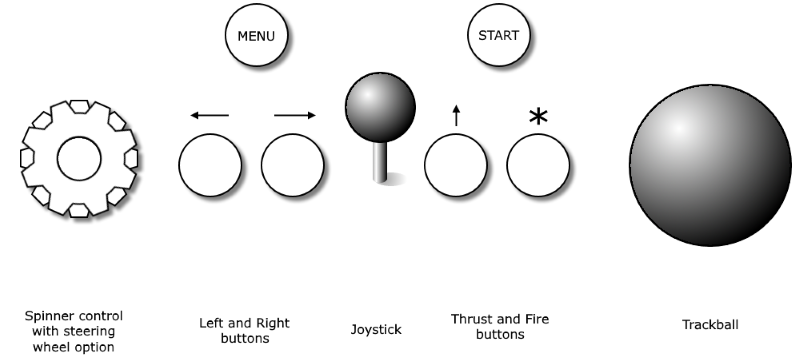



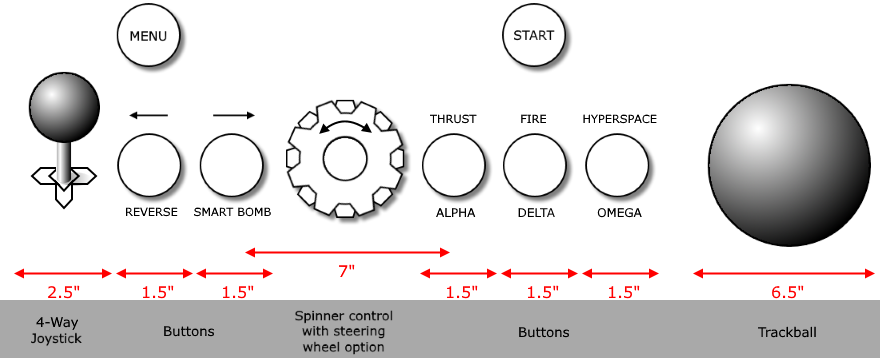












 are all trademarks of VPFORUMS.
are all trademarks of VPFORUMS.