- View New Content
-
Getting Started
-
Tutorials
Tutorial Categories
Tutorials Main Page Installation and Setup Downloadable TutorialsROM Adjustments
Number of Balls Adjustments Volume Adjustments
-
Visual Pinball Tables
VP 8 Desktop Tables
All VPM Recreations VP Recreations VP/VPM MODs VP Originals ROMsVP 9 Desktop Tables
All VPM Recreations VP Recreations VP/VPM MODs VP Originals ROMsVP9 Cabinet Tables
All Full Screen Cabinet Full Screen B2S Cabinet Spanned Cabinet Tables Media Packs ROMsVPX Tables
All VPinMAME Recreations VPX- - /VPinMAME - MOD Tables VPX Recreations VPX Originals Media Packs ROMs VR
-
Frontend Media & Backglass
Media Packs
Complete Media Packs Wheel Logos VideosBackglasses
dB2S Animated Backglasses UVP Animated Backglasses Topper Images
- Future Pinball Tables
-
Design Resources
Main Resources
Table Templates Playfield Images Image Library Sound Library Key CodesVP Guides
VP8 Guide - English VP8 Guide - Deutsch VP9 Guide - English VP9.1.x Guide - English VP Object Guide VPM DocumentationFuture Pinball Resources
Playfield Images 3D Model LibraryFuture Pinball Guides
FP Script Guide Big Draco Script Guide FP Table Design Guide FP DMD Guide
- Other Features
- Bug Tracker
- Image Gallery
- Blogs
-
More


VPX installer
Started By
toxie
, Dec 24 2015 09:25 AM
93 replies to this topic
#22

Posted 27 December 2015 - 02:40 AM
I was just wondering about something. Ever since I got the installer version of VPX, I have been getting some pretty poor frame rates on some tables.
Anyone else experiencing this?
Also, on two tables so far I am getting an error with "aFlip1.Speed". Can anyone help me with this? The table I just experienced this on was Magic Castle.
#24

Posted 27 December 2015 - 03:58 AM
I was just wondering about something. Ever since I got the installer version of VPX, I have been getting some pretty poor frame rates on some tables.
Anyone else experiencing this?
Also, on two tables so far I am getting an error with "aFlip1.Speed". Can anyone help me with this? The table I just experienced this on was Magic Castle.
that aFlip1 error is a script issue... is it possible the auto installer didn't install the VBS scripts? Can you manually add them from the standalone install?
#26

Posted 27 December 2015 - 09:01 AM
I must congratulate the team on this awesome installer.
I have a new desktop pc (with win 7) that I had not installed Visual pinball on yet. So this was the perfect opportunity to try out the new complete installer.
What a breeze! Everything just works out of the box. Without no extra fiddling at all.
My first test table was AMH. Boom, it works with ultra dmd and everything. Now, how cool is that ![]()
Not that it is important at all, but since everything else is so user ready, I was wondering why there is not a music folder included in the build?
I am still using XP on my cab, so I am wondering if everything will be this smooth on that system. I was first thinking I should just do the exe. update on that system, but now I think I will do the full installer there also.
Fantastic work, Toxie, Fuzzel and team!! ![]()
![]()
![]()
Edited by waspstar, 27 December 2015 - 09:04 AM.
#29

Posted 28 December 2015 - 03:28 AM
Wasn't able to find the problem yet. The USB tool can fire the solenoids. The b2s shows the plugin. Should I look in registry for b2s? I tried the register b2s I tables with no changes found.
You added your serial number of sainsmart to the cabinet xml
I did a fresh install into c:\DirectOutput and then found the GlobalConfig_B2SServer xml was incorrect. Using the config tester I could see it wasnt finding my config files. Once I corrected the paths, it was able to see the files. DIrectb2s shows the plugin and clicking thru, it found the cabinet config and such... All good again. Thanks for looking... I never knew about the ConfigTester and I perhaps that should be highlighted in the docs ... ie. This is what configtester should be showing you. Hmm perhaps another video or maybe its out there and I didnt look for it :-(
Thanks for all the help and work you guys do!!
Edited by allknowing2012, 28 December 2015 - 09:28 PM.
#30

Posted 28 December 2015 - 12:14 PM
Big, big thanks to all involved
You did something great and changed my life and for sure the life of many people
 DIRECT LINK TO MY TABLES : http://www.vpforums....loads&mid=30858
DIRECT LINK TO MY TABLES : http://www.vpforums....loads&mid=30858
LINK TO MY 204 BACKDROPS : Design Resources/ Main Resources/Table Templates/Table Resources/Backdrops for VPX Tables (DT 16/9) 2.0
#31

Posted 29 December 2015 - 09:11 PM
i think so. but if this is a problem i can try to change it. at some point there should be a 64bit port anyway, and then all this dx7 stuff must become optional, and i don't think i wanna rewrite all that with dx9.
(the 64bit part will be scary :/)
..so we now have a 64bit VPM and a 32bit VPM, both without DX7 (for 32bit optionally).. ![]()
#36

Posted 01 January 2016 - 07:48 PM
i heard that b2s is instaled by default when using this installer?
this is creating a problem for borgdog tables for example, which uses the controller.vbs, if b2s is installed, it will assume a backglass is running (even if it can ot be the case) so the visible options for desktop mode will be hidden
also, if someone doesn't use it, it is better to not install it, let the user have the choice with a prompt, if it installed and not used you need an extra action to ignore errors without backglass with an option
Edited by arngrim, 01 January 2016 - 07:48 PM.

My youtube channel
How to use controller.vbs for SS tables in depth
How to use controller.vbs for EM and Original tables in depth
#40

Posted 12 January 2016 - 10:58 PM
Wasn't able to find the problem yet. The USB tool can fire the solenoids. The b2s shows the plugin. Should I look in registry for b2s? I tried the register b2s I tables with no changes found.
Did you right click on your backglass to open the settings and tic the checkbox in the bottom left? I think it says enable plugin or something.



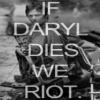


 Contributor
Contributor Top
Top






























 are all trademarks of VPFORUMS.
are all trademarks of VPFORUMS.