File Name: SilverBall Mania (Bally 1978)
File Submitter: roccodimarco
File Submitted: 29 Apr 2020
File Category: VPX/VPinMAME - MOD Tables
Author(s): roccodimarco32assassin
Ezepo
Destruk
Uncle Reamus
Amgrim
Manufacturer: Bally
Year: 1978
Permission to MOD?: Unspecified
SilverBall Mania (Bally 1978). This is a mod of 32assassin's Silverball Mania table. As stated before, 32 made this great table based of of videos and manuals, so there was some guess work involved. Both my neighbor and close friend own this machine, so I'm quite familiar with the table and how it plays.
Whats new:
The loop shot now awards your bonus every time the ball goes through. Before, the ball would only award your bonus half the time it went through the loop.
The left spinner, is now playing the sounds effects when hit, and scoring points. Before the spinner would not award points or bonus points, nor play sound effect.
The top targets. On the real machine, they are not bumpers, but they do score points, and do play a sounds effects when the ball hits them. I manged to get the ball to hit the bumpers, play the sound, and bounce fairly close how they react to the real machine.
Other odds and ends. There are certain places on the playfield where the ball hits and sound effects play, but they are not bumpers or slingshots. I corrected how they react while maintaining the sound effects. I re adjusted the slingshots to launch the ball closer to how they launch on the real table. The loop shot is now easier to hit, and more consistent. If you ever played the real table, you know this table is EXTREMELY easy and this shot is the main reason. Once you lock down the shot in real life, you can roll the machine with a little practice! The loop shot is now easier to hit and is closer to the real version (at least in my eyes). I changed a the red lights to orange (not a big deal).
Notes about the machine. You will notice on the outlanes, to posts. The ball can fall between them and result in a ball lost, but the post help keep the ball in play. I have seen a few of these tables in real life, and they all differ in this area. Some people dont have any posts, so people just have a post, and others have a white rubber on them, to give them an even better chance at saving the ball. I prefer the white bumper post so thats what I went with. If you find it too easy, you can just highlight the entire thing and scoot them back. The game is currently setup to award you two letters every time you go through the loop. If you hit f6, you can change this to only give you one letter per loop, making the game a little more difficult.
What needs to be fixed: For some reason the game and the backglass (http://vpuniverse.co...7digit-version/) gets confused with the same player shoots again. It will appear before on the backglass before you have been awarded the bonus. It lights when you are close to getting the same player shoots again, but again a little too soon. I'm not sure how to fix it, if someone wants to take a look and see thats up to you.
I did ask 32 if it was ok to re release this table and he gave me two guide lines. Acknowledge all those who helped build the table, and actaully make enough changes to warrant as a MOD. I hope my changes are enough to warrant a re release! I hope everyone enjoys the game!
Click here to download this file


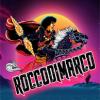



 Top
Top




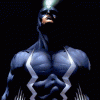






















 are all trademarks of VPFORUMS.
are all trademarks of VPFORUMS.