File Name: Scared Stiff VP91x v1.4.4
File Submitter: jpsalas
File Submitted: 14 Feb 2010
File Category: VPinMAME 9.x Recreations
Author(s): jpsalas<br />Manufacturer: Bally
Year: 1996
Permission to MOD?: Yes, without approval
Based on the Scared Stiff table from Bally made in 1996, with some additions like the skull pile lights and the boogie dancers.
This is a reduced version of the table. This table is meant for the Nvidia cards with 256Mb memory, and it lacks of highrise graphics. So this table do not have the full screen spider and lights, only the small one. I tested this table with a portable Dell with 256Mb dedicated video memory.
New in 1.1
- fixed some bugs (script errors)
- made the table faster and it uses less video memory.
Update 1.3
I decided to update only this reduced version to VP91x, since I want this table to play as fast as it can.
New in this version:
- Alpha ramps
- New settings
- New bone flippers: angle independent
1.3.1 Updated 16 April
- tried to fix the ball disappearing during multiball.
- changed the flipper lanes for a smoother ball flow
1.3.2 Update 16 April
- Thanks to Sheltemke for pointing out where the ball got stuck. I think this one is taken cared now ![]()
1.3.3 Updated 17 April
- tried to fix the ball falling through the skull ramp. To fix that I made all the alpha ramps non collidable and I have added normal invisible ramps. Let's hope those ramps will not leave holes for the ball to fall through.
- made the sw37 kicker more random
- changed all the sounds to 22Khz.
Update 1.4
- Changed the flashers, now using alpha ramps.
- added a flasher under the left ramp
- changed a few settings.
Update 1.4.1 4 September 2011
- fixed skillshot
- added ball collision and rolling sounds
- added support for prototype rom
- adjusted flipper settings
- made the flashers brighter
Update 1.4.2
- fixed (I hope ![]() ) the collision script.
) the collision script.
1.4.3 Updated 9 september
- fixed uppersling script error
- fixed multiball ball collision error.
- fixed ball getting stuck in 2 gates
1.4.4 Last fix for the ball collision ![]()
Click here to download this file








 Top
Top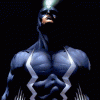































 are all trademarks of VPFORUMS.
are all trademarks of VPFORUMS.