Cestmoi, I was able to resolve the error when adding a B2S by making the following changes:
Line 11: Set Controller=CreateObject("
B2S.Server")
Ensure the three lines 320, 321 and 323 are commented out in this section as follows:
Line 320 'If Controller.Version<="01500000" Then
Line 321 ' forget it, version is to old
Line 322 Exit Sub
Line 323 'End If
I hope this works for you!
Cestmoi, j'ai pu résoudre l'erreur lors de l'ajout d'un B2S en apportant les modifications suivantes:
Line 11: Set Controller=CreateObject("B2S.Server")
Assurez-vous que les trois lignes 320, 321 et 323 sont commentées dans cette section comme suit:
Line 320 'If Controller.Version<="01500000" Then
Line 321 ' forget it, version is to old
Line 322 Exit Sub
Line 323 'End If
J'espère que cela fonctionne pour vous!
Cestmoi, j'ai pu résoudre l'erreur lors de l'ajout d'un B2S en apportant les modifications suivantes: Ligne 11: définir Controller = CreateObject ("B2S.Server") Assurez-vous que les trois lignes 320, 321 et 323 sont commentées dans cette section comme suit: Ligne 320 'If Controller.Version <= "01500000" Then Ligne 321 'oubliez, la version est trop ancienne Ligne 322 Sortie Sub Ligne 323 'End If J'espère que cela fonctionne pour vous!
Thanks DevaL! I had not played the older version of the table. This is fun to play and thanks for your work.






 Top
Top


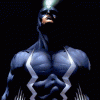





 Contributor
Contributor

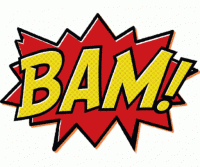




















 are all trademarks of VPFORUMS.
are all trademarks of VPFORUMS.