*** please don't use this thread any longer **** it is many years old and most info is outdated
PinUP is used by many 1000's of fans and is at a very stable state.
Start a new thread if you want here, or you will most likely find all solutions and common setup questions resolved here:
https://www.nailbust...ck_troubleshoot
if you have a particular problem with just ONE PuP Pack its always best to ask those in the support thread of where you downloaded that particular puppack.
***********************************************
Please use the updated info/threads for the new version of PinUp Player v1.2 at vpinball.com
This thread is for older versions... thanks.
Good to see many people setting up PinUp Player and for most it seems to be working ok.
Wanted to have this thread be the 'one-place' for people with issues getting setup/playback to work with their setups
I'll update this first post with common issues/solutions.
If you are having issues. Please start off by going through this checklist of items. And answer any questions in your post/giving as much info as you can (windows version/# of monitors......etc).
It has been shown so far to work fine in windows 7 and windows 10.
Make sure you follow the setup guide video on youtube: (there is a quick readme.txt in zip file as well).
Youtube setup video:
Ok, so once you've confirmed that B2S shows no errors and the plug-in is active we need to try a few things. Make sure you are using at least B2S server 1.3.0.1
There's a "PinUpPlayerTest.exe" that you can run. Press the 'test vlc' button and it should play splash video in black box. Then press the PuPlayer test button and should not get any error messages.
If the Test works then we're 90% there... that means we could access the com-object and play videos....
if videos don't play then try and configure your PUP screens to use a different video driver (try directx). to access your pup display config run "PinUpDisplay.exe" manually and press 'configure'.
I'll assume you are trying to get the 'amazing' work from TerryRed Tron-Table working...
lets make sure files are all in the correct spot. You should have the video files in a folder like this "C:\Visual Pinball\Tables\PinUPPlayer\PUPVideos\Tron_legacy" Inside there should be numerous sub-folders with media files in each.
oh, when troubleshooting. do not run tables through pinballx (or menus) for now. One-thing at a time, so just run with vp 10.4 directly.
===================================================
Issue: Table loads up but I get no videos playing. (no error messages)
*******************************************
Right-click on both the Pinupdisplay.exe and pinupplayer.exe and check "run this program in compatibility mode" windows 2000.
Working solution for Windows7
*******************************************
things to check/answer: (exit all apps and check)
If you run "PinUpDisplay.exe" and press 'configure displays'. What are your default states for all screens(BG,DMD,Topper). You have option to show always, hide always, or POP-up. This will affect how the screens are displayed.
are you running vpx in full-screen exclusive or windowed mode? Test switching between the two (like run vpx in just a 640x480 window and see if your PuP screens change)
make sure your DPI settings for the screens aren't affecting the player. Try changing those to see if it changes anything.
======================================================
Error in B2S startup on all tables
This is probably your b2s version installed (or maybe you have multiple versions)..
You can test and remove the PUPB2S b2s driver folder for now( the tron table uses direct access to PUP so will still work). Just move the "PinUPPlayerB2SDriver" folder to another location (outside of the plugins folder of b2s)
=================================================
I only have 2 screens and want to hide topper videos. I set topper to hide always but it still shows:
I've compiled a build for that one item...where you want to hide the topper but the script is using it. You can grab the update www.nailbuster.com/nailcode/PinUpDisplay_096.zip
==================================================
Other things to try:
Run some tron videos outside of VPX/PUP, just use file explorer and make sure you can play the mp4s using the default vlc player.
Security wise:
You shouldn't enable any administrator mode on exes (in fact someone mentioned it didn't work when they set the exes to admin mode). But you should check the standard windows 10 stuffs to 'unblock' dlls if its enabled (right click on dlls, check for block checkbox)
if any 'brave' souls with issues that want to try and see if this fixes their issues.... Here's a build 'just-out-of-the-oven'. www.nailbuster.com/nailcode/PinUPPlayer_build_098b.zip
Note: To update... I would delete all PUP folders (make a backup of your PinUpPlayer.ini file so you don't have to setup your screens again)....remember to remove the PinUPb2splugin folder as well....and then start from scratch with this build.
Things to NOTE: PinUpPlayer DOES NOT install anything, does NOT change any of your vpx/pinballx/b2s settings/INIs/registry....it doesn't even touch your registry for anything.
I made sure that if you want to remove PuP just remove the PuP files/folders and just don't use PuP Tables....simple
If you are getting errors starting OTHER tables after installing PuP....then the only way PuP can affect other tables is with the B2S plugin. You can remove the PupB2s plugin folder and restart....and your b2s/cab will not be affected.
I'm trying a 'different' method in this build so that windows7 (or other security issues) should be minimized....but who knows....
Note:
PinUP player does NOT support rotation of videos. but you can use very simple one-click tools that will go though an entire folder and re-output video files rotated for your cab.
Edited by NailBuster, 04 February 2021 - 05:37 PM.






 Top
Top











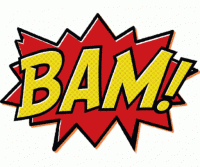












 are all trademarks of VPFORUMS.
are all trademarks of VPFORUMS.