File Name: Paradise(Gottlieb)(1965)(LX)(FS_DB2S_VP990)(1.0) DOF
File Submitter: Fratazzo
File Submitted: 09 Jul 2014
File Category: VP 9.x B2S Cabinet Tables (B2S)
Author(s): Bendigo, original desktop table (Thank you!)Arngrim, DOF support (Thank you!)
Fratazzo, conversion to FS/Db2S
Thanks to Herweh for the backglass designer!
Manufacturer: Gottlieb
Year: 1965
Permission to MOD?: Yes, with approval
Hi all,
I'm back with another oldie.
This is the FS conversion of the Bendigo's desktop table, many thanks to him for the original and for the free permission to mod!
Arngrim added the DOF support, thank you for your patience...
Code has been tricked a bit, all the graphics are quite new, coming from some pics of the real pinball found on the 'net, and adjusted with Gimp and Paint.net.
Rototarget uses 15 rotating primitives.
Game is self explaining, not difficult, table is loud and cheerful, gives me a lot of fun.
At the first play, you'll be requested for the key to use as ball lifter, enter the key you prefer.
After, you can change it pressing 'K'
High score can be hidden/shown pressing 'S' as a toggle switch
High score can be reset using 'H'.
Zip file contains also the PF/BG images 1920x1080.
Tell me if i forgotten something...
Have fun
Click here to download this file






 Top
Top


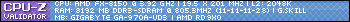





 Contributor
Contributor








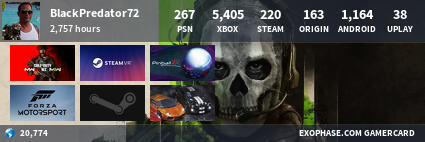










 are all trademarks of VPFORUMS.
are all trademarks of VPFORUMS.