Here is a cleaner version of the code part that goes to the end of the script. The code in the download file was missing a few line breaks.
'****************************************************************************
*******************
'*****************************************
B2S ************************************************
'****************************************************************************
*******************
' ExecuteGlobal GetTextFile("b2s.vbs")
ResetB2SData 0,49,0 'Initialise the b2s data area
'***********************************************************************
' Choose where to display the THING lights
SetB2SData 0,0 ' *THING* lights in the
DMD panel
'SetB2SData 0,1 ' *THING* lights on the backglass
LaunchBackGlass "TheAddamsFamily_FS_B2S", true 'True=Launch bg , False=Don't launch bg.
'***********************************************************************
Set GICallback2 = GetRef("UpdateGI2")
Sub UpdateGI2(nr, status)
Select Case nr
Case 0
Select Case status
Case 0,1,2,3,4
setlamp 100,0
for each obj in bombillasIz:obj.state=0:next
Case 5,6,7,8
setlamp 100,1
for each obj in bombillasIz:obj.state=1:next
End Select
Case 4
Select Case status
Case 0,1,2,3,4
setlamp 101,0
for each obj in bombillasDer:obj.state=0:next
Case 5,6,7,8
setlamp 101,1
for each obj in bombillasDer:obj.state=1:next
End Select
End Select
End Sub
Sub SendLights()
Select Case LampState(117)
Case 4:SetB2SData 1, 0
Case 5:SetB2SData 1, 1
End Select
Select Case LampState(118)
Case 4:SetB2SData 2, 0
Case 5:SetB2SData 2, 1
End Select
Select Case LampState(119)
Case 4:SetB2SData 3, 0
Case 5:SetB2SData 3, 1
End Select
Select Case LampState(120)
Case 4:SetB2SData 4, 0
Case 5:SetB2SData 4, 1
End Select
Select Case LampState(121)
Case 4:SetB2SData 5, 0
Case 5:SetB2SData 5, 1
End Select
Select Case LampState(122)
Case 4:SetB2SData 6, 0
Case 5:SetB2SData 6, 1
End Select
Select Case LampState(81)
Case 4:SetB2SData 7, 0
Case 5:SetB2SData 7, 1
End Select
Select Case LampState(82)
Case 4:SetB2SData 8, 0
Case 5:SetB2SData 8, 1
End Select
Select Case LampState(83)
Case 4:SetB2SData 9, 0
Case 5:SetB2SData 9, 1
End Select
Select Case LampState(84)
Case 4:SetB2SData 10, 0
Case 5:SetB2SData 10, 1
End Select
Select Case LampState(85)
Case 4:SetB2SData 11, 0
Case 5:SetB2SData 11, 1
End Select
Select Case LampState(86)
Case 4:SetB2SData 12, 0
Case 5:SetB2SData 12, 1
End Select
Select Case LampState(87)
Case 4:SetB2SData 13, 0
Case 5:SetB2SData 13, 1
End Select
End Sub
'****************************************************************************
*******************
'*****************************************
B2S ************************************************
'****************************************************************************
*******************
 TAF_FS_B2S_DIY.rar 3.62MB
257 downloads
TAF_FS_B2S_DIY.rar 3.62MB
257 downloads






 Top
Top











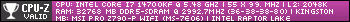










.png)



















 are all trademarks of VPFORUMS.
are all trademarks of VPFORUMS.