It seems the "Normal Mounting" is a per table setting as well (will have to add enabling that globally for consistency) as is probably the rotation, but the addition of being able to select which axis you want assigned to what direction and the checkbox to reverse the direction are just a different way to achieve the same goal.
The existing means to enable the accelerometer its only per table, which is why I added a global option, so you don't have to go and enable it each time.
I will work on getting the 'Mounting' option added tomorrow. Gonna look into seeing what it will take to enable mechanical plunger (for tables that have a plunger object) globally as well too.
great - so you are going to add check box "use gobal settings" and with this box checked all tables will have global settings, and with it unchecked local settings will be used - lovely!
i'm looking at table options and there is mounting, rotation, gain, manual gain(what is it?), jolt, tilt, jolt/tilt trigger time and dead zone. Question is which of these options are really used and should be global?
i think you should not add mounting and rotation to global options cause you have them already with axis choice, just ignore settings from table if global settings is selected.
you also have gain, so only question is what about these jolts, tilts, their trigger times and dead zone.
for general plunger, i'm afraid it will not be possible globally - plunger enable is set on plunger object and some tables don't even have plunger object.
There are some plunger settings on backglass also (filter plunger and plunger adjust) - they are all over the place

- but i think we can safely ignore them

Edited by blur, 17 April 2012 - 12:01 PM.








 Contributor
Contributor Top
Top







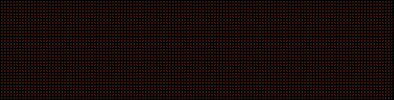











 are all trademarks of VPFORUMS.
are all trademarks of VPFORUMS.