Ok, I got it working.

Maybe this experience will help someone else one day. Looks like I had two problems.
When I switched the Secondary monitor from VGA to DVI, the "Monitor Identity Numbers" ended up being different between Windows and AMD-Catalyst. The fix to this was to boot up with only the Primary display, then connect the secondary display and then turn it on and manually "Detect it" in CCC.
Second, I found out that ...
- Even if your smaller secondary display is on the desk to the left of your main Windows display ... Before you play VisualPinball, the Main Primary Display must be dragged to the left or first (in Windows CP and CCC placement diagrams) or the VPinMame
DMD will likely not display properly on the secondary monitor (overlayed on static BackGlass image) like it should.
Here is a section of notes that I now have saved to my longer (full install) custom setup notes:
Video Card Setup Notes:- Be sure video card 3D settings are set to "Multiple Display Performance Mode" (not single if using 2 or more LCDs)
- If nVidia, nView should be turned off
- The assigned Windows "Monitor Identity Numbers" don't matter. What matters is which display is Main/Primary.
- However, the "Monitor Identity Numbers" must match between Windows and ATI/AMD-CCC.
- In Windows and CCC, the Primary (main) Windows Display must be on the left (or first). This will be the table PlayField.
- In Windows and CCC, the Secondary Windows Display (for BackGlass and
DMD) must be on the right in diagram or the
DMD will not display.
- In Windows CP (Display), set res for both displays. In Win-7, select Extend Multiple Displays
- Startup
VP from desktop, and in Settings, select the proper res. of the Primary (Playfield) display
- VisualPinball will only run table on the Windows Primary display. However, HyperPin seems to be fine with either (but mute point because of
VP limitation)
- No settings for Rotations are required. With a "cabinet concept" desktop setup, the table PlayField rotates itself automatically. All you have to do is physically rotate the PlayField monitor 90 degrees and start playing.
- In VPinMame/Setup/Setup Paths/Global Settings/Display must be left on "Default". Trying to force to one-or-the-other doesn't seem to work.
DMD Missing Troubleshooting:- If
DMD doesn't appear on the proper monitor while running table from
VP editor directly, it won't work in HyperPin.
- Even if your smaller secondary display is on the desk to the left of your main Windows display ... Before you play VisualPinball, the Main Primary Display must be dragged to the left or first (in Windows CP and CCC placement diagrams) or the VPinMame
DMD will likely not display properly on the secondary monitor (overlayed on static BackGlass image) like it should.
ToDo:Add some kind of prompt to a batch file or something to the HyperPin startup ... that reminds me to drag the the main Windows monitor over to the left in Windows/Control Panel/Display before playing.
Edited by Tesla, 25 September 2011 - 05:59 AM.







 Top
Top






 Contributor
Contributor

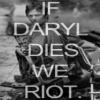















 are all trademarks of VPFORUMS.
are all trademarks of VPFORUMS.