
Version: 2.2.1
Category: VP 9.x Cabinet Tables (FULL SCREEN)
Author(s): jpsalas
Description:
Based on Black Knight made by Williams in 1980.
Here it is a table which doesn't need introduction: Black Knight was the first table to use facelet inserts, magna saves, two playfields.
I made this table for two friends from Argentina, Jolo and Leo so they can use it in their cabinet. The table is angle independent, so it is easy to change the view and to rotate it, there are a few instructions in the table info, and an extra backdrop if you prefer the full view without the dmd.
Not much more to say about the table, it is a standard JP VP9 table With fading lights and fast action
Updated the table to version 1.1
I have merged the changes from the alternate version (backdrop scoring lights, the Black Knight backdrop and the bell sound) with the regular version.
New in this updated 1.1
- merged the "normal" and the alternate version
- gameplay adjustments by kristian, making the table a little more difficult and chalenging
- added Gi (it only turns off during the atract mode and multiplay)
- added new angle independent rails, making the table now completely angle independent.
Take a look at the table info for a few tips about changing angles
Update 2.1
- The only change are the transparent plastics.
JP
Update 2.2
- Just updated for VP91x, I only added the plastic borders and changed some settings. The reason for the update was to add higher resolution graphics to the FS version.
Update 2.2.1
- Adjusted launch ball speed to match the strength of the real table.
- Added "Ball to Ball collision" and support for analog plunger by kruge99
View File
Submitted by jpsalas, on Apr 19 2011, 03:10 PM
Edited by jpsalas, 23 April 2011 - 06:15 PM.








 Top
Top






 Contributor
Contributor







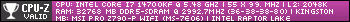

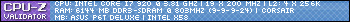










 are all trademarks of VPFORUMS.
are all trademarks of VPFORUMS.