This is totally impressive and very encouraging about the improvements in Windows 7 especially with the new MB table. Again a huge thanks and reiteration of the absolute astonishment at where this has come in the extremely short time frame.
I'm also starting to think, like others are / have said, that it would be a bit of a shame now to not have an initial version with DX9 but compatibility for the older tables (if possible) as indeed it seems real close right now. I'm glad to see that the topic about this has been broached and that others as well as you (mukuste) have indicated that maybe this could / should be the new initial release plan. Whether it's VP9-something or simply that the first version of VP10 is compatible, however the naming, I think it would be great to get the smoothness that looks possible from this port, available to the massive collection of nice VP9 tables that are available. Again, I suppose that that all depends on what road blocks you may hit or if some can be relatively easily fixed.
A couple notes from my initial - somewhat brief - testing (performed with Desktop Composition Disabled as recommended, no forced AA, Windows 7 32-bit, two systems - one with GTX 580ti and the other with GTX 760, driver levels 334.67 and 332.21 respectively):
- Light objects (whether GI related or for table lamps) are not working correctly and seems to be related to them being stacked on each other / occupying the same space; Even the general table lights when no GI is present (or refresh lights) are only displaying the top most version so even things like the fading lights routine, which use two lights for each lamp, are just showing one of the light's changes and it appears to be the top most light; This is having a bigger impact on tables that use larger / table sized lights for plastics and PF GI and especially on GI8 tables which have 8 lights stacked on each other; In the past, whatever light refreshed last was the one that was graphically updated / seen and unfortunately that characteristic is going to be found in almost every VP9 table as most of them at least have the fading lights routine / objects
- Refresh lights (and possibly other black objects) are, like UW pointed out, not really invisible it seems anymore; Some tables where the refresh light is placed high, like Airborne, are showing it worse and affecting more objects as it is having an influence on everything underneath - by the way that was BodyDump's table and not mine, I just got a co-author credit as I helped out in the end (I personally did that with the raised black refresh light on some tables as, for some reason, it made certain table play smoother so I kept it that way); Also, the black light single refresh / flagging function light optimized routine is still arguably one of the most efficient and stutter free / high FPS methods to use for updating alpha ramps
- I'm seeing some anomalies with alpha ramps / flashers that appear to look as if ordering is off (but are not) but also may be related to the light objects and issues mentioned above, from the light objects underneath them (for playfield GI and plastic's GI based light objects / functions)
- It seems the ball's edge is a little blockier (black border) in some instances; maybe has something to do with the old built-in Ball Anti-alias option?
- I have not noticed any real performance issue with Desktop Composition left on or off necessarily, but disabling now seems to still yield tear free flippers, which was the only reason I personally left it on as it can free up a little more performance without it; One time I did notice a performance difference was actually testing the MB 2.1 FS PCkiller table and it actually got less FPS with Desktop Composition Disabled, which seemed the opposite of what one would expect
For a simple table to test the light objects issue with you can pretty much check any VP9 table with no elaborate / PF sized GI, however, I tested / verified with Black Knight FS 2.2.1 and can be found here:
http://www.vpforums....s&showfile=5377
Also, a reasonable GI8 table to witness the more demanding aspects of VP9 based lighting techniques is the Indianapolis 500 GI8 Mod and can be found here:
http://www.vpforums....s&showfile=6871
Lastly Mukuste, I've got a beta / release candidate version of an AFM GI8 mod with a few new features and I'll send you the link for it in a PM.
Very excited about where this is all going!
Edited by jimmyfingers, 09 February 2014 - 06:50 PM.
![]()







 Top
Top














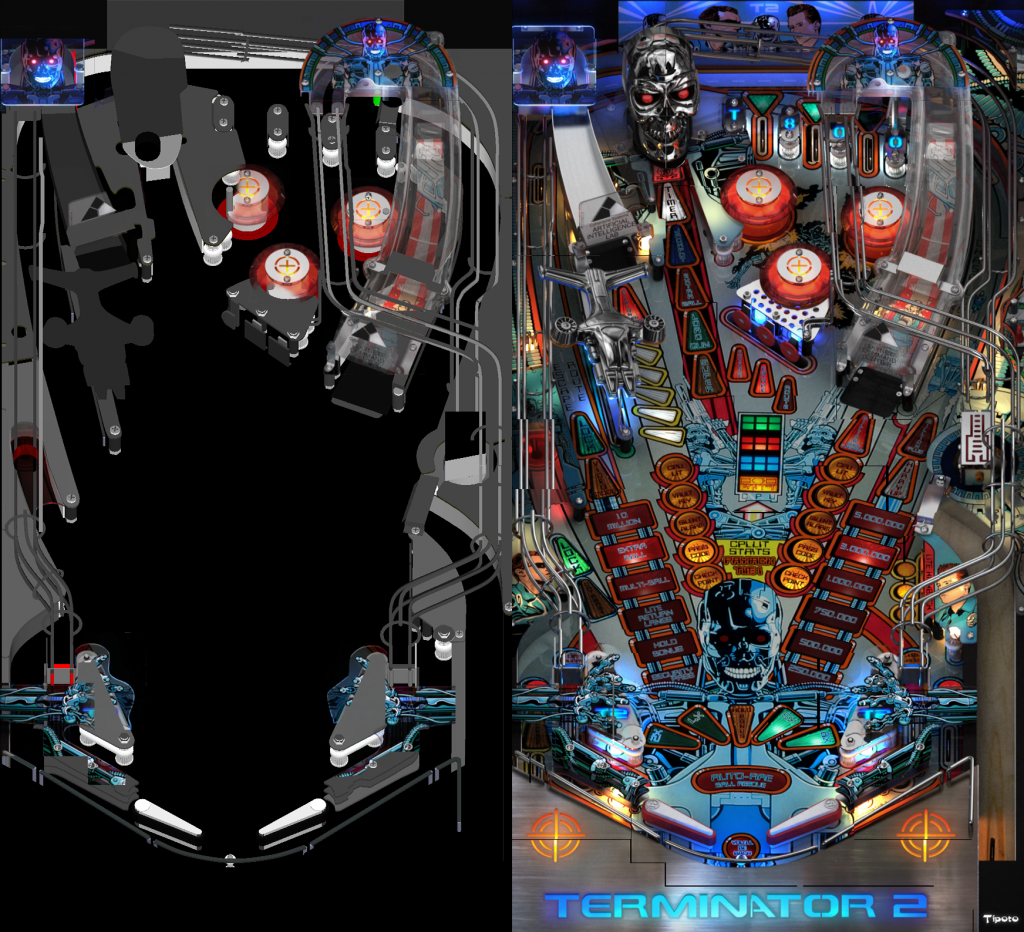






 Contributor
Contributor







 are all trademarks of VPFORUMS.
are all trademarks of VPFORUMS.