- View New Content
-
Getting Started
-
Tutorials
Tutorial Categories
Tutorials Main Page Installation and Setup Downloadable TutorialsROM Adjustments
Number of Balls Adjustments Volume Adjustments
-
Visual Pinball Tables
VP 8 Desktop Tables
All VPM Recreations VP Recreations VP/VPM MODs VP Originals ROMsVP 9 Desktop Tables
All VPM Recreations VP Recreations VP/VPM MODs VP Originals ROMsVP9 Cabinet Tables
All Full Screen Cabinet Full Screen B2S Cabinet Spanned Cabinet Tables Media Packs ROMsVPX Tables
All VPinMAME Recreations VPX- - /VPinMAME - MOD Tables VPX Recreations VPX Originals Media Packs ROMs VR
-
Frontend Media & Backglass
Media Packs
Complete Media Packs Wheel Logos VideosBackglasses
dB2S Animated Backglasses UVP Animated Backglasses Topper Images
- Future Pinball Tables
-
Design Resources
Main Resources
Table Templates Playfield Images Image Library Sound Library Key CodesVP Guides
VP8 Guide - English VP8 Guide - Deutsch VP9 Guide - English VP9.1.x Guide - English VP Object Guide VPM DocumentationFuture Pinball Resources
Playfield Images 3D Model LibraryFuture Pinball Guides
FP Script Guide Big Draco Script Guide FP Table Design Guide FP DMD Guide
- Other Features
- Bug Tracker
- Image Gallery
- Blogs
-
More


The Party Zone VP91x FS [VP 9.x Cabinet FS]
Started By
jpsalas
, Mar 30 2010 03:15 AM
128 replies to this topic
#24
![The Party Zone VP91x FS [VP 9.x Cabinet FS]: post #24](https://www.vpforums.org/public/style_images/VPForums/icon_share.png)
Posted 31 March 2010 - 04:43 AM
QUOTE (Dizzle @ Mar 30 2010, 10:32 PM) <{POST_SNAPBACK}>
I seem to be having a problem with this table... whenever I finish a game, I can't seem to stop my left hand from hitting the credit button "just one more time". Not sure if it's just me... I'm using Windows XP SP3, nVidia GTS250 and 182.50 drivers.
Help...
Help...
It is not an OS issue, as the same thing is happening in Vista. ^^^^^^^^^^
#26
![The Party Zone VP91x FS [VP 9.x Cabinet FS]: post #26](https://www.vpforums.org/public/style_images/VPForums/icon_share.png)
Posted 31 March 2010 - 12:03 PM
QUOTE (Dizzle @ Mar 30 2010, 11:32 PM) <{POST_SNAPBACK}>
I seem to be having a problem with this table... whenever I finish a game, I can't seem to stop my left hand from hitting the credit button "just one more time". Not sure if it's just me... I'm using Windows XP SP3, nVidia GTS250 and 182.50 drivers.
Help...
Help...
Well played, sir. Well played indeed.
#29
![The Party Zone VP91x FS [VP 9.x Cabinet FS]: post #29](https://www.vpforums.org/public/style_images/VPForums/icon_share.png)
Posted 24 April 2010 - 10:09 PM
QUOTE (moogster66 @ Apr 2 2010, 04:03 PM) <{POST_SNAPBACK}>
The only problem I am seeing with the table is when I launch the first ball, it stutters up the lane twice. But after that, it does not do it again.
I figured that it is related to the UVP. The light on the UVP flash quite a bit when the ball is first launched, causing the ball to stutter when launched. If I turn the UVP off, the ball does not stutter. I may have a setup, or power supply problem. The PS I have came with the case, I'll upgrade that first and see if that helps, I wanted to do that anyway.
I don't mind being called a PINHEAD!
I'd rather have a bottle in front of me, than a frontal lobotomy!
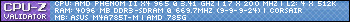
I'd rather have a bottle in front of me, than a frontal lobotomy!
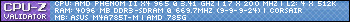
#30
![The Party Zone VP91x FS [VP 9.x Cabinet FS]: post #30](https://www.vpforums.org/public/style_images/VPForums/icon_share.png)
Posted 03 October 2010 - 06:20 AM
Playing this table in vp909 eliminates all stutter that I once had. However in 909 the ball will not go all the way up the rocket ramp. It seems to hit some wall on the top of the ramp and rolls back down? Anyone may know why? I'd like to be able to play this table stutterless with 909 if I could just get past that issue 
Edited by Sabbat Moon, 03 October 2010 - 06:20 AM.
If you have a widescreen 16:9 monitor and want to play your VP9 desktop tables without them being stretched, check out This Link
#31
![The Party Zone VP91x FS [VP 9.x Cabinet FS]: post #31](https://www.vpforums.org/public/style_images/VPForums/icon_share.png)
Posted 03 October 2010 - 07:46 AM
I think the reason the ball don't reach the top of the ramp is because the way I built that ramp. Try moving the kicker (sw31), used to catch the ball on the top of the ramp, a little to the left so the ball hits it easily. When I built that ramp I thought the ball could move through the outside of the table as long as there wasn't a wall there, but I was wrong. The ball can't move outside the table, I don't know why I thought the ball could do that, maybe that worked on an earlier VP (surely a bug).
JP
JP
These are my tables, sorted by date, all them playable with VPX 7 or newer:
After 18 years making tables, it is time to take a rest and let new authors do their thing.
I guess at last I'll play some more pinball ![]() . But I'm sure I'll make some table updates from time to time
. But I'm sure I'll make some table updates from time to time ![]()
#32
![The Party Zone VP91x FS [VP 9.x Cabinet FS]: post #32](https://www.vpforums.org/public/style_images/VPForums/icon_share.png)
Posted 03 October 2010 - 03:43 PM
thaks JP, moving the kicker to the left a couple of spaces did the trick! Now I can play in 909 which plays the table very smooth and have no problems 
I suggest everyone else that was talking about stuttering issues to try 909 with this table.
I suggest everyone else that was talking about stuttering issues to try 909 with this table.
If you have a widescreen 16:9 monitor and want to play your VP9 desktop tables without them being stretched, check out This Link
#34
![The Party Zone VP91x FS [VP 9.x Cabinet FS]: post #34](https://www.vpforums.org/public/style_images/VPForums/icon_share.png)
Posted 11 October 2010 - 01:50 AM
QUOTE (Iceman @ Oct 10 2010, 06:44 PM) <{POST_SNAPBACK}>
Why are these boards sideways?
Because it is labled FS for fullscreen rotated 16:9 tables. If you have a widescreen monitor you can rotate it to be more like a pinball machine. Some people have built virtual pinball cabinets this way
If you want a standard view you want to download under the desktop tables section, not cabinet.
If you have a widescreen 16:9 monitor and want to play your VP9 desktop tables without them being stretched, check out This Link
#35
![The Party Zone VP91x FS [VP 9.x Cabinet FS]: post #35](https://www.vpforums.org/public/style_images/VPForums/icon_share.png)
Posted 26 October 2010 - 12:58 PM
I see in the table's script the line is already there (rotl = 1) referencing the DMD rotation, however, the DMD appears vertically. I changed the value to 0, 2, -1, and the darn thing still doesn't want to move...
is it locked it the script somewhere that I am missing? or is this a table that I need to to a regedit (haven't done one before) in order to accomplish this task?
and BTW, this table is wonderfully recreated! I'm sure you don't get too tired of hearing it JP; your work is stunning!
is it locked it the script somewhere that I am missing? or is this a table that I need to to a regedit (haven't done one before) in order to accomplish this task?
and BTW, this table is wonderfully recreated! I'm sure you don't get too tired of hearing it JP; your work is stunning!
#36
![The Party Zone VP91x FS [VP 9.x Cabinet FS]: post #36](https://www.vpforums.org/public/style_images/VPForums/icon_share.png)
Posted 27 October 2010 - 12:30 AM
for the dmd it's "rol=1" or "rol=0" or "ror=1" or "ror=0"
no "rol=2" or "rol=-1"
no "rol=2" or "rol=-1"
#37
![The Party Zone VP91x FS [VP 9.x Cabinet FS]: post #37](https://www.vpforums.org/public/style_images/VPForums/icon_share.png)
Posted 27 October 2010 - 02:57 AM
I hear ya ced...always learning! thank you
here is what the script says exactly:
'DMD position and size 1400x1050
'.Games(cGameName).Settings.Value("dmd_pos_x") = 500
'.Games(cGameName).Settings.Value("dmd_pos_y") = 2
'.Games(cGameName).Settings.Value("dmd_width") = 400
'.Games(cGameName).Settings.Value("dmd_height") = 92
'.Games(cGameName).Settings.Value("rol") = 1
end result...vertical DMD. what am I doing wrong here? this is the only table (so far) that is giving me troubles
here is what the script says exactly:
'DMD position and size 1400x1050
'.Games(cGameName).Settings.Value("dmd_pos_x") = 500
'.Games(cGameName).Settings.Value("dmd_pos_y") = 2
'.Games(cGameName).Settings.Value("dmd_width") = 400
'.Games(cGameName).Settings.Value("dmd_height") = 92
'.Games(cGameName).Settings.Value("rol") = 1
end result...vertical DMD. what am I doing wrong here? this is the only table (so far) that is giving me troubles
#38
![The Party Zone VP91x FS [VP 9.x Cabinet FS]: post #38](https://www.vpforums.org/public/style_images/VPForums/icon_share.png)
Posted 27 October 2010 - 03:08 AM
If those are all commented like your post, remove the ' in the last line and make it zero ...
.Games(cGameName).Settings.Value("rol") = 0
.Games(cGameName).Settings.Value("rol") = 0






My Photobucket Resources
Whether You Believe You Can, Or You Can't, You Are Right." - Henry Ford
The future of pinball lives, it just needs to be nurtured!
If you're here to stab me in the back, you're going to have to get in line.
#40
![The Party Zone VP91x FS [VP 9.x Cabinet FS]: post #40](https://www.vpforums.org/public/style_images/VPForums/icon_share.png)
Posted 15 March 2011 - 09:00 PM
This seems to be another of the tables that has a problem in VP 9.12 - at least for me. I can no longer shoot the ramp at the far left, the one that goes behind the backboard. Like the EATPM table with a blocked ramp in 9.12, it gets to the top and just rolls back down.
Just thought I would mention it in case anyone is trying to make a list of tables with issues in 9.12 I also didn't know if JP Salas is going to do an update for all his tables or just on a case by case basis. Thanks.
Just thought I would mention it in case anyone is trying to make a list of tables with issues in 9.12 I also didn't know if JP Salas is going to do an update for all his tables or just on a case by case basis. Thanks.





 Top
Top








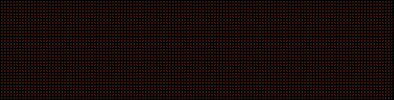














 Contributor
Contributor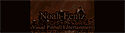
















 are all trademarks of VPFORUMS.
are all trademarks of VPFORUMS.