File Name: Super Orbit
File Submitter: STYX
File Submitted: 26 Jan 2024
File Category: VPX/VPinMAME - MOD Tables
Author(s): TAB, Xenonph, Jp SalasManufacturer: Gottlieb
Year: 1983
Permission to MOD?: Yes, without approval
15/04/2024
- Changes to the table's bonus light design.
- Sound when moving the vari.
- Sound of lights when turning on the lights G.I. pinball.
- Back glass change.
- Some changes to the physical appearance of pinball.
Click here to download this file


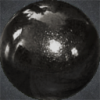



 Top
Top

















 are all trademarks of VPFORUMS.
are all trademarks of VPFORUMS.