With the new release of DOFLINX 7 DDH69 integrated a feature that many of us were waiting for impatiently. We can now use the digital plunger in Fx3, Fx2
1st you will need DOF enabled and your digital plunger needs to be setup properly. I tested this with a virtuapin digital plunger and it works well.
You will need to do the following to set it up.
- start doflinx and right click and choose test joystick
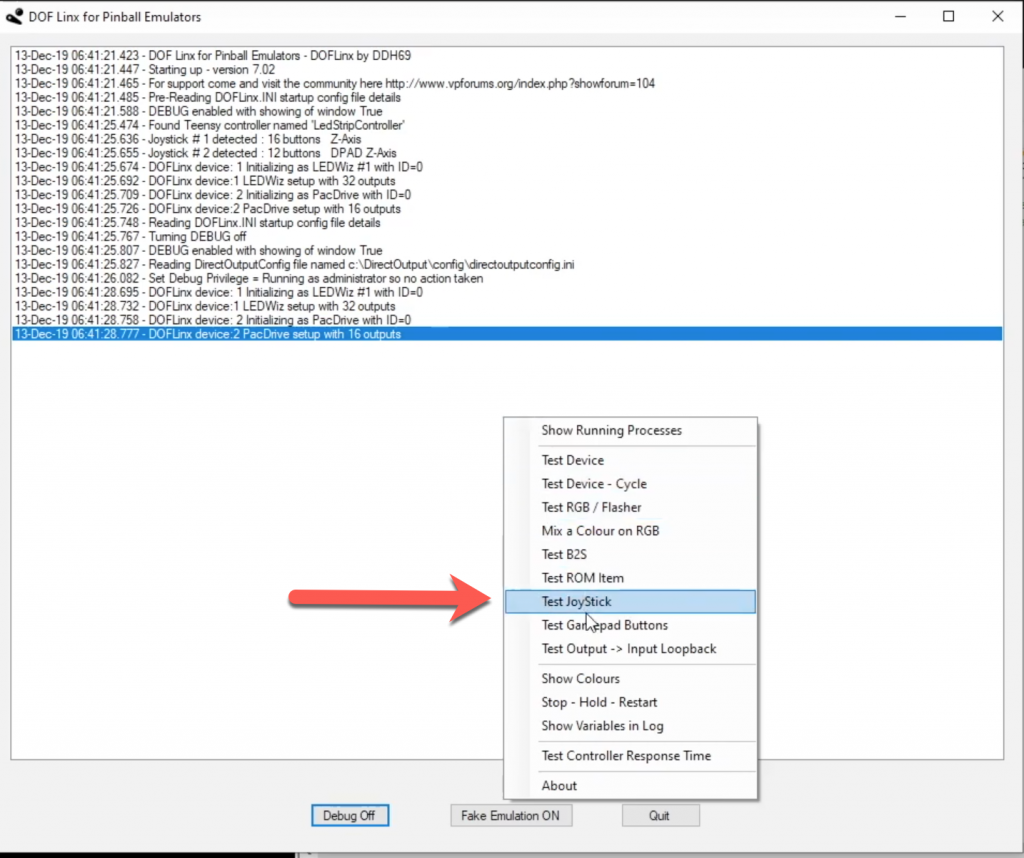
- set your port to match your digital plunger port.
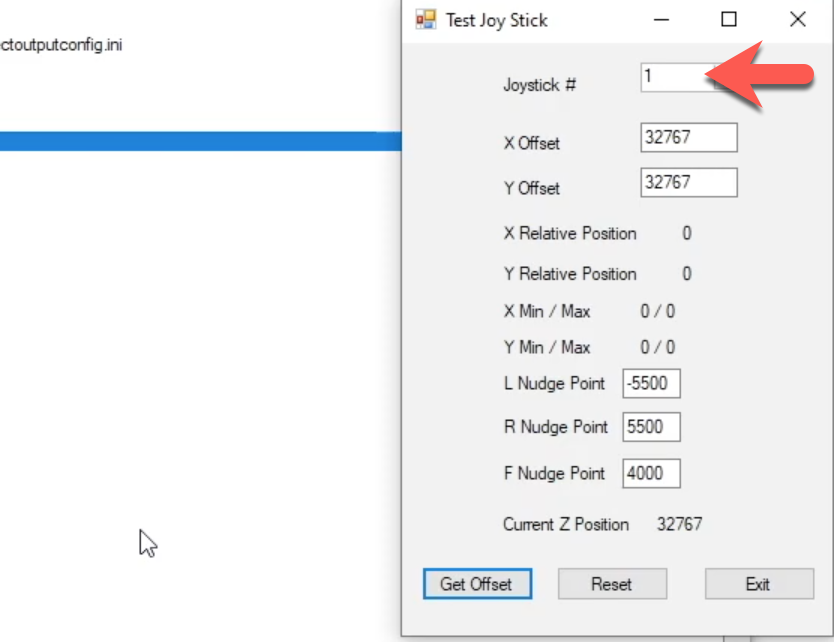
To find which port your plunger is connected to, pull your plunger until you see the Current Z position numbers change. if it does not change with joystick port one, pick 2 or 3 etc....
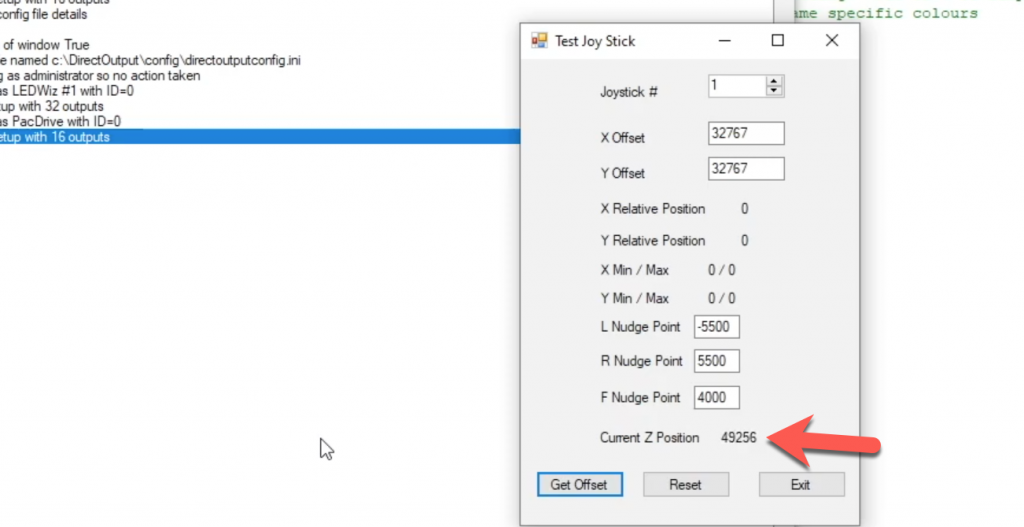
- now we need to change the settings in the dofconfig.ini . Right click the file and edit with notepad++ ( The code is included in the new doflinx 7 version in the Sampleini folder. I chose ddh69's current config file to get the code. )
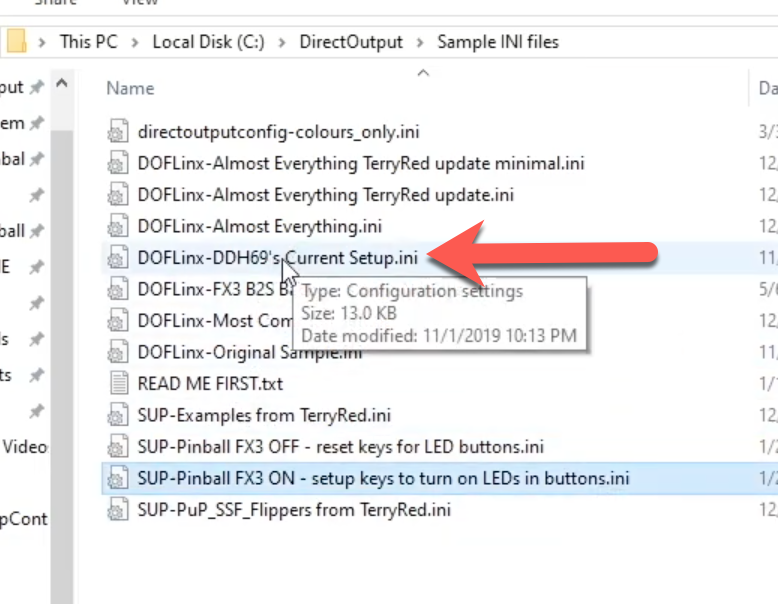
- You will need to located the following code
#PLUNGER_JOYSTICK_NUMBER=2
#PLUNGER_KEY=0D
# PLUNGER_PULL_POINT=63000
#PLUNGER_RELEASE_POINT=33000
Uncomment the # to enable the command. your code will look like this
PLUNGER_AXIS=ZPLUNGER_JOYSTICK_NUMBER=2
PLUNGER_KEY=0D
PLUNGER_PULL_POINT=63000
PLUNGER_RELEASE_POINT=33000
At this point you need to set the PLUNGER_JOYSTICK_NUMBER=2 to your port. mine is 1 so it will be PLUNGER_JOYSTICK_NUMBER=1
- because FX3 is coded differently, DOFLINX will need a trigger point to release the ball. The plunger has a setting of 32767. you will need to pull the plunger completely and release it to set the Z position you want the ball to be released.
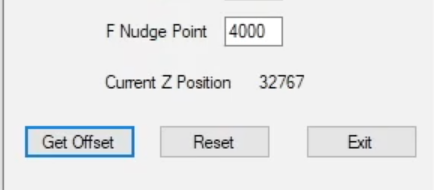

I chose 45000 to be the release Z trigger and will change the values in the code.
PLUNGER_AXIS=ZPLUNGER_JOYSTICK_NUMBER=2
PLUNGER_KEY=0D
PLUNGER_PULL_POINT=32767
PLUNGER_RELEASE_POINT=45000
Now you can start your favorite FX3 table and the digital plunger will work.
Thank you DDH69!







 Contributor
Contributor
 Top
Top

















 are all trademarks of VPFORUMS.
are all trademarks of VPFORUMS.